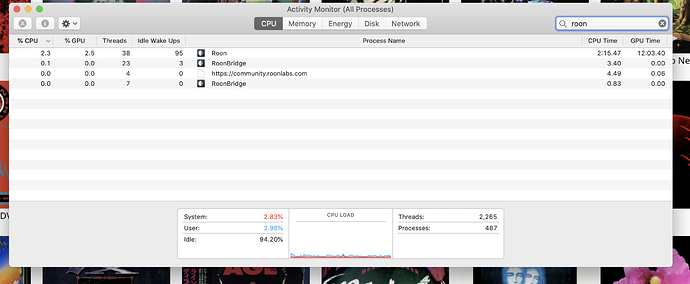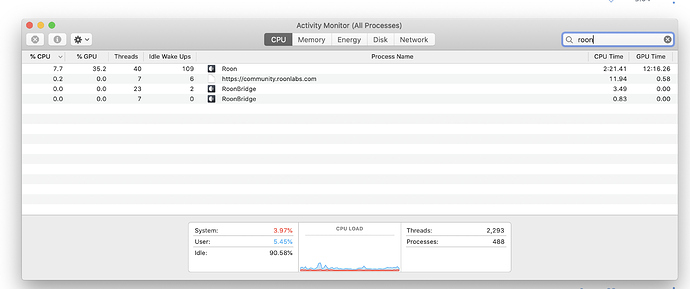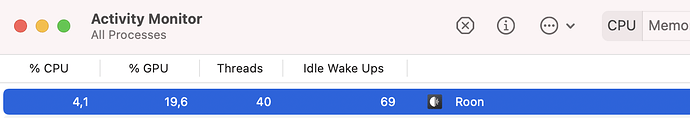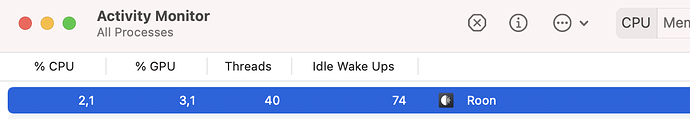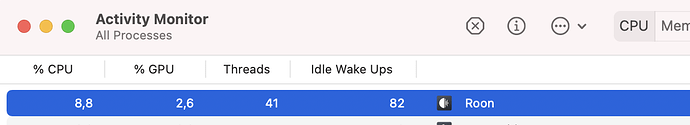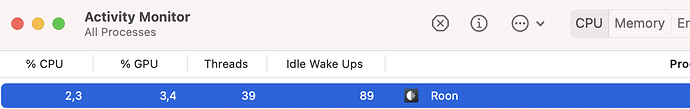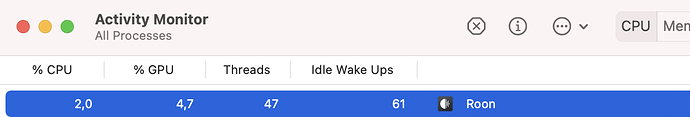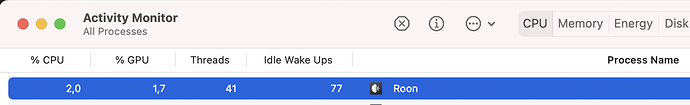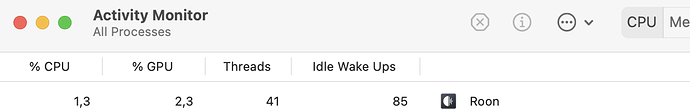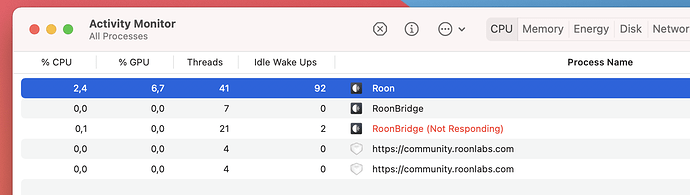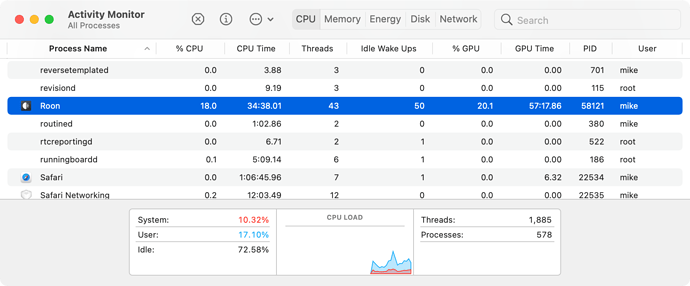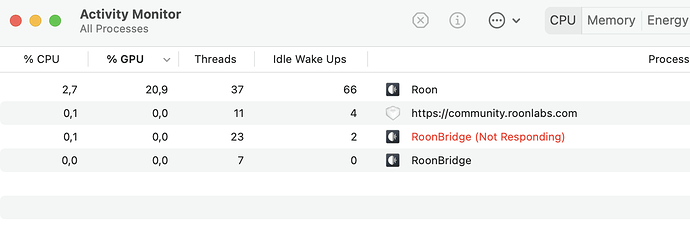@support Any update on this?
it is behaving quite decent on my side, albums context:
I see it excessive for been just sitting there doing nothing while in queue context view (20-35%) @support may update us on the optimization progress:
Nope. For me there’s really not any change for the better. It’s still > 50% GPU usage on a Macbook Pro 13" 2020. The exact same thing only takes 5% GPU on a Macbook Pro 13" 2016.
Hi @Nepherte,
This issue is continuing to be investigated by our QA team, and this continues to be a high-priority issue for us. I don’t have any specifics I can provide just yet, but we’ll be sure to follow up with everyone as soon as we have news to share on this.
Any further news on this? Roon under OSX on my MacBook Pro 13 (mid 2015 model) is incredibly sluggish depending upon the screen context. 30+% on most pages except for the view that shows the current track playing with album art or lyrics - down to 4% CPU and little impact on the GPU.
noticed in Big Sur RC2 Roon uses a lot less GPU resources, I will share some details tomorrow.
iMac 2019 27 inch:
queue view is the one that goes up (16-20%):
All others so far so good.
Album selected:
Albums view:
Artist selected:
Genres:
Overview:
Discover:
I would bet that it is anytime the little blue playing bars are displayed.
Looks to be stable in that range no matter if you are clicking around or if it is just sitting there.
Just noticed it does use that amount of GPU only if playing music.
Just took this one while nothing is playing:
I was referring the post I made up thread with lots of pictures detailing when the jump in GPU usage occurs for me. (noting that it is a different OS).
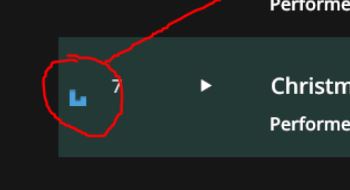
Basically, if the above is displaying on the screen, the GPU usage is up. Scroll so that the little blue playing bars on not on the screen and the GPU usage immediately drops.
yup that is true, as soon as I scroll up or down to “hide” the blue bars the GPU usage will go down:
I wonder of its also true for the library activity in the top right corner spinning too?
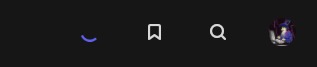
that one is hard to repro or monitor for me, since migrated the core to a vm with direct access storage scanning is instantaneous.
I’ve started catching Roon Remote consuming consistently over 150% GPU again. This lags entire system level animations like swiping between desktops, opening folders. Not sure if the precautions that were taken are fully water tight. It requires a full restart on Roon Remote to settle around 5-50% of GPU (still ridiculously high tbh, when is Roon moving to a native Metal framework from OpenGL on macOS?) depending on the page type.
This requires me to still baby the application especially when the laptop is not connected to a power source. Hoping to hear further development news on this soon.
Yep, I still experiencing this too. I had hoped Big Sur would improve things, but it hasn’t. Every time I hear the fans ramp up, Roon is the culprit. Quit Roon, and the fans almost instantly recover. You can’t leave Roon running unattended on a battery powered Macbook (for very long) as things stand.
Yes I have the same issue with my Mac
I sometimes have the issue of high GPU usage. I find that it goes away if I restart Roon. Not the best solution but hopefully it helps you. I have a MacBook Pro 13 in 2017 with Big Sur.
Is there any idea if this will be resolved in Roon 1.8?
Version 1.8 has fixed it for me on a Macbook Pro 13" 2020. Dropped from 75% to 10-15% on average.