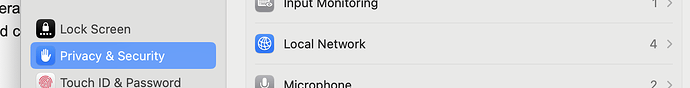I just had my update installed Build 1462 - rebooted the mac thus rebooting server. NONE of my audio zones (devices) including sonos and bluesound nodes are recognized now. Just rendered my Roon subscription useless. This is on new MacOS (sequoia) by the way
@Greg_McIntyre1 - the best course of action is always to open your own Support request and describe your setup in detail if you want help.
You may have a similar symptom, but not necessarily the same cause as the original poster - your system setup may be different, that’s why the general rule is to always first open your own request. Let the Support team merge threads if they find common causes.
Hi @Greg_McIntyre1,
Have you fully rebooted your router and other network hardware? Other users encountering the same problem after updating their RoonServer machine to Sequoia have resolved their issue this way.
Also verify that RAATServer, Roon, and RoonAppliance are safelisted in the MacOS Firewall in your System Settings.
I found this as well, maybe it helps (though for me it was enabled when I checked. I can’t remember if I enabled it when I first installed Roon on this Mac a year ago, but the Sequoia update clearly didn’t disable it for me):
Yup - just happened to me too. Soon always feels like I have to have a PhD in code and engineering to figure anything out! Go into System Settings / Privacy & Security / Local Network / Roon - toggle it on and off - then restart your laptop to tell it who’s boss and you should be back up and good.
This worked for me. I’ve had to do this 4-5 times over the last few weeks both pre and post the latest OS update on my M1 Mac mini as core. Lets hope theres a fix soon
This topic was automatically closed 14 days after the last reply. New replies are no longer allowed.