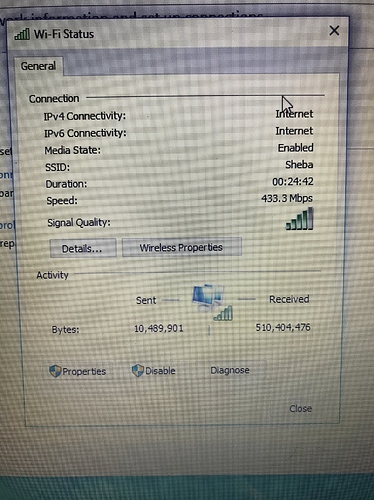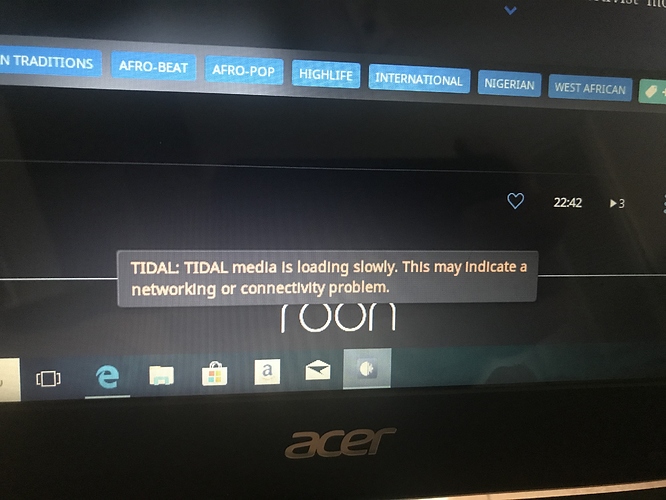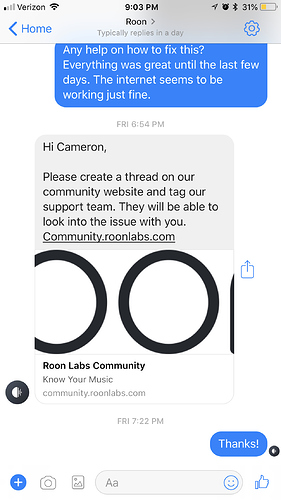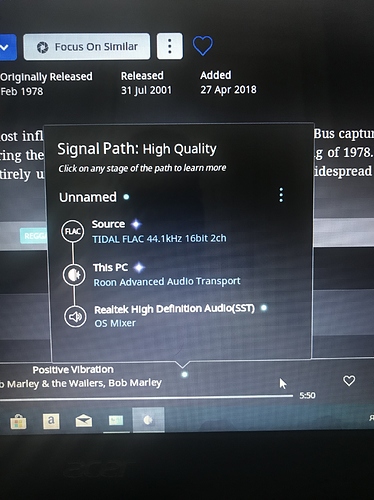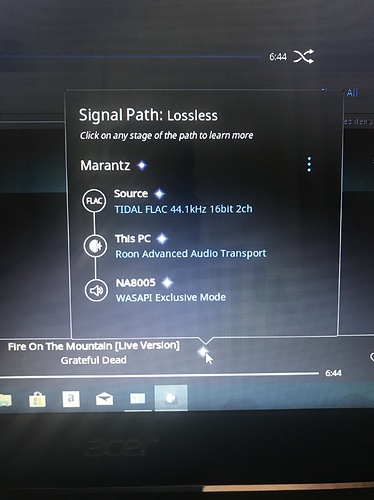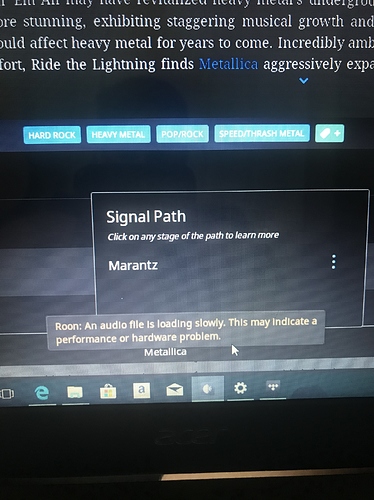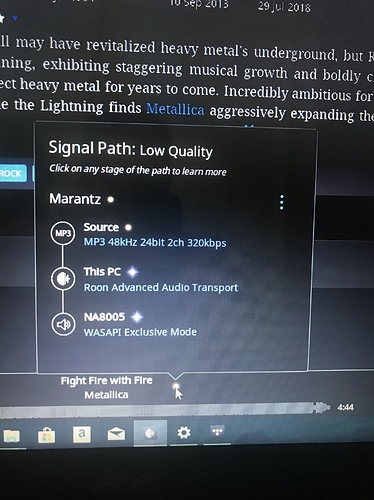For the past week, this problem has been occurring. Wifi is fine, as far as I know. All software has been updated, uninstalled, reinstalled. No resolve.
this reply must be at least ten characters long. @support please see this post
Hey @Cameron_Cox — Thanks for reaching out!
So we can get a better understanding of what you’re experiencing, may I kindly ask that you please provide a brief description of your current setup using this link as a guide.
Make sure to describe your network configuration/topology, including any networking hardware currently in use, so we can have a clear understanding of how your devices are communicating.
Additionally, so we can better understand why this may be happening, please verify the following:
- Is this only happening with TIDAL content? Is local media working okay?
- Does this happen for all endpoints? If you play directly to System Output do you still see this behavior?
- Since noticing this behavior have you tried power cycling your Core machine and networking hardware?
- Have you tried using an Ethernet connection for your Core machine? Is the behavior any different if you do so?
Thanks!
Dylan
Dylan,
Thanks for taking the time to help me.
First, my set up:
-Roon Version 1.5 build 334, 64 bit.
-Windows 10 Home
-Acer Aspire Laptop A315-51, Intel Core i5 2.5 GHz, 8GB RAM
-My digital music is all stored on my Tidal Library
I play music on Roon from Tidal via USB to a Marantz NA8005. The problem has been going on for about a week. The signal path used to be “enhanced.” But it recently switched to “lossless” and that’s when the issue began.
To address your other questions:
-This is only happening w Tidal content through Roon. Tidal works fine by itself.
-Airplay works from Roon, but I want to play the USB out, which is the output w the issues.
-I have restarted my laptop, uninstalled and reinstalled roon, updated the Marantz software, computer software. all other wifi and devices are working fine in the house.
-I do have a wired router to the Marantz which is used for the wifi connection. it can also be used as a wifi router. it has the same result as the normal network.
Thanks for the details @Cameron_Cox,
Interesting, so the only output having issues with TIDAL is this particular device? If you play to System Output of your laptop you don’t experience it?
Can you share a screenshot of the signal path playing to this device?
Do you have any locally stored content in Roon that isn’t coming from TIDAL? Does that play okay or does it experience the same router as well?
Thanks,
Dylan
This first photo is the signal path of just playing Tidal via Roon through the laptop speakers. It worked fine.
This photo is the signal path of tidal via Roon from the laptop to the Marantz via USB. It will play for 3-4 seconds before giving the “tidal media loading slow” message.
I have no locally stored music.
Try shutting down all the auto loading start-up programs on your PC.
Thanks for the details, @Cameron_Cox.
Just to confirm — You are able to play to this device outside of Roon from your PC, correct? Using the TIDAL app playing directly to this device, it works fine?
Can you share a screenshot of Device Setup for this endpoint?
Thanks,
Dylan
Hey Dylan,
Thanks for your continued assistance. I spent some time uninstalling, reinstalling, updating, and generally messing around on the computer yesterday and somewhere in between all that, the bug worked itself out. Everything is working 100%. Thank u!
This topic was automatically closed 36 hours after the last reply. New replies are no longer allowed.