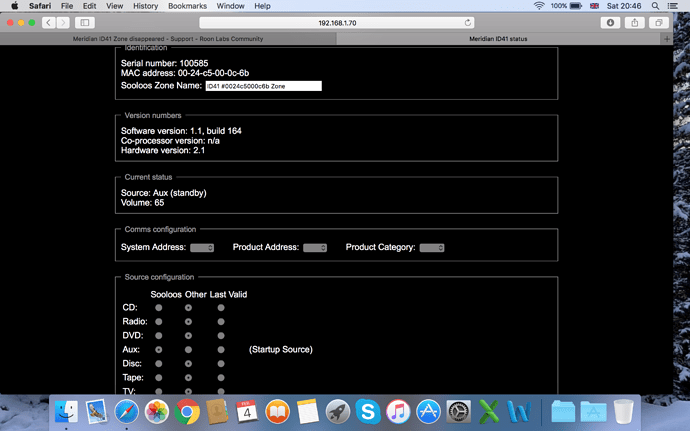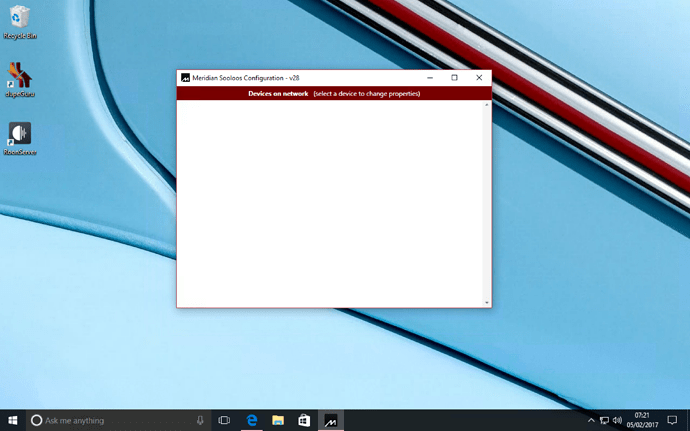Sorry, I should have said press and HOLD [for maybe 5 seconds]…the 818 has to be in Standby…and then you should see the ID4x reset message on the screen…at least that is why I used on my 861…I assume it’s the same for the 818, but I can’t be certain
@ronnie apparently it is different on the 818, or not available?
Russ
Dmitry, Can you try as follows…
open a Browser tab on your computer and copy / paste the following into your address bar…
http://192.168.0.70/frontpage.shtml…[just edited this address with result from your Fing search above]
That should return a page akin to the following
Hi Russ
Ok, didn’t know that…then Press & Hold the other buttons under the flap to see if there’s any response
I can see if Dmitry has tried the pressing part…but not sure about the HOLD part…clutching at straws here
The response of the ID41 to the status request should give us some idea if it responds
Yes I was holding for 15 seconds at least:)
Will send the screen shot shortly.
@ronnie I tried all the buttons on my 818v3 in standby, no luck with any regarding resetting the ID41.
Sorry
Russ
Hi Dmitry
Plucking at straws here…
Something to try if you’re willing
Shut down your current NUC i7 Core…i.e. Roon and Windows etc.
Install the Roon Mac app on your Mac as I see in the above screenshot…it will likely ask you to de-authorize your i7 NUC and authorize your Mac…don’t worry, it’s something that can easily be reversed later
Connect Roon to your Tidal account…or to just a few tracks / albums on it’s own drive
Open up Settings —> Audio…and see if that install manages to see the ID41??..and if it can, play a few tracks to it
The only other thing I can think of to try…but a last resort…would be to reinstall the current version of firmware on the 818 itself…I’m thinking that may force the entire 818 into a reboot mode and bring the ID41 back to life
But I’m a little reluctant to recommend that, as between your Fing screenshot…as well as your most recent ID41 response to it’s IP address, the ID41 seems to be fine…but for some reason Roon can’t see it…hence my first suggestion above to try Roon on another computer, just to see if that install can see it
Sorry I can’t be of more help
Ronnie,
You are being very helpful. Thanks for that.
I have tried a fresh install of Roon on a MacBook and made it a new core while the old core was off.
That resulted in the same problem.
Now trying to update ID41 firmware and strangely I can not see my 818v3 listed when I run the Sooloos Config App.
But to be perfectly honest I am still trying to relate the issue to the 1.3 Roon update since everything was working smoothly and I was happily enjoying the Tida MQA n full fat just before I tried the update.
Hi Dmitry
Whilst my Sooloos days are long in the rear view mirror, I don’t believe that the above SOOLOOS Configuration every found or identified any “regular” Meridian Player or Processor on the system…it only ID’s the typical Sooloos Network products such as the Cores and Endpoints…I don’t think it every discovered the 8xx series, even when they had ID4x cards in them…Russ and others here confirm or otherwise
As regards v1.3 causing this issue, it’s possible…but unlikely I’d have to say…whilst it’s not obvious from the threads around here, I know there are a lot of 8xx owners who have also upgraded to v1.3 over the last few days, and there doesn’t seem to be many complaining…not that that is a definitive answer
If I were in your shoes…and I was familiar with Firmware updating my Meridian Products and DSP Speakers via RS232 port, then I might flash the same firmware version onto the 818 to perform a low level reset…which in turn might make the ID41 visible again
Something else to try if not tried already if to turn off the 818 at the rear switch…pull the power from the 818 rear connection…and just leave it stand off for say 10-15 minutes
The reverse the above and turn it back on…and see if Roon sees the ID41
@Ronnie Sooloos config spots all my Meridian endpoints, MS600’s and ID41, if it can not see the ID41 it could indicate a network or firewall issue.
Russ
My #1 rule of debugging networking issues is to check your Ethernet cables. Even if you think that you’ve not moved anything.
That’s my rule as well. That also includes further switches and Roger restart and then pinging and running a network scanner.
I did try turning the 818 off unpowering and leaving to stay.
Don’t have the cable to perform the full firmware update for the 818, but will have one ordered.
Again, while I am doing this I can’t stop thinking that the system was playing fine just 8 hours before the update to 1.3 and no-one could touch my equipment during these 8 hours of idle.
Should I try manually configuring port forwarding for ID41 on my router?
Dmitry
Long term Sooloos owners know that the network stack on the Meridian Endpoints were a little flakey / unstable from time to time…and therefore prone to falling off the network occasionally…which makes it all the more strange that meridian didn’t have a reset button on the 818, just like they had on the 861 and 808
So I think this is what has happened here…and I’m just trying to think of a way to reset the card and allow Roon to see it again
Have you “Typed” your 818 previously…at initial setup or later on??..if you have, that is another way that should reset the 818 and ID41 and is probably an easy way to try??
TYping of your 818 is covered in the User Manual and takes 2-3 minutes to try
Hi Russ
I obviously agree with you about the Sooloos config being able to see the networked Endpoints…but I was responding specifically to Dmitry’s comment below about it not seeing the 818 itself, which IIRC the Sooloos config didn’t see…hence what I was trying to say [obviously poorly ![]() ]
]
In the early days of Roon testing and trying to get Sooloos and Roon systems talking to the same Meridian Endpoints…there was quite a history of Endpoints falling off the network…and I’m just remembering now on the various means of bringing these Endpoints back to life
The Reset button…power down and back up…and Re-Typing were the common ways to bring the networked endpoints back to life
@Ronnie, bit early in the day, sorry, you are correct Sooloos config never saw the 8xx itself.
Russ
@ronnie, would reloading the 818 config be worth trying?
Russ