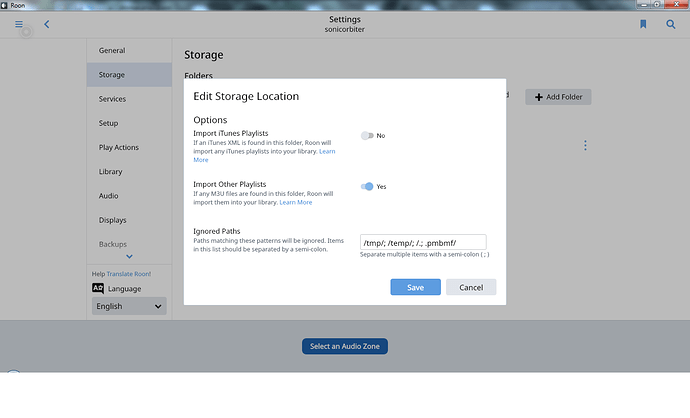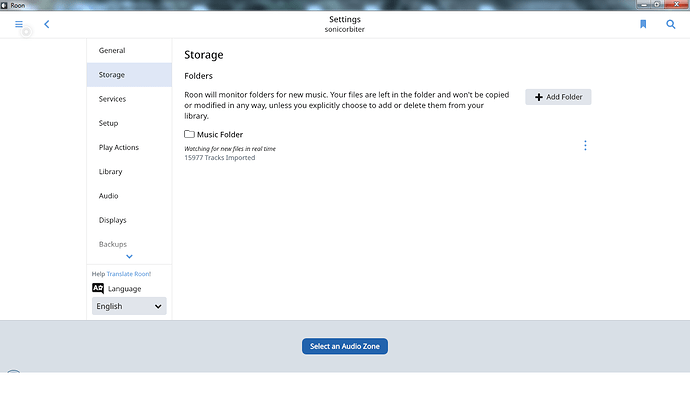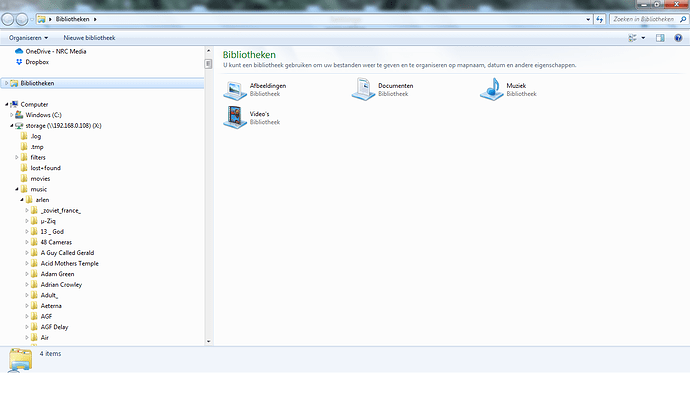Over the last few weeks, I also had this error. It came up twice or maybe three times after I powered up my server. Usually I shut it off when I am away for more than a day or two.
Rebooting the server solved the problem.
This issue first came up after the latest Roon software update.
Hi @Arlen,
So we can better assist you, please provide a brief description of your current setup using this link as a guide.
Make sure to describe your network configuration/topology, including any networking hardware currently in use, so we can have a clear understanding of how your devices are communicating.
Hello Noris, thanks for your reply.
I have an Audiostore Nova with the Sonicorbiter OS, on which Roon Server resides. This is version 1.7, built 528.
I also run the app Roon Ready (1.1.37), in order to connect the server to my Hegel H390 via usb.
The problem that was originally described in the post to which I was responding to, first occured after the latest Roon Update. After I put the server back on after it had been powered off for a few days, I had this warning indicator at the upper left of my screen, telling me that the metadata improver had halted and Roon needed an update.
Rebooting the server solved the problem. But it happened again two or three times.
But I also noticed another strange thing. My music library is on the internal storage SSD of the Audiostore Nova. I had always pointed Roon to one particular folder there. Something like: X:/storage/music/MyName
What amazed me, was that while studying this setting, it occured that this path no longer existed. It had changed to some generic ‘Music Folder’. And this path was uneditable. How is this possible?
Hi @Arlen,
What we have found so far is that this error seems to be related to user’s specific network setup, so some further information regarding how your network is configured would be helpful (model/manufacturer of networking gear and how the Core is connected would be helpful)
If you try stopping and restarting RoonServer via the SonicOrbiter UI, does that help at all with this behavior?
Could you please share a screenshot of what you’re seeing as the current path?
I have the server connected to a simple NetGear switch, which is directly connected to the router. I can’t check the model of the switch, because I am not home right now.
As far as I remember, I stopped and restarted RoonServer once via the Sonicorbiter. And once via Roon itself (clear cache in settings, which triggers a restart). Both strategies seemed to work… but again, as far as I remember…
I’ll do that tomorrow when I am home again.
These images show the explorer of my Windows laptop, with a clear path to my server.
The other two show the storage settings in Roon. Editing the path is impossible in Roon.
It’s not a real problem now, because all my music is still there. Bit before the latest update, the path was still editable.
Hi @Arlen,
The music folder is to be expected, that references the music folder installed on your SonicOrbiter OS, so I would not worry about changing the path.
It is possible that you have added the location via SMB before, which is why it was referencing the X:/storage/music/MyName location.
As for the metadata issue, can you let me know if it re-occurs and the exact local time + date it does if so?
Thanks Noris, I will.
When I came home this evening and repowered the server, everything worked normal.
A post was split to a new topic: Metadata Improver: Halted - Windows 10
This topic was automatically closed 365 days after the last reply. New replies are no longer allowed.