Roon Core Machine
MacBookPro (headless, only running Core)
Big Sur 11.6
3.5 GHz Dual-Core i7
16 GB RAM
Networking Gear & Setup Details
Ethernet everywhere, between MBP and NAS and all audio end-points
Connected Audio Devices
Raspberry PI running RAAT client → USB → Schiit stack (among other endpoints)
Number of Tracks in Library
~60k tracks
Description of Issue
I just migrated my core from running on a Synology 218+ NAS to a dedicated MacBookPro. The migration went very well; restoring from backup worked, no issues keeping my music on the NAS, and editing each of my storage points in Roon settings after migrating to the new core worked fine based on a random testing of older music in various places. I’ve tested everything that I can think of – playback, adding new albums, albums associated with tags, etc – and everything is working as expected. Immediately after editing the storage locations, though, I did notice that 550 songs were immediately flagged for re-scan (which seems like a random number), and 3 old MP3 albums were skipped due to being corrupt (although they weren’t skipped or flagged when core was running on the NAS). I chalked it up to them just going bad at some point over the past year and half.
But one big problem: All of my playlists have been drastically truncated, in some cases dropping from 100s of files in a playlist to >40. And it’s not that they’re not that they’re showing up as unavailable, the summaries of the playlists are showing the drop. For example, on the original core I have an 80s playlist with 1397 tracks. After the migration on the new core it’s only showing the playlists has 54 tracks.
Before the migration I made a fresh backup on the original core and restored from that backup on the new core, and I just fired the original NAS core back up and the playlists are correct on that NAS; they’re only truncate on the new core after the restore.
I do notice a lot of messages like this in the new core’s logs after migrating. It logged this type of event against ~half of my tracks, 34,165 of them.
RoonServer_log.06.txt:10/10 10:37:05 Debug: [music/storage] processing reshuffle and delete for track 67:0:iTunes Media/Music/R.E.M_/Complete Rarities - Warner Bros. 1988-2011 [FLAC]/36. What’s The Frequency, Kenneth_ (Live On S.N.L. New York, NY _ 11_12_1994).flac from \iTunes\iTunes Media\Music
“\iTunes\iTunes Media\Music” is the watched folder on my NAS (still named that way from the legacy migration from iTunes when I first started using Roon). This track, and any of the others that have the same type of log entry, play fine on the new core.
Thanks!
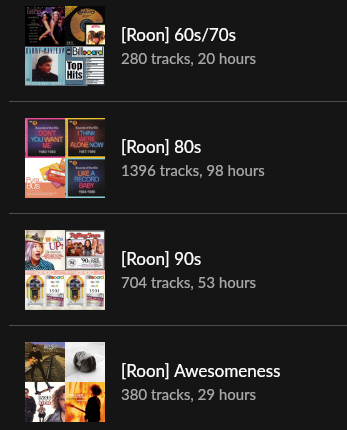
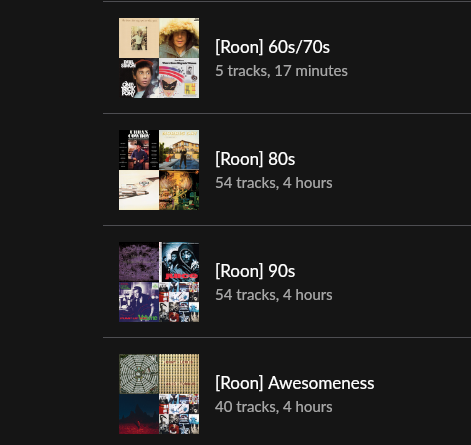


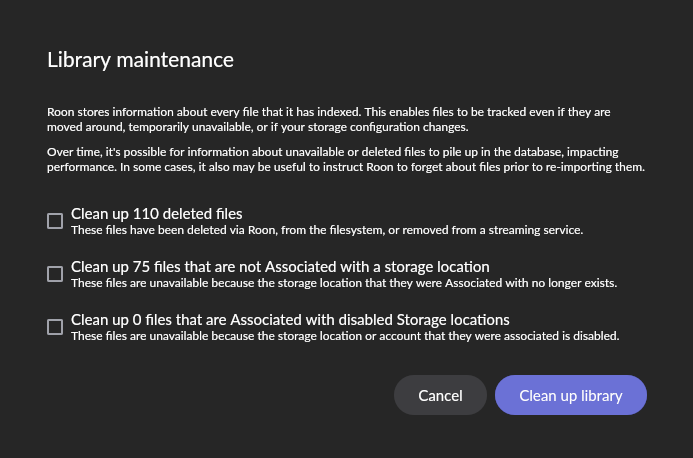
 After successfully running on the new Mac core for about a week, this morning I am back to the exact same missing playlist tracks issue I saw after the initial migration. It appears to have cropped up while trying to get around yesterday’s upstream failures on Roon’s side (see
After successfully running on the new Mac core for about a week, this morning I am back to the exact same missing playlist tracks issue I saw after the initial migration. It appears to have cropped up while trying to get around yesterday’s upstream failures on Roon’s side (see 
 . I am truly sorry that we never got a chance to circle back. Alongside regretting this, we are grateful for your patience and determination to find a solution. Thank you for engaging on our community and investing time and effort to see this through.
. I am truly sorry that we never got a chance to circle back. Alongside regretting this, we are grateful for your patience and determination to find a solution. Thank you for engaging on our community and investing time and effort to see this through.
 . We’re sorry about that!
. We’re sorry about that!