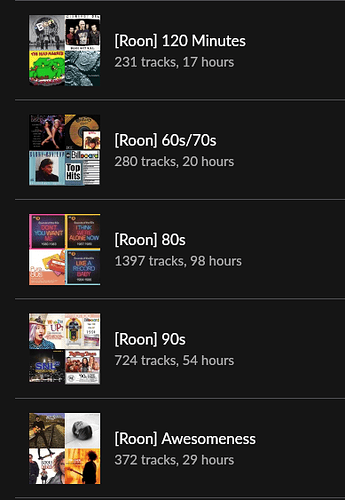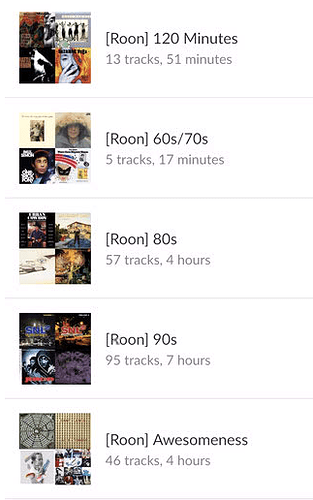Resurrecting this thread because I’ve now been able to reliably reproduce the issue at will. As part of this thread – RoonServer Stuck Initializing on new Mac Installation, Logs Showing Critical Exception [Ticket In] - #67 by Matt_Armstrong – I just made a fresh backup of my DB from Roon running on my NAS and immediately imported into “full” Roon running on a freshly wiped MacBookPro. As soon as I imported the fresh DB backup I immediately checked my Playlists and saw that they’re back to the “only 5” issue that I’ve been having since originally reporting the issue. I removed Roon from the MBP, removed the Library dir, and tested the process again, same result. Everything else in the DB restore seems to be correct. Rinse and repeat over and over.
The new MBP also has a complete local copy of my music files; I’m no longer mounting the NAS from the MBP and storing all music locally to remove that as an issue. I also tried both restoring the DB first and then changing my storage locations to point to the local drive as well as adding the local storage to Roon first and then restoring the DB, both with the same result.
To compare, here’s a cap of my correct playlists on the NAS core compared to the incorrect playlists on the MPB, taken at the same time. It’s literally the same DB and same set of local music; the only difference is one core is on a Synology and one core is on a MBP.
Good playlists on NAS:
Bad playlists on MBP: