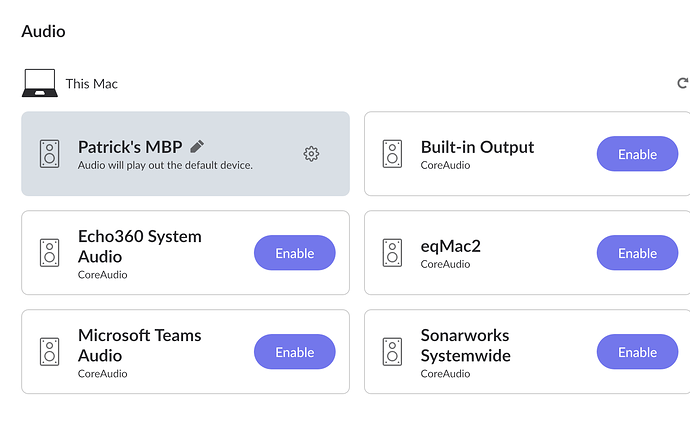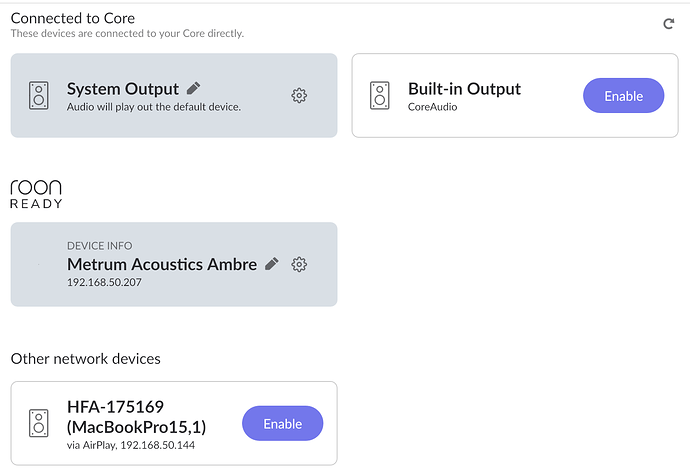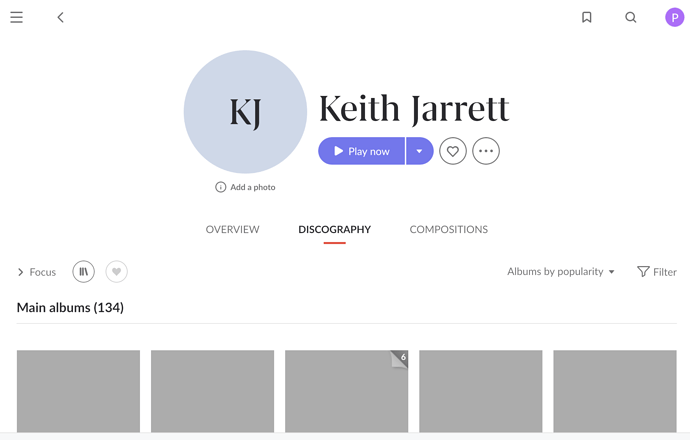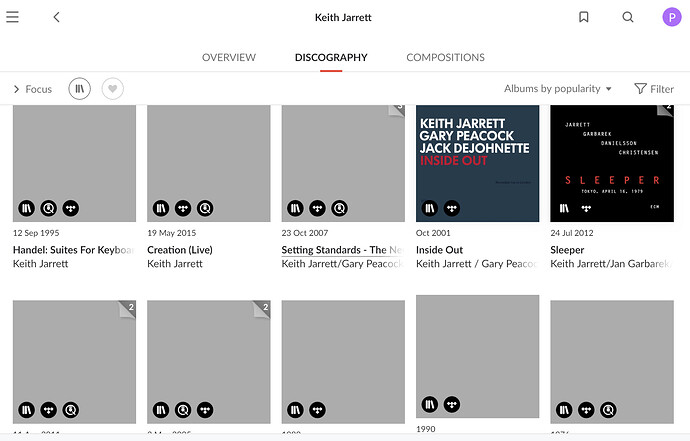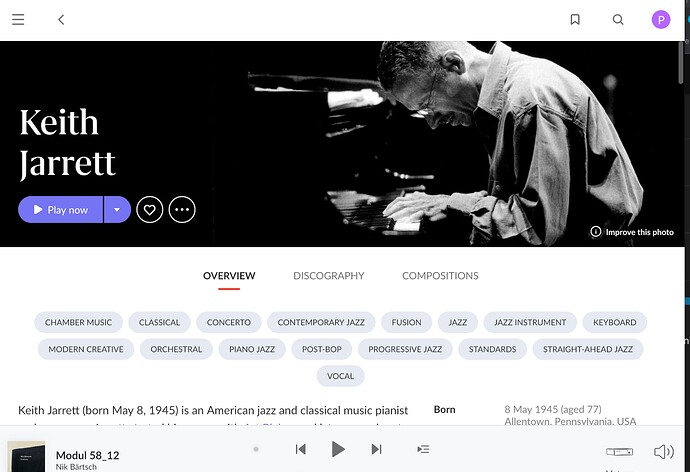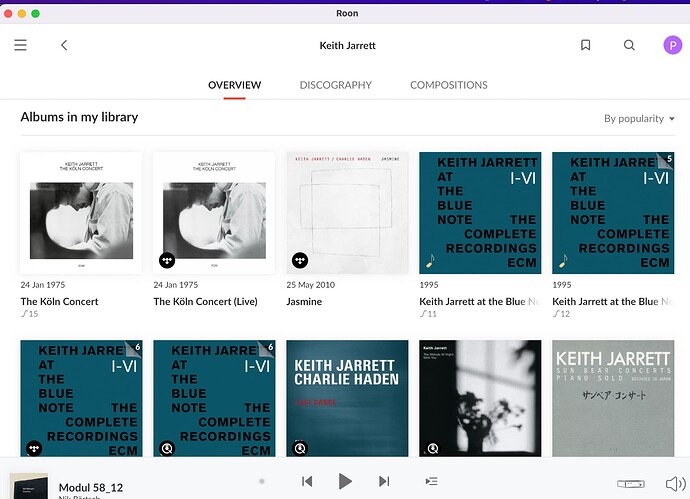Roon Core Machine : Mac Mini
Modem : Motorola MB8600 DOCSIS 3.1 Cable Modem
Router : ASUS WiFi 6 Router (RT-AX3000)
Main chain for Headpone Rig 1 :Assus router==>>Metrum Acoustics Ambre (i2S) ==>> Sonnet Morpheus==Niimbus US4
The Ambre also connects to two other rigs :
(Via AES/EBU) Ambre ==>> Schiit Yggdrasil ==>> Pathos InPol Ea
(Via Coaxial) Ambre ==>> Schiit Bifrost 2/64 ==>> Singxer SA-1
The above connections are all wired, but the following computers and devices which are all on the same network can connect to Roon as well via wifi :
2 Macbook Pros (including the one one on which I have noticed the problem I am reporting below0.
1 Dell Laptop PC
2 Ipad pros and 1 ipad mini
1 iphone 13
Number of Tracks in Libraries :
Tidal Library : 84900
Qobuz Library : 17935
Local (NAS) Library: 5811
Total : 108,646
Description of issue : I just noticed on the main Macbook Pro laptop from which I access and control Roon that a lot of the artwork/photos on albums and Artist profiles in the Roon Interface have inexplicably disappeared although I still have access to all the Albums and track and related information. The only change I have made recently (Jan. 2nd, 2023) is replace a corrupted microsd card imprinted with the image of the Ropieee OS for the Metrum Ambre, although I do not see how that might be connected with the issue of the missing photos and artwork, given that the Ambre represents only one “Roonready” end-zone among several possible others in ny Roon Interface as shown in the “Audio” profile page below :
The screenshot does not show the handheld devices in the house from which I can occasionally access Roon such as my iphone or Ipad pros.
I also note that the issue of missing Artist/Album photos and artwork is not evident on the roon interface on my iphone at present. I have not checked other access points besides the Roon Interfaces on my daily driver Macbook Pro and my iphone.
To give you a couple of examples or the problem of missing photos and artwork, I am attaching two screenshots below from my Keith Jarrett pages within the Roon interface on my Macbook Pro :
Any help toward restoring the missing Album/Artist photos and artwork from my MBP would be appreciated. Thanks.
Add images