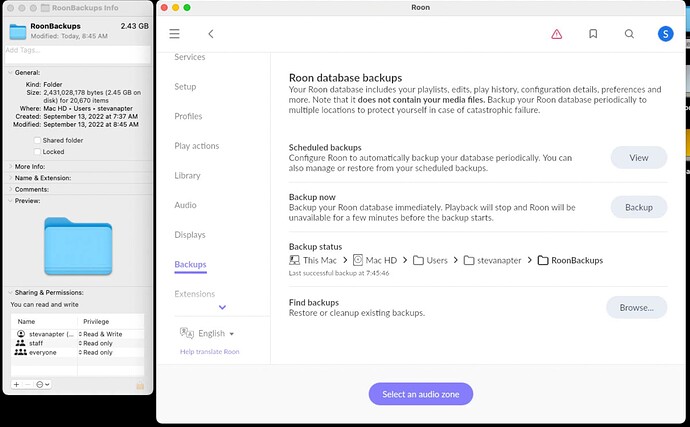thanks - i thought someone had brought this to the attention of #support. i suppose i should report it there …
Yes, I see that @Robert_F did tag them. So they will have been alerted. OK, let’s wait for a response first in this thread.
Agreed, I’ve moved this over to Support, it will be more prominent there, and let’s see if @support can help.
PS As a test I just created a backup to a brand new folder, for my system of circa 250K tracks / 18K albums and the backup folder is:
- 11.5GB
- 23K files
- 19.6K folders
Which is aligned to what I was expecting, but thought I’d check it anyway.
For that number of albums, your backup size is indees very small and others have confirmed that as well. That was why my first suggestion isnto check your database size to make sure you have a valid backup. I have about 15k albums (255k tracks) and my backup size is 14GB. So roughly speaking, about almost 1GB for 1000 albums. For 10000 albums I guess your backup should be around 8-11GB and that is for just one backup. You said yours is about 2GB and that is for 2 backups, which I think is not a complete/valid backup.
Oh you mentioned your backup is 4GB, but that is on a smaller size compared to what others’ backup as well.
if you were to backup a roon database with 1 album how large it would be? wouldn’t the size of the backup depend on the number and size of non-default elements in your configuration? as i mentioned, nearly all my albums consist of tracks which contain artwork, and nearly all my albums have no special edits to text. as a software engineer (which i am) i would seek to store the minimum amount of information, which is to say, only information which differs from the default values.
now supposing i am wrong about this and the backups are incomplete. why did roon create them without complaining, and why is it restoring them without complaining? this is very troubling, since i’ve not needed to use this feature until now.
Do you remember which version or build number of Roon you had when the backup was made?
Earlier builds of Roon older than a few months ago did not do checking of database integrity when backing up in my understanding. A few months ago, I don’t remember which build to be exact, Roon started to do a validity/integrity check on the database to see if it is corrupted and if the database is corrupted the backup would fail.
I don’t know what happened to your backup. Support might be able to better answer or analyse your log if needed.
this morning i ran a backup on the ~ 10k albums i have. i’ve made no edits, changed any roon defaults except sort order, or added any artwork. since my previous backups include only a very small number of changes (~500 added cover art jpgs, ~500 edits to title, primary artist, etc.) i can’t imagine the size of the backup ballooning from 2.4g to 10g. so unless someone can explain why they think my backup is incomplete, i’ll go along with what roon reports.
I may be wrong but there appears to be much discussion about the size of Roon Backup folder without considering the backup regime in place.
For example, I make daily backups (2500 albums) & these are retained for 31 days, they are all stored in the main Roon Backup folder. Each separate daily backup folder is approximately 145MB, if I check the backup root folder it’s size is approximately 30GB.
So, my point is that even with a large number of albums the backup folder size will be dependent upon the number of backups in the root folder structure and consequently may not be relevant to the OP’s problems?
i should have noted that this backup (the one measuring 2.4g) is the only one to have been made to this folder. that is, the folder contains the result of a single backup execution.
I did, that’s why I created a fresh backup in a new folder, just to see how large a single backup would be.
Which was:
- 11.5GB
- 23K files
- 19.6K folders
However, you are right if I look at my main backup (with 1 initial backup plus 98 incrementals) is …
- 133GB
- 97.6K files
- 65.8K folders
About 12 times larger than the single shot backup.
Of course whilst all of this whilst interesting it is somewhat moot as it not helping @Stevan_Apter, he needs input from Roon’s @support team as the community has by and large run out of ideas. I hope they get to him soon and can advise.
thanks carl.
i haven’t used the roon forum very often. how long does it usually take for @support to respond to a reported problem? is it sufficient to merely tag them as i did above? or do i have to report this directly to the support channel?
It will be in their queue. However, they are a small team (I think 4 people), and with more than 250,000 Roon users, they are kept rather busy. They will respond, and this is the Support channel.
makes sense. i hope they’re being well-compensated.
Hi @Stevan_Apter ,
Your patience here while your case has reached our queue is greatly appreciated!
I’m looking over the thread and I believe we’re focusing on the wrong aspect here (the backup size), when we should be focusing on what has changed - the Core from Salkstream to Mac.
I believe this issue is specifically at this part:
When migrating across files, you don’t “add” the new drive, but rather “edit” the previous storage location you had. Please see this guide for more info:
This is because if Roon picks up the files from a new storage location, they’re essentially treated as “new”. Otherwise, it can match up the files with existing database entries.
If you don’t have an SSD installed, this could also explain the longer-than-usual restore times. Or if you have the backup itself saved on a spinning disk. You do have a fairly large library too at 150k tracks.
Here’s what I would do:
- Exit out of Roon
- Navigate to your Roon Database Location
- Find the folder that says “Roon”
- Rename the “Roon” folder to “Roon_old”
- Reinstall the Roon App from our Downloads Page to generate a new Roon folder
- Restore your backup from the Salk Core
- Login and do not select a storage location to add
- Navigate to Roon Settings → Storage → Edit and point it to the new storage location (make sure the folder you point to remains the same in the new storage location)
- Let Roon process the files (it may take some time)
- Verify if metadata carried over
Hope this helps!
@Stevan_Apter Stevan, I believe you are misinterpreting @noris’s comment about the Salk Core backup.
If you reinstall the Roon application on a new computer, you don’t need the first four steps in @noris’s instructions, but everything else remains valid and your backup and music files should transfer to the new computer acting as your Core. Does this help?
thanks Robert, yes, i may have misinterpreted the step “Restore your backup from Salk Core.” in other words, i should just use the backup i made from the Salk Core.
ok, let me try that. i’ll report back.
i’ll be damned - that worked. what appeared to be necessary was to have the path to the music files on the new drive exactly match that on the old Salk internal drive. that is, it wasn’t sufficient to have the folder containing the music files be the same. it was necessary to have the full path match. i.e. on the Salk drive the path to the files was:
/music/c0/…
whereas on the new drive the path was simply:
/c0/…
i added /music to the new drive, moved the c0 folder into /music, and then, within a few seconds, everything reset to its former (correct) appearance.
is this a well-known requirement? am i the first one to walk face-first into this wall?
thanks to everyone for attempting to help.
This topic was automatically closed 36 hours after the last reply. New replies are no longer allowed.