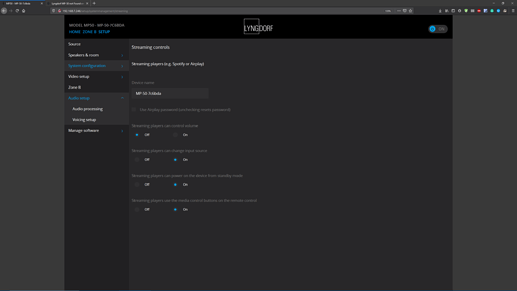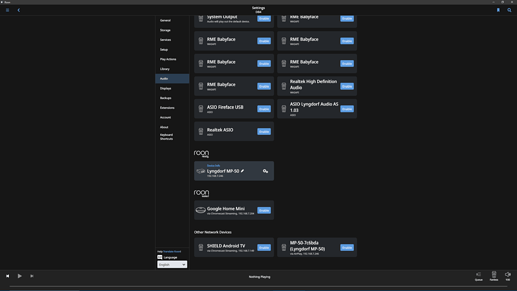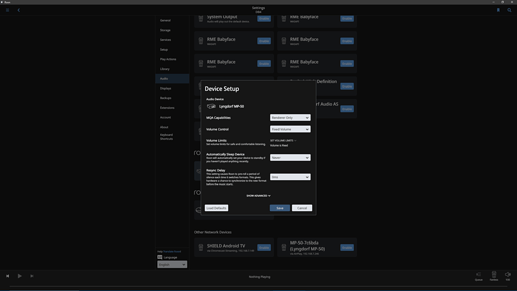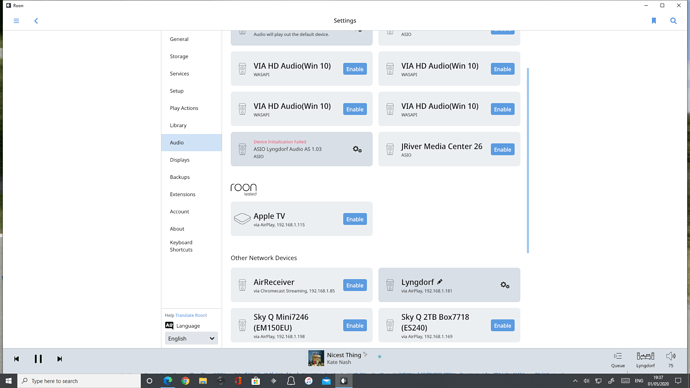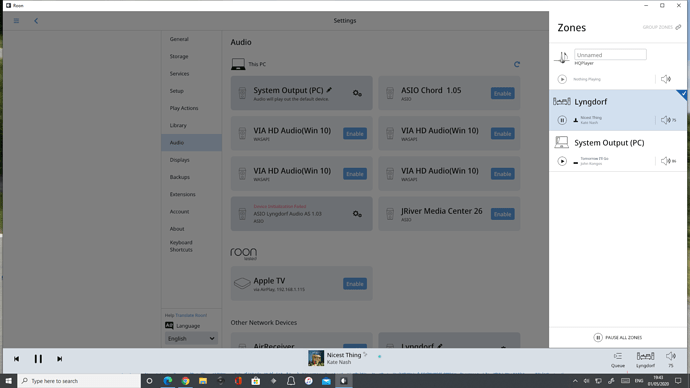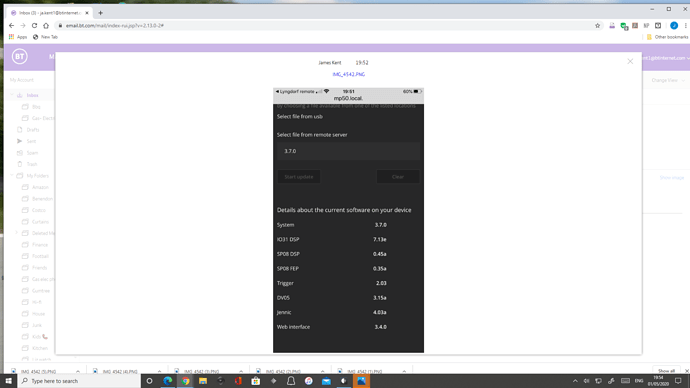Still unable to connect my mp 50 to Roon so after the free trial ends I certainly won’t be giving Roon £500+
Very Poor In my estimation
Have you raised any support threads, I can’t see any?
Hi
Didn’t think there was any point, Roon taking very unreasonable time to certify Lyngdorf mo50
thanks
Jim
Sorry, meant Lyngdorf MP50.
According to the thread above it is certified?
sre you on firmware 3.7?
Yes I am. I have just checked again to make sure.
I can’t even get it to play via air play. Roon ‘sees’ it (small icon with small moving bars and the mp50 is ticked) but for some reason it does not connect?
I am using my ASUS pc acting as the core, it’s running on Windows 10 and connected via Ethernet cable. I have tried ithe MP50 on various settings ie network player.
I am sharing 3 screen shots here, I hope yours look similar.
I also have a PC running WIn10 as core, through a network switch, connected to MP-50.
Just checking that you have added roon to the W10 firewall?
Hi Peter, from picture #2 it looks to me that you need to enable ASIO Lyngdorf Audio AS 1.03 output?
Hi Ged,
I used to use MP-50 with USB ASIO, or through HQPlayer then USb. I no longer do that now, using mp-50 directly as a Roon endpoint is much more convenient.
Hi @Jim_Kent,
Can you share screenshots of the similar tabs that @Peter_Hsieh posted?
Since you are using a Windows PC, I would verify that both Roon.exe and RAATServer.exe have been added as exceptions to your Windows firewall.
You can use these instructions to add the exceptions and the executables themselves would be located in your Database Location/Application folder path.
I would also add these exceptions to any Antivirus or other Firewall blocking applications you may have and ensure that you connected to your network via a Private network, not a Public one, see this guide for more information.
Hope the screen shots help as I would like to get this working if possible. I have ‘avast’ as my firewall and widows firewall turned off.
Hi @Jim_Kent,
Thanks for sharing those screenshots, it is helpful!
Is there any change in behavior if you try temporarily turning off the Avast firewall? Just in case this is interfering with Roon, as a temporary test it would be worthwhile to check.
What is your exact network setup like? Can you please list the model/manufacturer of your networking gear? Are both the Core and the MP-50 connected directly to the router or do you have any network switches/range extenders/powerline adapters in between?
I am connected to the internet via BT with their latest router on the fastest network (BT home hub 6)
My pc is connected directly into one port.
I also have a netgear prosafe gigabyte switch gs108
Direct to the router which then relays to my MP 50 + other units ie CD player and drive etc.
Both avast and windows firewall turned off but still unable to connect??
Any help would be most appreciated
thanks
Jim
Hi @Jim_Kent,
Let’s try to simplify this network aspect a bit. If you connect both the Core and the MP-50 to the router, does that work? What if both are connected to the switch?