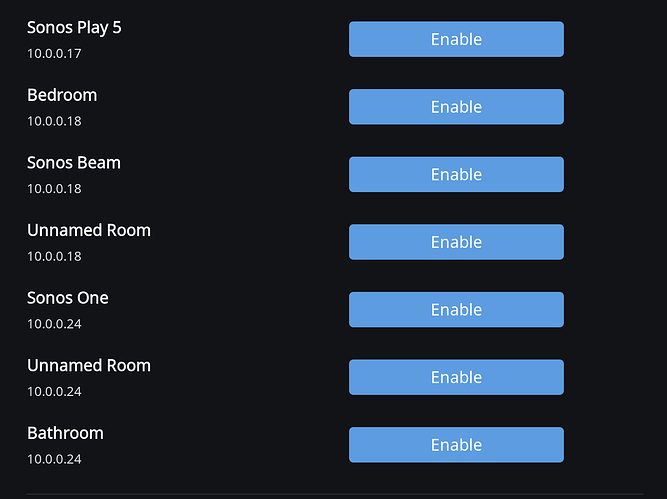Had some router problems and had to do a bit of re-connecting on my network. I am now left with doubled, and sometimes tripled instances of Sonos-Airplay devices in my audio settings. I am OCD so it’s driving me crazy. How to remove these or refresh the device list?
Have you already tried to reboot the Core?
yes–needed to re-boot the Core to get it back on the network.
Hi @Matt_Cuttler,
So we can better assist you, please provide a brief description of your current setup using this link as a guide.
Make sure to describe your network configuration/topology, including any networking hardware currently in use, so we can have a clear understanding of how your devices are communicating.
Have you tried rebooting your networking hardware and Sonos devices as well?
NETGEAR Nighthawk AX8 > Innuos ZENith mk3 as Roon Core
All three (3) SONOS speakers in my apartment are wireless.
No issues with their entries in the Audio settings as SONOS devices–only for the Airplay versions.
Yes, I have rebooted the ZENith, the router, and the speakers as well.
Restarting my Core again and it seems to have now fixed itself. Thanks for the help.
This topic was automatically closed 36 hours after the last reply. New replies are no longer allowed.