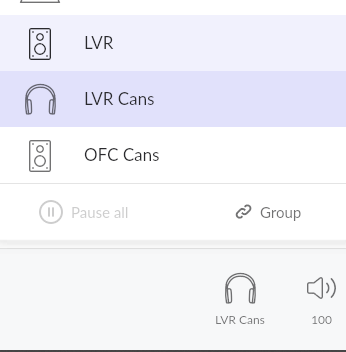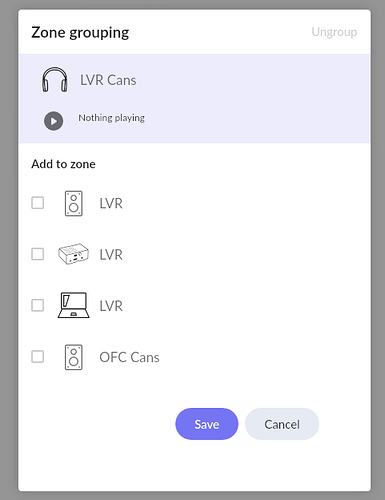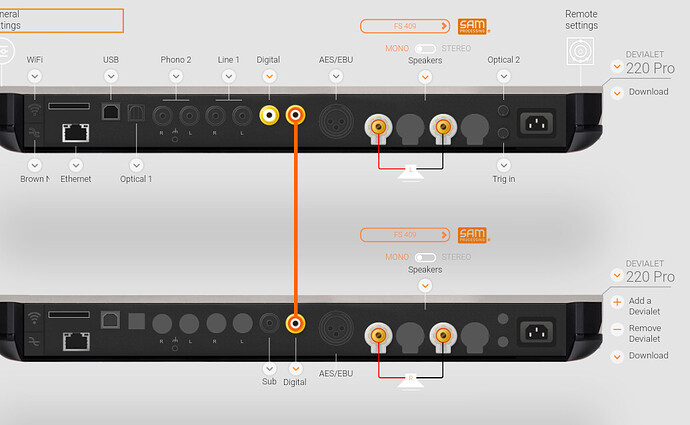Hi
Is it possible that ROON plays music on two devices ?
I have 2 Devialet 1000 and I would like to play simultaneously on both (by Ethernet, I have switch)
Problem : ROON wants me to choose only one…
Thanks for your advices 
You have to group the zones.
Are the 2 units a stereo pair or are there 2 pairs of speakers in different rooms?
Hi
Thanks a lot for your anxwer
I try tonight
Hi
I want to make stereo pair, without linking them as they are now.
I want to test if it’s better without any link between left and right canal, except by source.
Now music is entering in Devialet Master (number one) by Ethernet cable and all Devialet are linked together, by 3 numeric coax cables…
If it’s possible, I want that music arrive in 2 Devialet… one for left, one for right
I tell you if it’s works !
Ive moved this to the #audio-products:devialet area maybe someone else with 2 or more of these can detail how to make a stereo pair…I dont think grouping in Roon is whats needed here.
maybe someone from #support might chime in here too
Why do you need 3 cables? One cable is enough.
It also works separately, but only with the Roon Ready protocol. Since Devialet has problems with this protocol, you will need to use an Ethernet switch (100 MB), not a Gigabit one (1000 MB).
The amplifiers will be controlled by the same remote control, and must be configured as independent units (other configuration files, not those from dual mono).
Hello
2 Devialet 1000 = 4 Devialet 250, so I have to link them by 3 cables
If I can send signal in each Devialet 1000, so they will become independant, no link between my 2 Devialet 1000 (one for left, one for right)
I can even send music in 4 Devialet 250, without any link between them…(my loudspeakers are bi-amplified), but I don’t know how all those amps will be synchronized…
If your question is can RAAT do this, then the answer is no. RAAT can sync adequately between zones or systems in different rooms, but sync between L & R in a stereo signal demands precision that RAAT is not designed for.
You’d need something else for this. One solution could be the miniDSP SHD Studio. Its got two independent AES/EBU outputs that you can route channels to so that one output can carry R on both channels while the other L on both.
I’ve never tried something like this so I don’t know how well it would work.
I use 4 Devialet units, each set as a monobloc for 1 left / right audio channel (4 speakers in total). There are several connection options:
A. 1 standard chain Devialet configuration with all 4 units (1 MASTER and 3 COMPANION): 1 network cable, 3 link cables between units, 1 audio device in Roon.
B. 2 standard chain Devialet configurations with 2 units each (2 MASTER and 2 COMPANION): 2 network cables, 2 link cables between units, 2 audio devices in Roon grouped in an area.
C. 4 mono-block configurations with 1 unit each (4 MASTER): 4 network cables, 0 link cables between units, 4 audio devices in Roon grouped in an area.
D. 4 single-block configurations with 1 unit each, all set as independent MASTER (4 MASTER), with manual link configuration: 1 network cable, 3 link cables between units, 1 audio device in Roon.
Note: B + C variants require more resources, both for Roon Core and for the network.
I prefer variant A, but it is not applicable in my case (I have different models from Devialet), so I use variant D.
Your variant D (and A) makes much sense as all amps are linked to a single clock. Do you experience drift between the amps/channels over time?
No, no drift detected.
If the speakers are different models (my case), then the use of SAM is important (at least with the 0% setting, for phase correction).
Ditto for adjusting the maximum power per unit, depending on the sensitivity of the speaker to which it is connected.
Thanks a lot, I just try to plug my Devialet as « normal » way, impossible, I plug again as indépendant left and right. Much better, despite the fact that sometimes, music starts not synchronized.
I don’t know how it can work, but it works…
Thanks a lot for this very interesting answer ! You explain my problem better than me 
I just try to plug back in confit A : 1 master and 3 slaves : I can’t come back, impossible… boring, no relief, no life, nothing
So I plug again in B configuration : much better !
I don’t understand your D configuration… how can Devialet be linked together if they are all Master ones ?
Configuration D is almost identical to configuration A. All link cables are identical. The difference is that all inputs and outputs in the configurator (those for links) are configured manually.
There is also a side advantage to configuration D: it eliminates configurator bugs related to dual-mono configurations.
I don’t know why the A configuration doesn’t sound good on your system. Did you ask Devialet Support?
Hummm I need to try this, what do you call « manually » config ? How can you configure without using configurator ?
A configuration sounds good on my system, I have been very happy with it during almost 2 years… but double mono B configuration with music coming in each channel sounds much better, that’s all ! … and for me it’s impossible to go back despite synchro problems happening sometimes.
Maybe it’s because of link cable between Devialet, I have 3 identical : AudioQuest Wild, very good cables I think…
If configuration B sounds better than configuration A, then you should try configuration C.
I use the configurator. For variant D, I made 4 configurations like the one below, and I used only the 4 configuration files from the 4 MASTER.
Hi
Many thanks for this idea ! Brilliant !
I’m back home and I have one question :
I try your D config… How do you link the 4 Devialet ? When you have only 2 it’s easy : from first digital input to first digital input. How do you link when you have four ? You can’t plug in and out from same input, so you plug from first to second input, or from first coax to AES/EBU ?
I think of it since yesterday and I still don’t understand how they can synchronize…
Sorry I’m certainly dumb 
Output can only be set for Digital 1 (RCA). The configurator does this automatically for MASTER, and variant D uses only MASTER configuration files.
Digital 2 (RCA) or AES/EBU can be used for input.
The cable will go from the output of the Devialet unit N to the input of the Devialet unit N+1.
For Devialet units 2+3+4 only one input must be activated (Digital 2 or AES/EBU), not several.
Note:
- For units 2+3+4 you can use the same configuration file, which you change only the left/right channel for speakers.
- You can use a single remote control for all Devialet units.
- Limitation: DSD files are sent in PCM 192/24 format to Devialet units 2+3+4.
Attention: In the configurator, after saving a configuration, the BACK command of the browser must not be used. After saving, close the browser and then reopen the web page.
The configurator has a bug and when using the BACK command it alters the configuration.