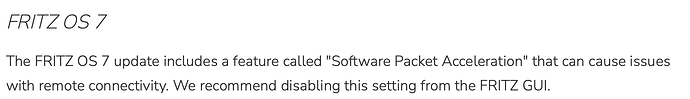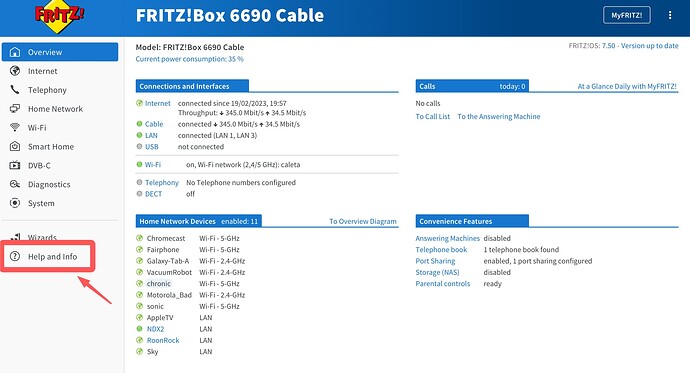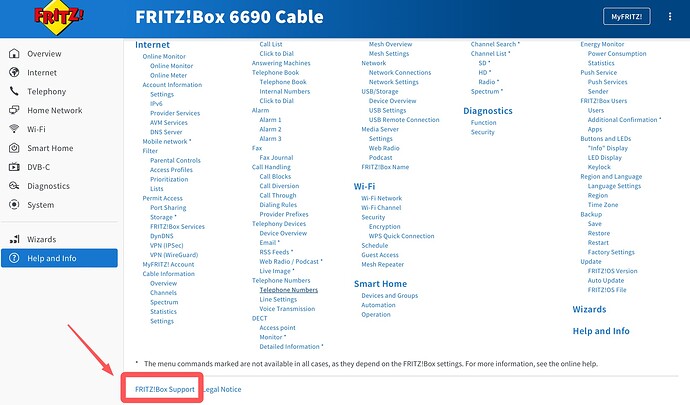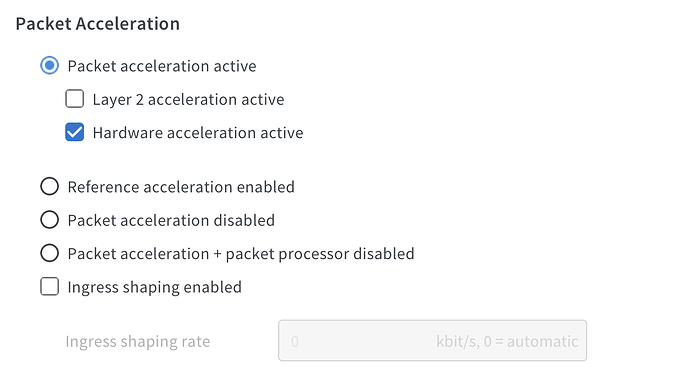Roon support is working through the queues, they have too much work for a few people but will get to you. In the meantime, let’s check a few things, if only to rule out that they are the cause. The problems happening after the Fritzbox update may be a coincidence or it may be significant.
You have a quite similar system like I (cirrus7 Comet Lake i5, Fritzbox 6690 with 7.50).
@Axel_Lesch asked a very good question that you didn’t answer:
I would add, do you have Fritzbox mesh devices?
I had no problems going from FritzOS 7.29 to 7.50. However, there are some hidden settings on the Fritzbox that caused problems in the past. They are documented in the Roon networking help
I never had problems with the Fritzbox but looked into this a while ago out of interest. It turned out the names of the settings have changed since, and interestingly also that different Fritzboxes seem to have different defaults. (Maybe also differing between privately owned Fritzboxes and those that are rented from internet providers). There is a setting that could well be problematic but should usually off by default. Another one is usually on by default and I would very much recommend to keeping it on normally, because without it the Fritzbox performance drops dramatically; however, it might be worth trying if turning it off makes a difference.
Possibly the settings changed for you with the update to 7.50, so let’s check. My Fritzbox is running with English language so your UI might differ:
Log into the Fritzbox and go to Help and Info:
Scroll down and click Fritz!Box Support:
Scroll down and check the Packet Acceleration settings. Do you have the same options as I, “Layer 2 acceleration” and “Hardware acceleration”?
The defaults on my Fritzbox are as shown in the screenshot. These settings should normally not be changed - that’s why they are under the Fritz!Box Support section. If yours differ, post a screenshot please.
The meaning of the settings is as follows:
- Layer 2 acceleration should be off. If it’s on it can speed up networking by doing tricky things, but doing so makes the Fritzbox not strictly follow networking standards (I spare you the details). Turning this on is (a) not necessary in a typical home setting and (b) what it does may indeed be problematic for applications like Roon that do a lot of network discovery and things like that
- Hardware acceleration should normally be on. If it’s off, much of what the Fritzbox does runs in software instead of the hardware implementation. If I turn this off, my internet connection speed drops from 300 Mbps to 75 Mbps and wifi performance suffers heavily as well. In addition, I don’t see much potential for this having any bad effects (unless the hardware has bugs, but if it does, then the software may have bugs just as well.)
Turning off hardware acceleration might be an interesting test to turn this off to see if it helps, but let’s postpone this for now. First, please confirm if you have the same options with the same settings as I have or if yours differ