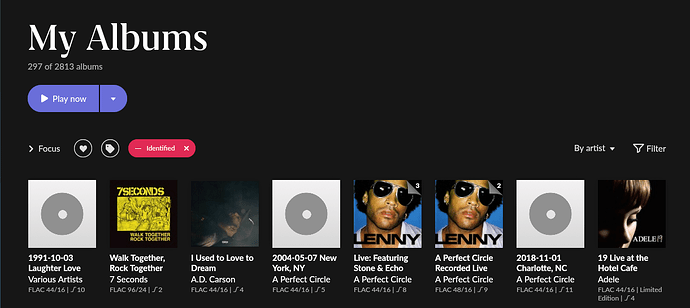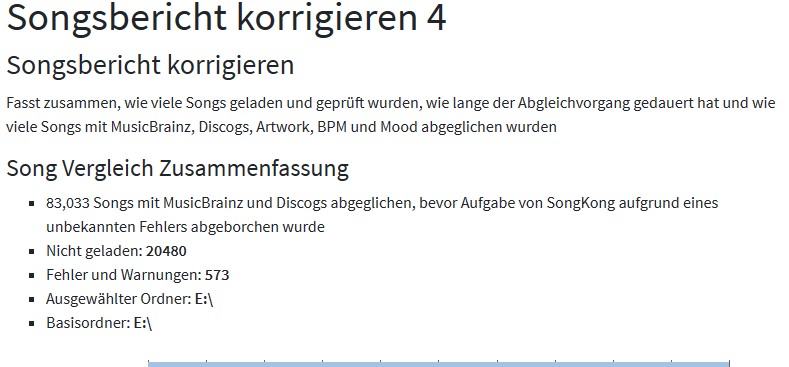after two years sorting and deleting my collection it´s time to come back to the bootlegs. I´ve got musicbrainz but don´t understand anything. Can´t find a german manual, any help much appriciated!
Continuing the discussion from Importing big archive:
Have you tried SongKong as a human interface to MusicBrainz ?
@Paul_Taylor1 is the developer and a regular contributor here , he may be able to point you at stuff
I´ll give it a try!
MusicBrainz does have a learning curve. I’d be glad to help if I can. I used it to verify my discs were all correct, then sent them to AudioRanger. So I am somewhat familiar with what you’re trying.
deluxe versions, box sets, reissues all have issues they present as well.
It will not set every bootleg as identified in Roon. I was unaware that Lenny had joined A Perfect Circle.
Mumbles metadata is like herding cats.
For example:
the job
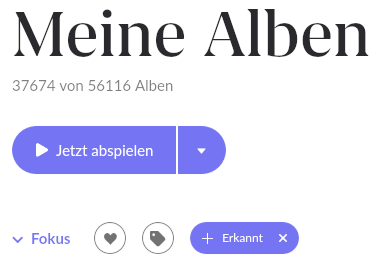
Thank you for that. I apologize for my outburst laughing.
Let me know if you have questions.
That needs help. ![]()
[quote=“MamaTried, post:6, topic:234050”]
Thank you for that. I apologize for my outburst laughing.
my prob atm is the handling of this musikbrainz, picard, songkong…don´t have the time for learning…
I recommend taking 1 album and learn from that.
I tried dropping all my stuff into the application, not recommended.
Find an artist who has multiple releases and a re-issue (pretty much anyone)
see how those react.
Tagging your music is going to take A LOT of time. My small collection took a full time week of work. you’ve 10x the music. I’m just trying to set reasonable expectations.
The hardest part of picard is selecting the correct release:
drag your show/album from the left into the middle
select “cluster”
it will group them and move it to the right window
in the right pane, look at the disc color, if not gold it is incorrect. If you right click on the album it will offer up the option to select a different version. Choose wisely.
Then I now know how I can spend my time as a pensioner, it only takes 3 years until then… ![]()
Hi Matthew, really with SongKong it is much easier with then that, it is designed so you can fix whole library, not one album at a time, I would recommend:
-
Download SongKong from here
-
Run against whole library in one go, it will create a html report that both summaries how much has been matched and lets you drill down and see exactly what would be added for every album and song. No license is required for this because it is only a preview - no files are actually modified.
-
Only then if you are happy with results, you can buy a license and actually run against your files for real
-
It comes with a predefined Roon profile so that files are modified in a way that best suits Roon
@paultaylor is there a way to put the mood tags into the Roon tags column?
I’ve been thinking about how I can add mood based tags on a track level. Roon has a column that it reads from but so far I’ve not found a tool that allows me to specify where I want those mood attributes to go.
No sorry you cannot change mapping or copy values to other fields. But you can do powerful editing with Jaikoz and it is easy to copy data from one field/column to another, so that might be worth looking at.
it is workin´, will see what´s the result…
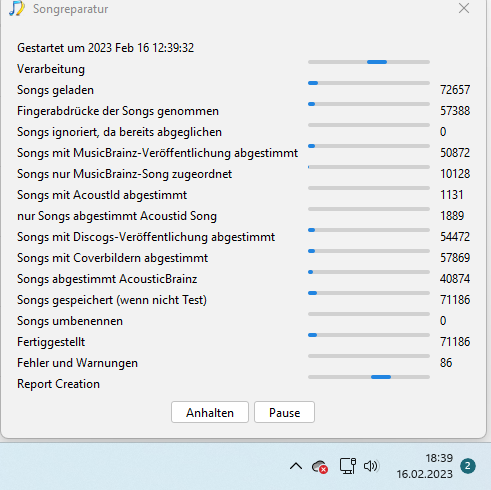
The program breaks off for the fourth time after a few hours…
FWIW, I use a Mac app called Metadatics (uses MusicBrainz as a source) any time I need to edit the tags on any of my local albums/tracks. It works quite well:
Thats not right, okay if you could please just run the Create Support Files option I will investigate.
THX, it´s on the way…
I’m away from office until this evening(gmt time) so i wont be able to look until then. But perhaps you could explain what actually happens, does it report an error?
running the Create Support Files will take some time too, I´ll send you the reports, this is the last one:
I notice one thing you are running against E:\ drive, but customers usually have music stored in amusic subfolder such as E:\music if thats the case you should select this instead. This will prevent SongKong needlessly processing folders that arent music folders, and may well prevent the problem you are seeing from occurring.