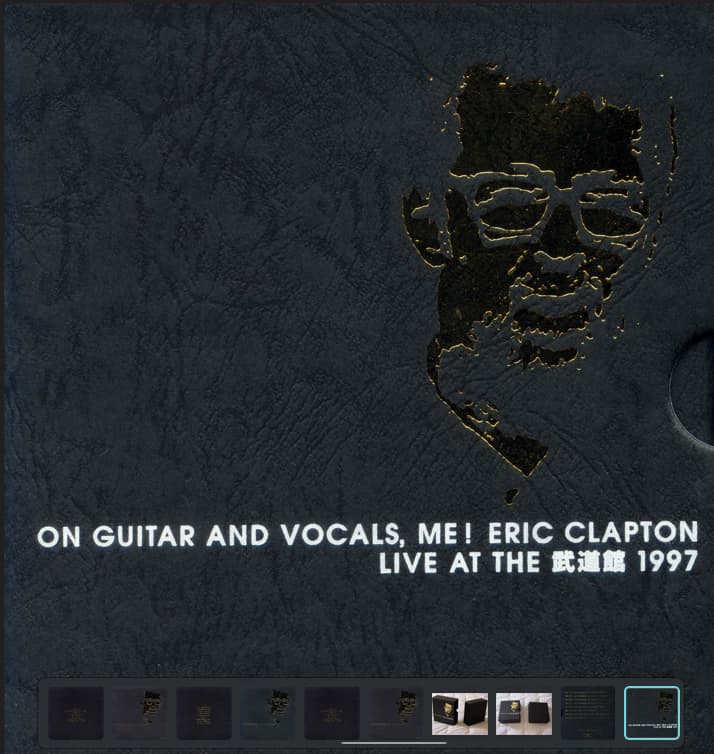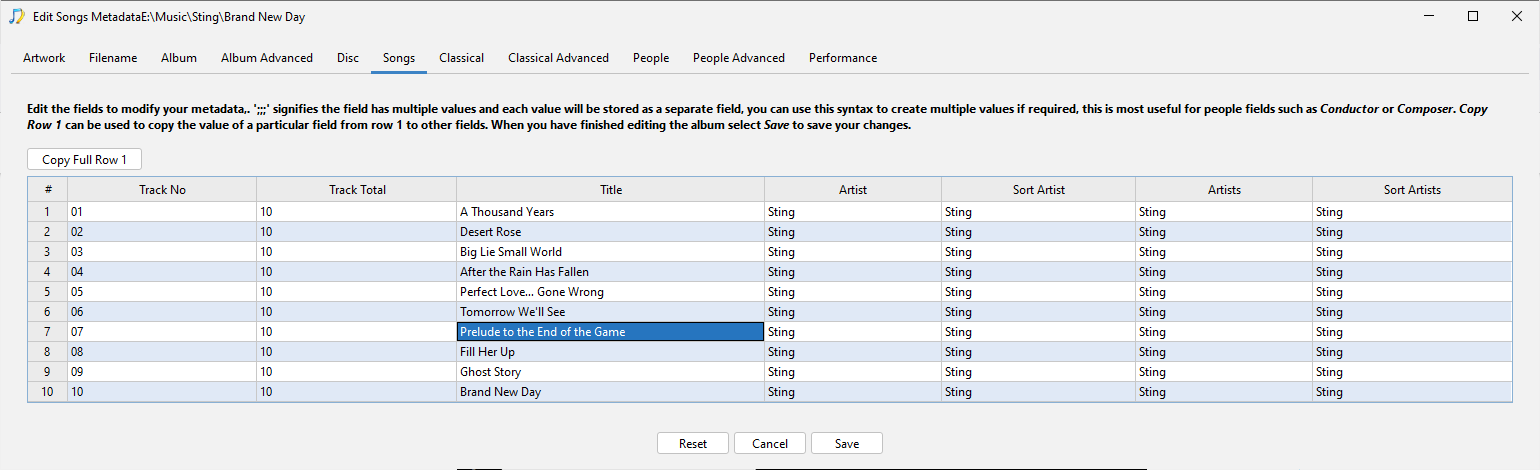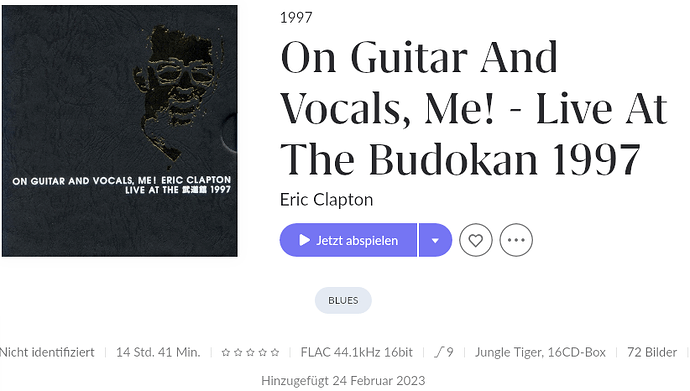Thanks, okay first Status Report didn’t actually complete stopped at E:\texas southside kings - st and didnt process u-z… No errors reported so seems to be a bug and have raised [SONGKONG-2394] - jthink
Bought a license, hope the program does what it promises…
It really does, also please note when not in preview mode it saves albums as it goes along once a folder is matched. So even if it doesnt complete for some reason you can rerun and it will skip over the already matched files.
But I would recommend you take a look at the results fir a few albums from Fix Songs and check you are happy before running for real.
Also I notice you are not using the Roon, Fix Songs profile. You should use this for compatability with Roon
Hi,
this is a new SongKong user speaking. There are about 55,000 songs waiting to be edited in my library. All of them already have metadata because I have used Yate or other taggers so far. To give them a consistent form, I now want to gradually apply SongKong to all my albums. Before I do that, I have a question: what special features does the “Roon, Fix Songs” profile have compared to the normal profile?
Hi this is summarized at New SongKong Roon Profile - SongKong with Roon - SongKong and Jaikoz Music Tagger Community Forum
on the second PC I can´t change the profile as shown, no roon?!
You dont need Roon to use Roon profile, what do you have listed in the list of profiles?

on my nuc I can´t save the change to roon, fix songs?!
on the other PC, the point Roon, Fix Songs is not listed…
For SongKong on your Nuc just uncheck Preview only/Nur Vorschau on the Basic tab. If it greyed out that means you haven’t installed license and still in Lite mode, so need to install license like you did gor 2nd Pc.
On 2nd pc the only reason i can think the roon profile is missing is if you accidently deleted it. You can get it back as follows:
- Close SongKong
- Delete the songkong*.properties files from C:\username\AppData\Roaming\SongKong\
- Restart SongKong
THX! Got it!
Sorry wrote from memory, you need to delete all the songkong*.properties files including songkong.properties
Asked for a German guide because I don’t know how to correct the data manuel…would have a lot to do…
The user interface can be set to German, SongKong is mainly for automated matching not manual data entry. We do have English user manual but difficult and expensive to keep up to date especially if need to translate to other languages, I’m considering moving the help to forum where it could more easily be updated and augmented with videos, user comments ectera.
But if you have any questions about SongKong please ask, either here or on our own forum.
Thanks for sending your support files, SongKong is good at matching albums to MusicBrainz, Discogs and AcoustId Albums, but if the albums are not in these databases then they cannot be auto matched. As I stated earlier in this thread matches to bootlegs are not going to be as high as match rate as studio albums so I would recommend running on larger sample (e.g E:\0-boots\1997) and seeing what you get you get because you cannot second guess what will match.
If you cannot get a match then you can use Edit Songs task to manually add the data, but you would have to add the data manually since the album is not in the database, then press Save to save changes. But manual edit in Songkong is quite simple since there are many tools that can do this and SongKongs primary focus is automated matching. I have another application called Jaikoz that has more powerful manual tagging functions.
try my best…
working on the first album, what´s to do with roon album tag and roon track tag?!
THXIA!
Waiting for an answer!
seems to make sense, working albums one by one…hope I get old enought…