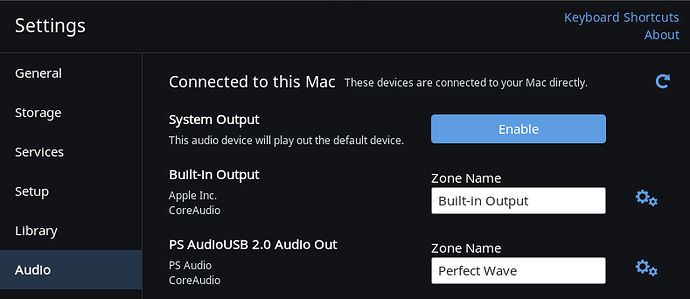Sorry if this is posted in the wrong place but your site is very confusing in terms of how to get help.
I have a Musicvault M7 music server which i use as my Roon core and usually control with my Macbook pro. But suddenly I can’t get Roon to work either directly logging into the core or using the Macbook. I can play other music services such as Pandora or tidal going directly to these sites on the core machine.
P.S. This would all be much easier if there was a number to call for help but you don’t seem believe in that mode of communication.
What OS runs on the MusicVault? Does the Core run RoonServer or Roon? When you run Roon on your Macbook, what happens, any error messages? More information will be needed to help you sort this out.
Hi @Bob_Mueller ----- Sorry for the troubles here. As @Rugby has already “mentioned” in his post, having the complete details of your setup will definitely help us evaluate this behavior you are experiencing more accurately. May I kindly ask you to please provide the following information:
-
A brief but accurate description of your current setup as seen here.
-
Please describe your network configuration/topology as well as providing insight into any networking hardware you may be implementing. I want to have a clear understanding of how your devices are communicating and what tools you are using to make those connections possible.
-
You mentioned in the thread title: “It was working”. Can you pease provide some more insight into this statement? Has anything changed in your setup? New gear? Firmware/driver updates? OS updates? No detail is too small.
-Eric
FYI: In order to ensure that your request for support is seen, please be sure to drop us a flag using “@support”.
I am not a computer or network expert, perhaps you need to be to run this software but I will attempt to answer your questions. I am running windows 10. Nothing has been changed or updated other than updating to Roon 1.3 a week before I began having problems. Everything else runs fine in terms of playing music, Tidal, Pandora, JRiver … As stated, I run Roon on a Musicvault M7 music server connected to a PSAudio Directstrean DAC.
I’m not sure what you mean by “drop us a flag using @support” Please speak English.
When you use the @ sign followed by a user name, the forums will send a specific notification or flag to that user to review the post. For example, I will use it with your name, @Bob_Mueller and you should have a special notification t.
When used with support it sends a notification to all members of the support staff to review the post.
Hi @Bob_Mueller ---- Thank you for following up with me. No expertise is required, as the this link provides all the information we would need when reporting a problem to us.
I am looking forward to your feedback and helping you get this resolved.
-Eric
I read this link and have the following questions:
Which download do I want? Roonserver on my windows Musicvault and Roon for
macbook on my macbook as the controller? I tried this but it didn’t work.
When I go into Services/Audio in Roon what should be entered in the
following fields:
System Output zone name:?
Built in output Zone name:?
What is the difference? What about the other fields with this ASIO thing?
What does that mean?
Hi @Bob_Mueller ----- Thank you for the follow up! Moving forward let’s break this down one question at a time.
Which download do I want? Roonserver on my windows Musicvault and Roon for macbook on my macbook as the controller? I tried this but it didn’t work.
I did some research into the M7 as I am not very familiar with the device and I noticed on MusicVault’s website that the unit has the option to come with Roon pre-installed. Was this the case when you had bought it OR did you install afterwards?
Furthermore, to help me answer this question can you verify how the device is being used. Are you running it headless which means no monitor + keyboard attached to the unit OR do you have it configured with a display and keyboard?
When I go into Services/Audio in Roon what should be entered in the
following fields:
System Output zone name:?
Built in output Zone name:?
You can enter what ever information you’d like into this fields. This will dictate what the icon at the bottom the screen reads (example below)
What is the difference? What about the other fields with this ASIO thing?
What does that mean?
System output and Built-in Output both pass the signal coming out of Roon through the computer’s sound card and to the internal speakers of the device. The only difference is that built-in has the option for exclusive mode in the settings. ASIO is a type of audio driver. On Windows you can choose either that or WASAPI depending on what your needs are.
-Eric
I think I have solved the problem by uninstalling everything - Roon on the M7 and MacBook and redownloading and reinstalling. Originally, the guy who sells the Musicvault (Neal VandeBerg at Soundscience) installed full Roon on the M7. The M7 is “headless” as you describe it. You can plug in a mouse keyboard and your TV if it has HDMI, but normally it runs without. I deleted what he installed an reinstalled Roonserver and then Roon on my MacBook and set up the M7 as core and the MacBook as remote. So far this seems to work.
Closed due to inactivity. If you are still seeing this issue, please open a new support thread.