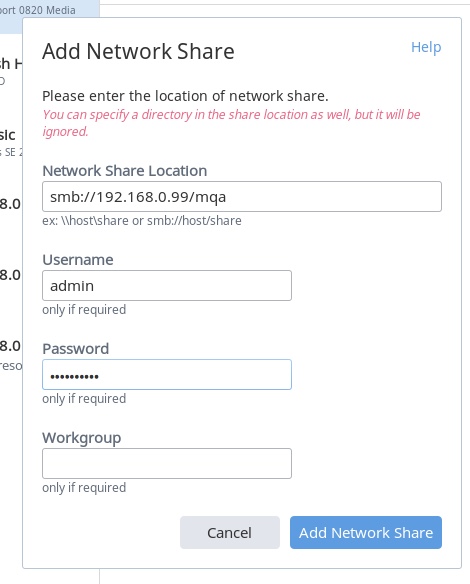Je vois un message similaire dans le forum (en Anglais, mais Google peut traduire pour vous):
Unable to access Synology NAS from Mac - Roon Server - Support - Roon Labs Community
avec en synthese:
With help from another Roon user on another topic I have succeeded.
For me the three key steps were as follows:
- I needed to specify the IP address of the NAS in the “Add network Share” - just using the NAS name never worked. My thanks to user Fernando_Pereria for this tip (see above)
- To achieve the above I set a fixed IP address in the Synology DSM as follows: Network - Network interface - chose LAN 1 and selected “Edit” and then switched to “Manual interface” and in my case used 192.168.0.99 as the IP address.
- The final piece to the puzzle was to use the “admin” user on the Synology NAS. This was disabled by default but enabling it and setting a password did the trick. This is in the DMS on Synology and you select “User” then click on the user “admin” and “edit”. Enable the user and set a password.
I then specified that username (admin) and password in the “Add Network Share” on Roon and it worked. It looks like this:
I hope the above steps might be of help to other Synology NAS users facing similar problems. There may well be other ways of achieving it but these steps worked for me.