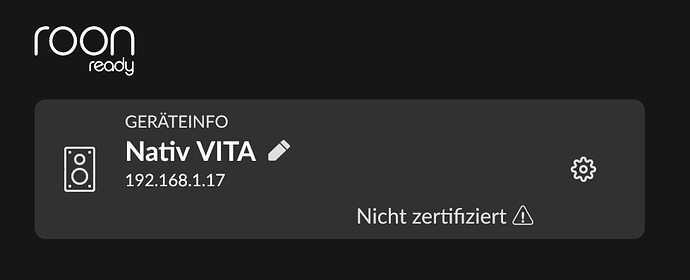I would be interested in an answer as well! (How to sideload the roon 1.8 APK on VITA?)
I registered my VITA to Roon v1.6. (With VITA on firmware 1.5 and 1.6), which worked really well - as supposed for a roon ready device. See my pics of the beautiful playscreens here. Since Roon 1.8, VITA is still hooked up to the Roon Core on my Nucleus, but marked „not certified“
.It should remain there over future updates.
Roon advised to not delete it in the settings; because I would not be able to register ist again … brave new world …