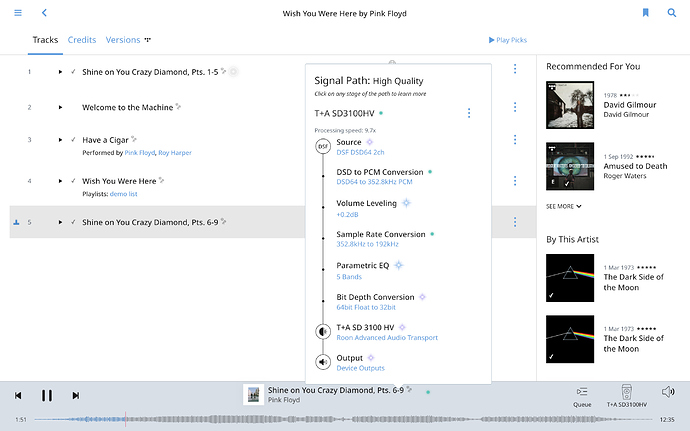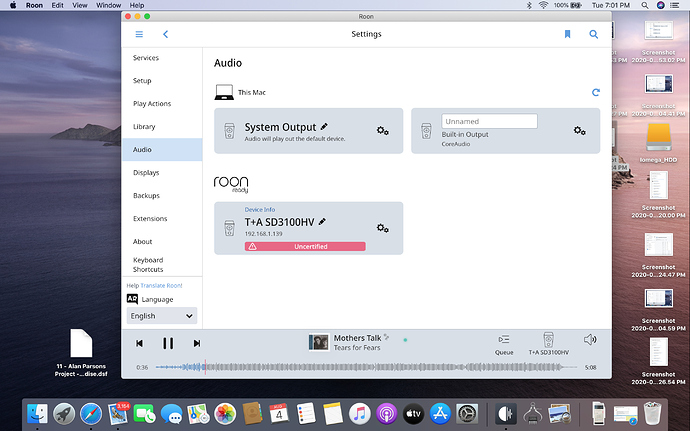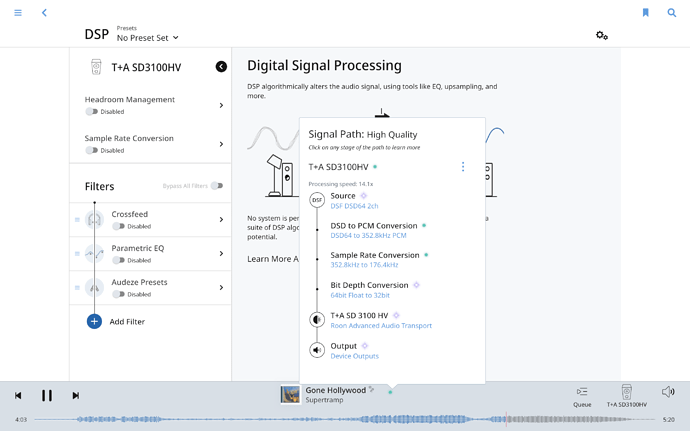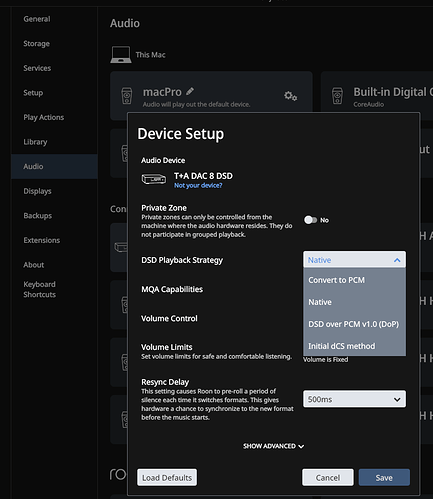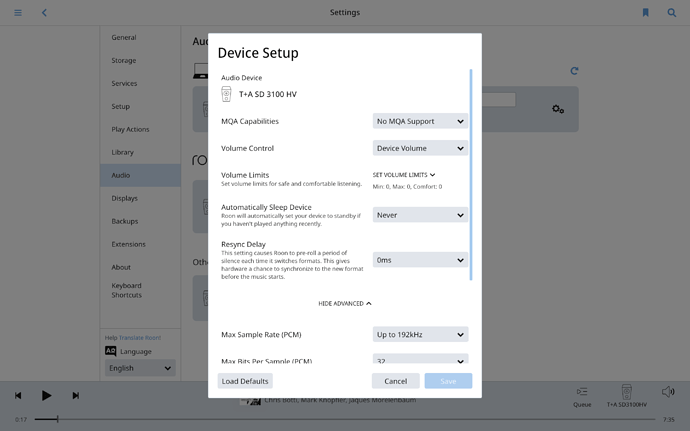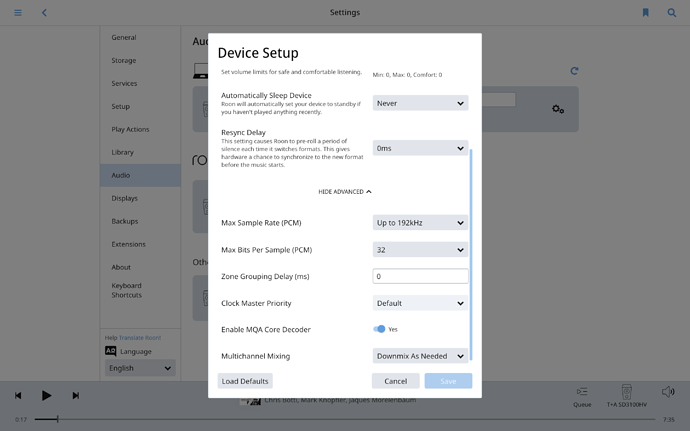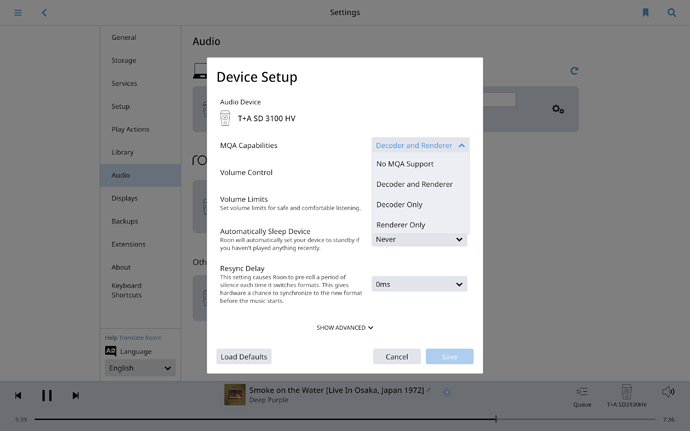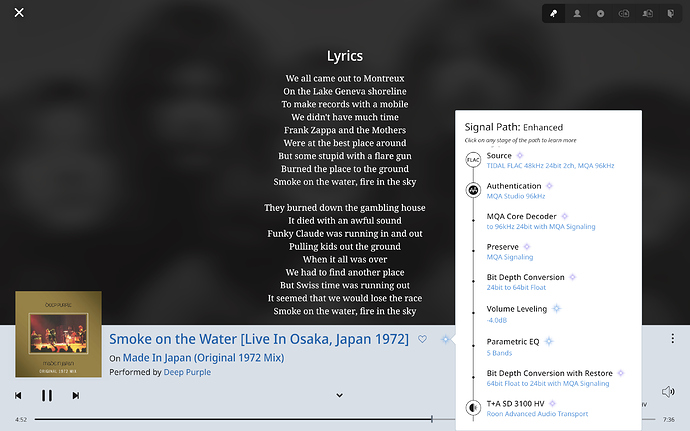Hello, I am new to Roon and the SD3100HV. I am using MacBook Pro for Roon and unable to stream DSD files from external HD to SD3100HV. Playback signal path always convert DSD to PCM. Is there a way to stay on DSD?
I have the SD3100HV since April 2020 but I have not heard a DSD music play through the SD3100HV, only PCM. Do I need some special software load on the MacBook Pro to play DSD files?
Many thanks for your help.
Hi,
No additional software should be necessary on MacOs, but keep in mind that with MacOS you can only do DoP (DSD over PCM, or DSD encapsulated in PCM packets) and not direct DSD
To play DSD, you need to enable DSD sample rate conversion (if you are not using DSD files as source). To do that go to DAC DSP Settings and enable sample rate conversion to DSD and choose the better DSD sample rate you can pick (it will never be the maximum of SDV31000HV due to using DoP and also macbook processor may be limiting factor here).
PS: nice DAC, one of the best i have heard to date 
DSD playback strategy also needs to be set. this tells roon how to handle DSD files – it is described in the roon documentation here:
https://kb.roonlabs.com/Audio_Setup_Basics
if you want, you can convert PCM files to DSD using roos’s DSP functionality as described in the roon documentation here:
hi Jonnie, thanks for your insight. Where is The DAC DSP Settings located, in Roon or SD3100HV. I am not savvy and new in streaming.
hi aKnyght, I want to purchase some native DSD files from NativeDSD Music and play in my system. The dealer in my country is not savvy and unable to help me. I will try and contact T+A E-Service. Thanks for the info. Having a DAC that is supposed to be able to handle native DSD1024 and I am unable to play even native DSD64 is very frustrating.
I also have a “uncertified” error on the SD3100HV. Do not know why such error.
Disable volume leveling.
Disable DSP.
i was in error mentioning the USB firmware update as being effective for Mac computers – post deleted. sorry for the confusion this caused.
the other items mentioned by all in this thread should be helpful in getting the T+A DAC to play DSD from your Mac.
All those DoP explanations above do not apply to the OP’s setup, because he is using RAAT / network, not USB input.
thanks to all the members for all the insightful supports. hopefully I will be able to play native DSD with the SD3100HV in the near future. Another question, can the SD3100HV do native MQA?
thanks
not by its specs on the web.
i am using a USB connection to my t+a dac8 dsd – so, an ethernet network connection to the t+a sd3100hv might be different… but, this is how i configured my dac as an audio device in roon:
in the DSD playback strategy drop down menu one can select how roon passes DSD content to the dac… again, not sure how this works for an ethernet connection but might be worth just having a look to see.
if network configuration is the same as USB, then select native if it is an option – otherwise, select DoP
Nothing on DSD!!!
one possibility, I see that the sd3100hv is not currently listed as either a roon ready or a roon tested device:
https://roonlabs.com/partners/t_a
searching the roon community i found this dec-2019 post from roon support staff that indicates it is possible that for this reason roon will not pass DSD content to such devices:
this might be something to investigate and/or contact t+a support for more information
You can find more info on the Audiophyle Style forum at
T+A new flagship streaming dsd1024 dac
You can also try to leave a message tomember OE333 at that forum. He is the lead developper at T+A.
Dirk
@Larry_HV would you be able to answer this question? Thank you.
In the useful thread on Audiphilestyle posted by @anon90297517 above, OE333 suggests in post #77 that you may need to go through HQPlayer to achieve this. At least for DSD512 and above.
Thanks to all for the great supports to resolve the DSD issue. Please advise if the MQA playback is set correctly below. Thanks
Streaming DSD from a roon server to SD3100HV is possible in two ways:
1.) Use a direct USB connection between roon server and SD3100HV. Via USB you can transfer native DSD up to DSD48kx1024 (DSD1024) to the SD3100HV provided your roon server runs on a Windows or Linux PC. MacOS only supports DoP. This will limit DSD over USB to DSD256.
The direct USB connection is limited to 3 meters of distance between server and SD3100HV (I have done 6 meteres with a good quality USB cable - but cable length is limited).
2.) My recommendation is to install HQPlayer alongside roon on your server PC. HQPlayer really delivers an outstanding sound quality and is capable of doing DSD up to 1024 (requires some processing power though).
I think the money for HQPlayer is well spent…
HQPlayer works well with roon (the whole roon user experience remains as it is - HQPlayer works completely in the background, just doing the upsampling / DSD conversion and taking care of transmitting the data to the SD3100HV.
HQPlayer can transmit DSD to the SD3100HV either over ethernet or directly via USB. Using ethernet you can bridge any distance between roon server and SD3100HV (not just the 3m USB distance).
Upsampling to DSD 1024 and transmitting the data to the SD3100HV over ethernet works absolutely stable and perfectly well.
Please note: for DSD1024 GBit ethernet is required (for DSD512 a 100MBit LAN is sufficient) !
Best,
Larry (aka OE333)