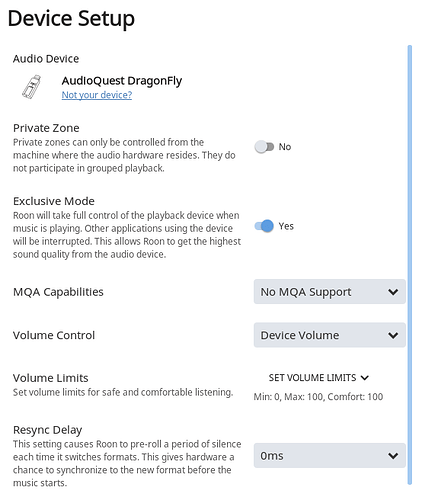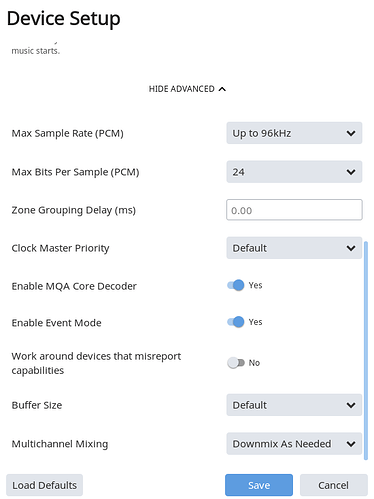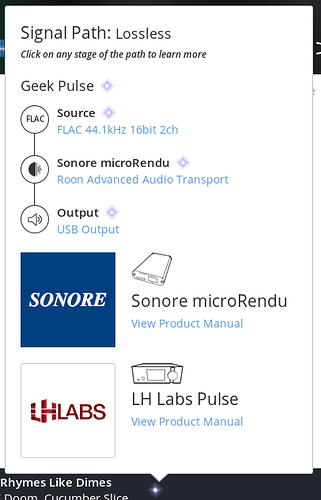Reporting A Nucleus Issue To Roon Support
If you are experiencing any difficulties or have some questions about your Nucleus, Roon’s community site is where you can find the answers you need.
The Roon team keeps a close eye on the Nucleus Support section, and with help from members of the community all kinds of questions get answered quickly.
If you need to report an issue, just flag @support when you post, making sure to:
Describe Your Setup
Tell us about your setup when reporting an issue:
- Are you using a Nucleus or Nucleus+?
- Where did you purchase your Nucleus from?
- Describe where your music is stored – this includes hard drive description and interface type (USB, Internal Storage, etc. If you are using a NAS or any other kind of network storage, be sure to include the information requested in the Network section below)
- Let us know your collection size (approximate number of tracks)
- What remote device(s) are you using to connect to Nucleus?
Describe The Issue
Feel free to ask general questions about Roon and your Nucleus, but if you’re experiencing a specific issue, let us know when it happens. This could be “every time I start the app”, or “every time I click a certain button”, but the more information you provide, the better.
If you’re having problems with audio, let us know what you’re using and what you’ve tried. If your DAC is having issues, let us know what model it is, and whether you’re having issues playing out of the speakers on your one of your remote devices.
Just click the New Topic button and let us know this basic information about your question or issue. Thanks!

Additional Details
For some issues, additional details may help us resolve the issue more quickly.
If your issue is related to network connectivity, only happens with certain files or Tidal content, or only happens when you play through certain outputs (like only on your DAC, or AppleTV), make sure to provide the relevant information below.
This will ensure that Roon Support can help resolve your issue as quickly as possible.
Describe Your Network
If your issue is related to your network, let us know the basics of your network. If your system includes networked storage or audio zones be sure to include:
- What router are you using? When did you last update the firmware?
- Is there any other networking hardware involved?
- Is everything wired, wireless, or is there a mix of wired and wireless gear?
Describe Your Media
If your issue is related to playback, let us know what you’re trying to play, specifically:
- What format and type of file are you trying to play?
- Does this issue happen with all files or just some?
- Where did the media come from? Did you rip it or convert yourself, or did you purchase it somewhere?
Describe Your Tidal Setup
If your issue is related to syncing, browsing, or playing Tidal content, please let us know::
- What country your Tidal account is from?
- Whether you have a Premium or Hifi (lossless) account
- A link to the song(s) you’re trying to play on the Tidal website
- What you’re seeing for Library Sync Time on the Services tab of Settings
- If the issue involves a playlist that is failing to sync, please let us know
- Whether it’s a private playlist you’ve created yourself, or something publicly available on the Tidal website
- If it’s a public playlist, please provide a link
- Whether the songs in that playlist can be played in Roon from other screens in Roon (ie, if you search for them)
Describe Your Output
Lastly, if your issue is related to a specific output (meaning it only happens with Airplay, or with your DAC, or when linked, etc), let us know:
- What output are you using? (this could be System Output on a Windows remote, a Meridian MS200, your DAC, etc)
- What brand and model are you using (this could be the model of your DAC, or laptop, or something like Airport Express Gen2)
- How is the output configured (the easiest way is to post a screenshot like below, but you can also tell us whether you’re using Exclusive Mode, how you have DSD conversion set up, etc)
- Are you using anything else in your chain (such as DIRAC, Amarra sQ, etc)
- Does this issue happen with different kinds of media (Tidal, FLAC, DSD, etc)
Screenshots of all audio settings (accessible from the small gear on the Audio tab of Settings) and Signal Path during playback:
Screenshot instructions for OSX
Screenshot instructions for Windows