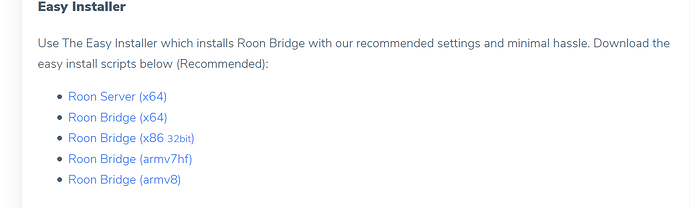I assume you are using the command line only server version of Debian. RoonServer X86 Easy Install script. Download on another PC and then copy over to the linux box and then run as per the instructions.
Well you started without actually reading anything about roon or how it works or what it runs on. Now you’ve bought kit that the simplest route to install is to put rock on it but you’ve decided to go with Debian. Then say it’s complicated…
Actually, the simplest route really is Windows. No faffing with codecs, no tweaking boot parameters in BIOS, the ability to use the entire drive, including for storing music and making backups.
Or indeed windows.
But, if you bought a NUC, why not put ROCK on it and be done?
Op said, “[ROCK] was a bit locked down for my liking so I’ve installed Debian”
@Peter_Kane has received solid advice here. He just need to take the time to absorb and follow it. Nothing in the “Installing Roon on Linux” doc should be difficult to follow for a professional software engineer with more years of experience then he cares to remember working with music streamers on Raspberry PIs and other SBCs. May just be a patience thing. I struggle a bit with ADD sometimes myself. 
The reason ROCK is “locked down” is because it doesn’t need anyone fooling around with it.
Totally agree but I need to use my NUC for things other than Roon
Thanks reading that now
Hi David, I think you’re probably right with the ADD part - I do have a tendency to not see the woods for the trees. I really need to give myself a few hours dedicated to reading the docs.
Fair point about complicating things by installing Debian but I have read a lot of the docs since.
Suggest you read a bit further on that page?
Hmmm, well, those are links to the actual scripts, but you can try running these commands (mentioned in the same doc a bit further down, as @Geoff_Coupe pointed out:
Roon Server x86_64
curl -O http://download.roonlabs.com/builds/roonserver-installer-linuxx64.sh
chmod +x roonserver-installer-linuxx64.sh
sudo ./roonserver-installer-linuxx64.sh
You will probably find that you have some missing dependencies. If so, just use apt to install them and then re-run sudo ./roonserver-installer-linuxx64.sh
Hi David, I tried running the script you mention and got this
Welcome to the RoonServer installer
This installer sets up RoonServer to run on linux with the following settings:
- RoonServer will be installed in /opt/RoonServer
- RoonServer’s data will be stored in /var/roon/RoonServer
- RoonServer will be configured to run as a system service
- RoonServer will run as root
These settings are suitable for turning a dedicated or semi-dedicated device
into an appliance that runs RoonServer
If you want customize how RoonServer is installed, see:
http://kb.roonlabs.com/LinuxInstall
Error: This package is intended for x64 platforms. It is not compatible with your machine. Exiting.
The RoonServer installer did not complete successfully.
If you are not sure how to proceed, please check out:
- Roon Labs Community https://community.roonlabs.com/c/support
- Roon Labs Knowledge Base https://kb.roonlabs.com/LinuxInstall
Well, this is a pretty long thread, but I thought you had already accepted the fact that you can’t run Roon Server on an ARM processor.
Before you object, even if you have a sufficiently powerful ARM processor, Roon Labs only releases server (Core) builds for Intel x64 compatible processors. Roon is not open source software, so you can only install the builds they provide on hardware that they support.
You’re going to need to acquire an x64 system with SSD to make progress.
Are you running this on the nuc?
So, this is the system I had assumed you were using for your Roon Server installation when I sent you the three commands. That system has an Intel i5-5300U CPU. If that’s the system you used, you should not see that error message.
Looking at the actual installer script, it is expecting the output of uname -m to be one of these two:
x86_64i686
Run uname -m on your system and let me know what you see. If you’re not seeing x86_64 on the 2nd hand nuc5i5myhe you purchased, something is seriously messed up. ![]()
Hi David, this message was from the NUC - I’ve ruled out installing it on my ARM boards
Hi there, yes this was run on the NUC - I’n thinking my Debian install is not 64 bit