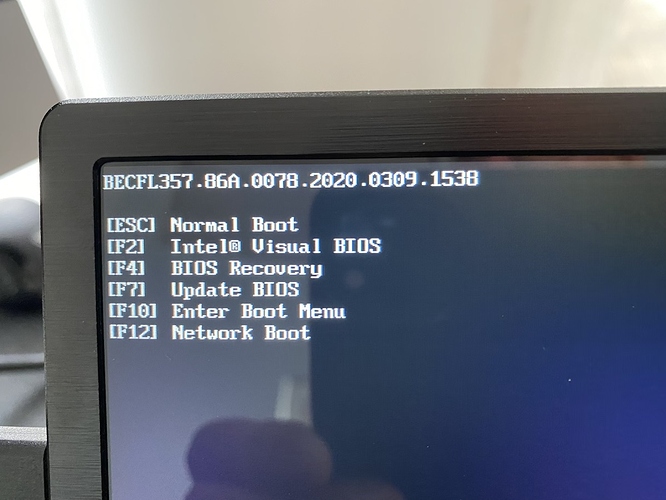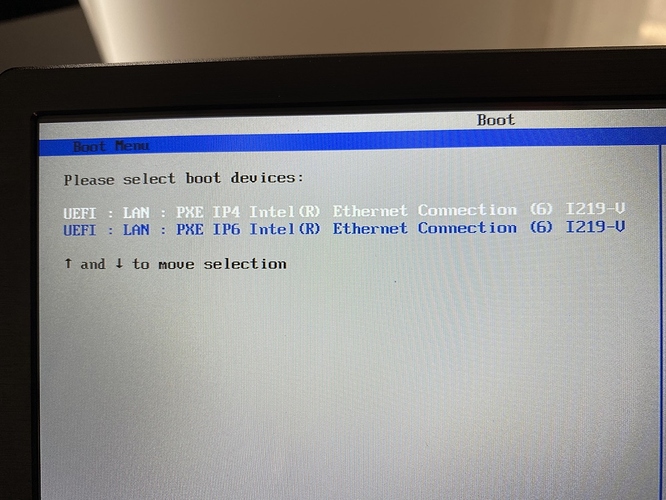Maybe the screen you are using is not displaying the full BIOS menu?
I can get via “F7” into the Bios Flash menu , as described above. But thats it. So I can flash the Bios, it recignizes the plugged in “mass storage” there. But thats it. I cant get into the BIOS configuration option via F2. Just no reaction…
did you check to turn off fast boot (F3) sequence I posted above?
to exclude that potential error, I just connected the NUC to my 65inch TV screen, it shows nothing more and nothing less that that cheapo little screen which I bought just for the purpose.
thanks. I pressed 3 seconds - it boots. pressed 4sec it boots - pressed 2.x sec - it boots. Pressed 1.x sec - you know what…
I dont get any menu…
UPDATE: I Finally got a menu. But there is no F3 option for fast boot. This is all it sows:
If I press “F2” for Visual BIOS, I get a blank screen again.
Well maybe your NUC is perhaps DOA…what do you get with F10?
Its probably worthwhile reseating the RAM and maybe even removing the battery a few mins to clear the CMOS too
Just my Network ports
which battery is that? thanks. I probably had enough of a NUC already 
Raspi’s are much nicer to deal with…
by reseat, you mean taking it out of the slot and putting it back in again? I had already done that.
Yes… maybe its just a dead nuc if you have the USB ROCK loader on the F10 can you boot from it?
You meant the Rock image? No, dosnt boot form the stick. I tried two seperate ones as I first thought the stixk is faulty. Also checked formating Fat32, all correct. This bl#&dy NUC doesnt do anything.
how did you copy the image to the USB for ROCK? did you use etcher? you cant just copy the file to a fat32 usb stick like you do for the BIOS update
see step 4 here
I know that  Yes, I used etcher, I followed those instructions.
Yes, I used etcher, I followed those instructions.
NUC is DOA… get another one and or return for a refund…its not this hard normally…just bad luck
yep, I thing its broken as well. I will now see that I find a NUC7, it sounds like less problems with that one than the NUC8.
This goes back to Amazon
Many thanks
I used an 7i7BNH model and put it in a Fanless case. no issues, had it ~3 years now I think. But opted for a fanless i7-7700 CPU on an Asus H110 motherboard that works fine as MOCK and suits my large library better than the less powerful NUC
If you do change NUCs, don’t flash the BIOS next time around. BIOS flashing can brick a device if something goes wrong, and usually there is no need for it.
In that case, maybe it would be in order for someone at Roon to change their Install Guide?
I also havent quite understood why that step should be necessary, but then I normally only deal with Macs and Raspi’s not with NUC’s…
And for things I dont (yet) understand, I follow the advise given.
I agree with the not needing to flash on recent models at least…in the original old days 3years ago maybe it was a requirement, and maybe for still for a 5/6/7 series Nuc
ok guys, I am only a Newbie and have already seen that things take years to get done over here.,…
Maybe you can flash the Roon people to update that guide (rather than the NUC). Three year old install guides is something nobody needs or wants to rely on.
Actually the guide is written for the older 7 series nucs as that is what is known to work, the newer models are not yet officially supported tho many use them
I stand corrected here