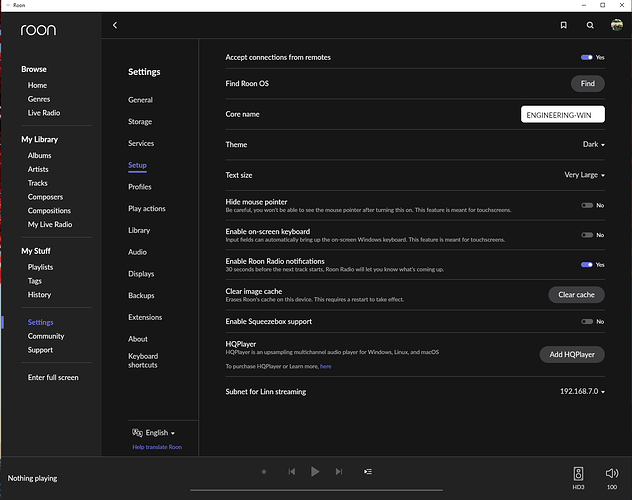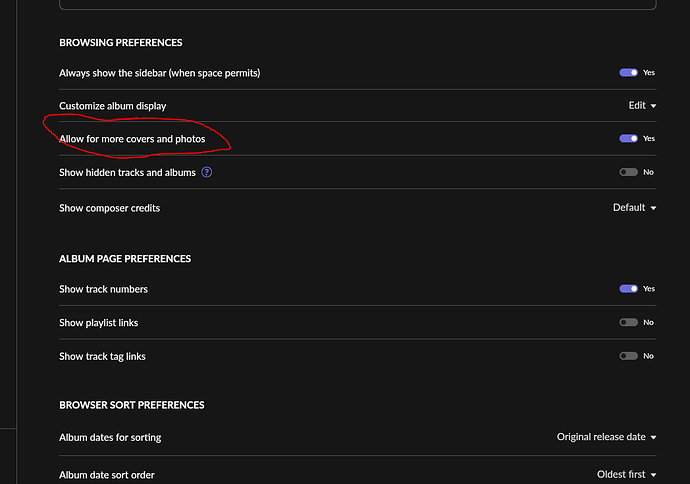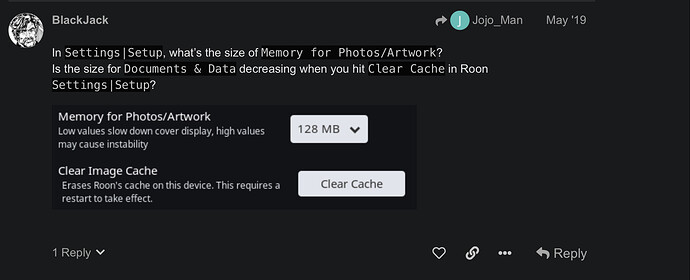I just installed rock on old lenovo i3 skylake 2 core/4 threads 4gb ram,128gb ssd setup was a breeze,couldnt belive it how easy and quick it was,copied roon to usb and inserted in the lenovo pc,recognised the usb installer on reboot and within 5 min roon was running,the only problem I’m getting is using roon remote on my ipad pro 12.9 and iphone 13 pro max,Samsung android tablet,everthing loads very quickly and it found my node2 and ifi zen stream all connected via ethernet but when I’m scrolling on the ipad/iphone and my samsung tablet it’s very laggy and stuttery,my iphone 13 and ipad pro have 120hrz screens but it’s not helping,its a bit better on android but on ios roon is horrible to use,I even uninstalled rock and apps and then reinstalled everything again but it’s still the same,could it be this i3 dual core and 4gb ram isn’t powerful enough?I’ve got the chance of buying a skylake quad core i5 6500 8gb ram mini pc of someone but I’m not sure if the extra 2cores and 4gb ram will help
anyone else finding the roon remote on ios extremely laggy and stutter and know a fix,driving me crazy on my ipad pro and iphone 13 as it totaly destroys the experience
You may want to join this conversation here.
My iPhone remotes on the 13 pro and X are painful to the eyes. The one on my iPad works rather well with only the occasional stutter.
Maybe I missed it but how is the core machine hooked to your network? ethernet cable is recommended.
what wifi are you using? is the signal strength good? Are there other things causing interference?
The higher power CPU and more ram wouldn’t hurt. However, no guarantees as ROCK is meant for NUC, so YMMV and AYOR.
Is your music still being scanned and analyzed if so wait for this to finish.
How many tracks do you have - this will give some idea if the i3 is enough, but I run a i5-6500 MOCK and no issues
I only use tidal,with 3000 tracks so it’s quite small,rock is connected via gigabyte ethernet,ipad pro connected via mesh,I stoped using roon over a year ago,think the software was on 1.7 and it definitely wasn’t like this,extreme stutter and lag on ios and android Samsung tablet,today I switched the rock off and ran roon on my win10 i7 6700k 16gb 500gb m.2 and the ui on my monitor is extremely smooth but the roon remote on ios and android is still horrible to use,totaly destroys the experience
Have you tried to uninstall and reinstall the remotes again?
This is not the #support area so you won’t get any support responses here
This is an issue with the remote apps, not your ROCK install. There are a number of threads going back many months in which people are complaining about this scrolling issue on iOS.
yes I uinstalled the apps on on ios and android 3 times,and reinstalled roon twice didn’t make any difference
What android device?
I only ask as various iOS remote issues are well known but Android device not so common.
For example my Motorola Moto z Droid phone is trouble free.
Maybe you have a wifi issue as its seems to be affecting everything?
If you run a speedtest from each remote device what speeds are you getting?
It looks like you have some WiFi issues in your home network. Are you experiencing stutter on both iPad (iPhone) and Samsung Tablet?
Is your network 5Ghz?
No wifi problems,I have mesh points in every room using 5g,my isp speed is 160mb,my ipad and iphone 13 pro max have 120hrz so scrolling is super smooth in every app apart from roon,its also bad on my Samsung tablet but not as bad as ios,I do know apple said that there is issues with some apps not being updated to properly use the screens 120hrz but that’s up to roon to fix that
This is my first time using rock,always used windows,but in rock I can’t find in settings/setup the option to increase memory for photo/artworks that i had in Windows as I was wanting to increase it to see if it helps with lag,is this feature only in Windows?
Your problem is very unlikely due to iPad/iPhone lack of specs, neither Roon Core or Roon apps are the issue. Disable your mesh points and check connectivity. I suspect your router is a culprit.
I am looking at the settings/setup in roon on Windows10 and do not see anything about “increase memory for photo/artworks”. Are you sure you were not thinking of the settings/general “Allow for more covers and photos”?
However it might not hurt to try the “clear image cache” under settings/setup for the devices you are having issues with.
You might also try “clean up Library” in settings/library.
there is cache/memory setting on Windows in the roon desktop app,it let’s you increase for artwork/photos and it makes a difference when scrolling but its not in roon rock,and ive already cleared Lìbary a few times
I am looking at the windows desktop app with the PC being the core and do not see what you are talking about.
here is a screen shot of Settings/setup:
Where is it supposed to be again?
The only setting I see related to artwork and photos is under settings/general for the “Allow for more covers and photos”:
I agree you should consider at least i5. No sense in hobbling your expensive software with an i3. But if you are going to spend money you may as well go i7, the difference is only a couple hundred bucks at the most and you will be able to use more of the DSP. You don’t necessarily need a very new machine. I have a ROCK running on a i7-3770 (2013 era) and everything (iPad, iPad Pro 11 inch, 12.9 inch, iPad mini, iPhones 11 to 13, etc) is buttery smooth. I concur the 6-series era PCs you are considering should be very satisfactory.