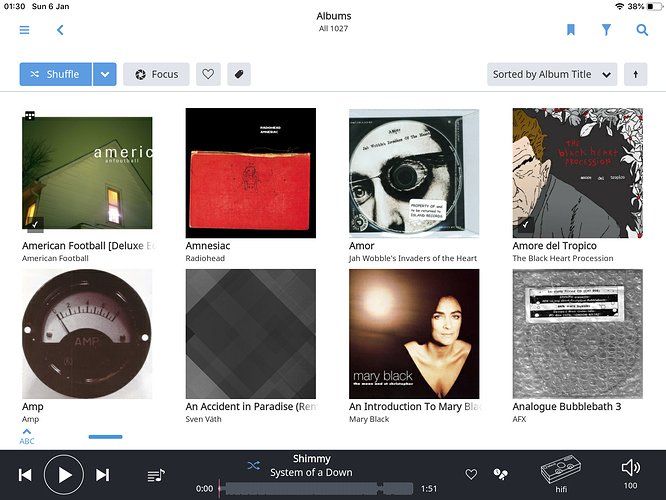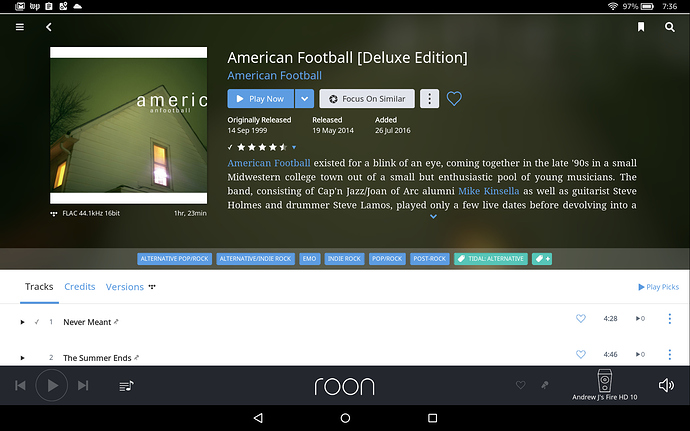Opened Roon tonight and found sixty some new albums from Tidal in my library. None of them I would have picked–urban and pop I don’t want. Two questions: what happened and is there any way to delete new music in mass or only by individual album?
I would change your Tidal password, may have a hacked account.
You can delete the albums by selecting them all either manually or using criteria in Focus and then delete.
Focus/Added/Import Date/Day
Select All (select one with right click/long press then use top left menu)
Delete Album
Change your Tidal password.
Not sure if it is still the same, but it used to be that when you selected in the Tidal app a collection it automatically added a Tidal curated list of albums to your favorites. These then showed up in your library. Maybe something like this happened to you. This happened to me and I was really upset and didn’t touch the Tidal app again.
That might be it. I’m setting up a second Roon zone in my HT and I downloaded the Roon app on my iPhone and tried a couple of Tidal playlists the day before this happened. First time I’ve tried any. Is there any way to block this?
When this happened did you go to Tidal through Roon or did you go directly to Tidal?
I’m not anymore 100% sure. I checked in Roon today and saw that I would have to confirm the adding of a Tidal collection to my library and am quite certain that I didn’t accept anything then. So either in the older Roon version at that time this confirmation step did not exist or I did it in the desktop app of Tidal that added the collection to my favorites. Those then were imported into the Roon library.
But as said this was quite some time ago and I’m not certain about all I did in full detail.
I have only recently started using Roon and as soon as I had imported my music from my Nas it added all sorts of other unrelevant crap from Tidal into my library. I had not used or logged into Tidal before I used roon. Every Tidal entry is marked with the Tidal icon, but if I look at Tidal directly it shows I have nothing in my library, I’ve not even ‘liked’ anything from Tidal.
Hey @KenS @David_Ellis – can you both post some screenshots of the albums being added? You can find instructions for posting screenshots at the end of this post.
Then we can take a closer look at this and figure out what’s going on.
Thanks!
Sorry, I deleted all of them last night–individually which was a PITA.
Ok, sorry about that.
Not that it’s much help now, but for the future, note that you can select multiple albums at once and delete them in one go. You can also use Focus to filter to “Albums Added Yesterday” and select them all in a few clicks.
If you see this issue again, let us know @KenS. Thanks!
American Football is not mine and has the Tidal logo on it. Not sure about Mary Black - it could have been a free sample CD. The rest are mine.
David, that album is part of a Tidal collection. Almost certainly, you chose to add Tidal collections when you configured Roon. See the Tidal: Alternative tag in this screenshot:
AJ
Thanks, are there Instructions on how to remove these? They seem mostly to be really cheesy rock/metal from the 70s and 80s - not at all to my taste.
I’m not seeing the two on the right after Post Rock on any of my Tidal library. Is this how Tidal added the collections?
I should have said Tidal library in Roon.
https://kb.roonlabs.com/FAQ:_I_added_collections_from_Tidal%2C_how_do_remove_that_content%3F
Looks appropriate for my needs.
Edit. These instructions worked perfectly, easy to find as well.
Closed due to inactivity. If you are still seeing this issue, please open a new support thread.