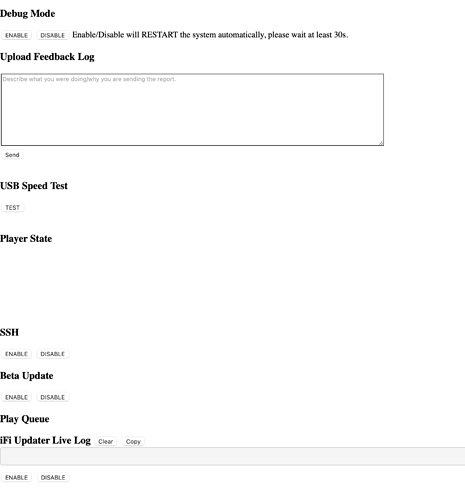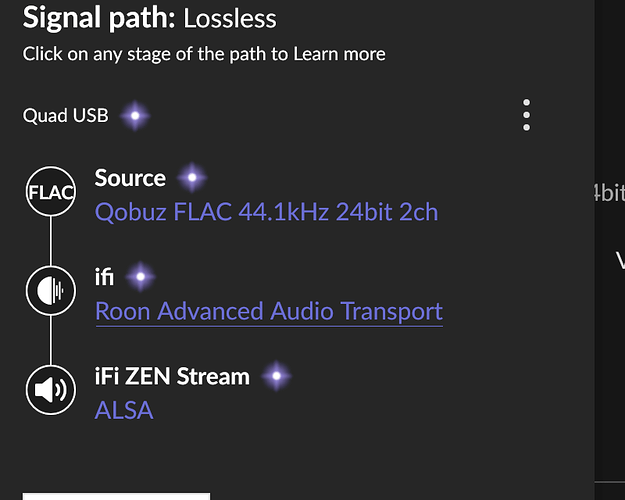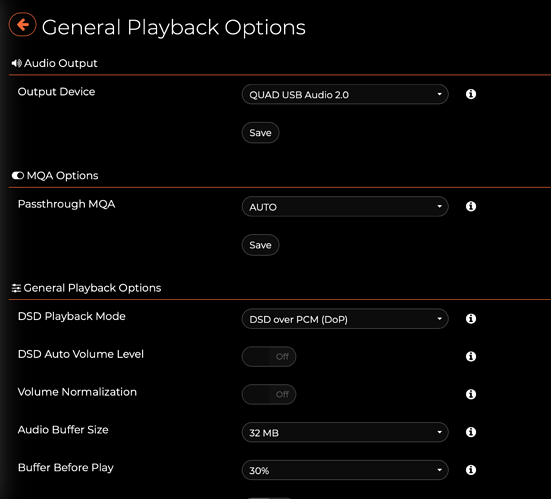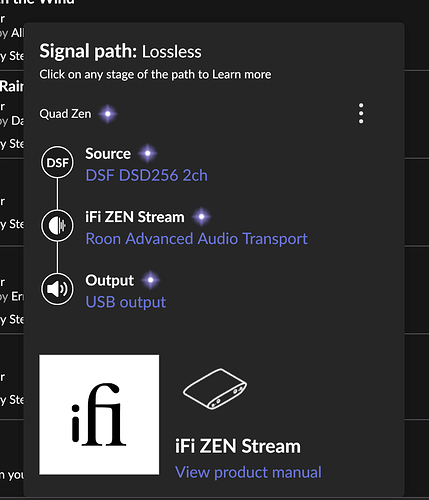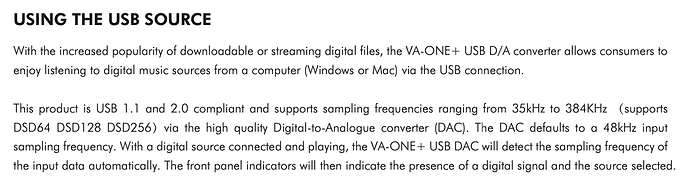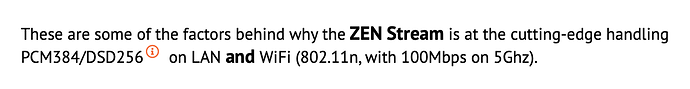I updated to the latest firmware, but didn’t select an output from the webpage. I’ll try that and see if it changes.
If you want to get the Roon Ready firmware you need to enable beta updates on http://ifi.local/dev/ and try again.
As Michael wrote your screenshot suggest you are on latest stable version. If that’s the case it should be enough to connect DAC by USB cable and turn it on to see in the Audio section with the PCM 384/32 & higher DSD.
You need to get the beta version by adding /dev to the web link. If you want to try that
Edit:;I see it has already been answered so ignore me
I can see that, but Roon won’t send actual DSD (converts to PCM).
in any event, the /dev page doesn’t tell me much, and clicking the beta button provides no confirmation its doing anything. Roon can see the device, but doesn’t recognize it w/o manually recognizing.
Hi Woodford after clicking on beta firmware go back to normal settings and check for update again and you should get offered the latest RR version.
Mine does DSD 256 fine (over USB) , so give that a try
what settings for DSD do you use in Roon?
Sorry traveling for a few days, but I posted them in another Zen thread or another last week to show another user the settings.
I think I posted all the settings and photos showing colours etc
thank you; I found the settings here: iFI Zen Stream to Peachtree Nova is DSD Native Possible? - #18 by Michael_Harris
I don’t want to upsample everything to DSD, just native DSD. I found the updated firmware, and the device Roon now recognizes it. there are a few oddities however:
USB output only works in AIO mode; if I switch to Roon only, Roon shows it as playing, but there is no sound. SPDIF works as expected.
Also, I can’t get sound with DSD, although my dad (Quad VA-One+) supports it natively. again, Roon, and the iFi app show it playing, and being sent to the doc, but I get no sound.
lastly, the iFi app won’t let me set DSD Direct. I can change it, but when I save it it reverts back to DoP.
Your DAC according to its spec (VA-One+ - Quad) doesn’t support anything above 24-bit/192kHz. I don’t see any trace of DSD support.
So why do you think that Zen Stream could change anything here?
Were you able to play any DSD from other source?
because the manual, which I pasted from above, says it does.
DSD support was part of the upgrade from the prior non-+ model.
Native DSD is supported by Linux kernel only with certain DACs. Zen Stream uses quite old Linux kernel what makes this selection even smaller.
My understanding is that in the DoP mode Zen Stream is unable to support more than DSD128 (as DSD256 would require PCM 705,6 kHz for a transport - what is beyond Zen Stream capabilities).
according to the marketing copy on the iFi site, ZS supports DSD256, but perhaps that’s in Direct mode only.
so the question would be how to put it in Direct mode, which the settings web page won’t allow.
I’d say it’s very unlikely to happen. You would need to persuade iFi to change bases of their software.
The GUI behavior is most probably the result of lack of support in the Linux kernel.
it would be nice if their marketing conformed to their kernel.
I have listened to many streamers with the same dac and here are my rankings from best to worst:
- Auralic G1
- Volumio Primo, Auralic Femto Aries, Ifi Zen Stream tied (big difference in prices here)
- Matrix Mini-i Pro 3
- Pro-Ject Ultra
- Auralic Mini with S booster
- Cambridge CXN v2
- Bluesound Node 2 i v2
Best value: Ifi Zen Streamer
I’ve brought this up on Head-Fi and iFi responded to me directly that they’re working on it. Presently the “Roon Exclusive” mode is not properly syncing with Roon.
Other outstanding issues include:
-
The DSD audio settings are incorrect—it still shows 512 as an option, and there is now a selection called “ERROR”. However, with the Roon Ready “upgrade” the maximum PCM settings are now correctly showing as 384 instead of 786.
-
Under Audio settings, Roon is now showing 5.1 and 7.1 channel layout options, which obviously the ZS cannot support.
-
The Roon Bridge is still persisting in some vestigial form, as evidenced in the signal chain. I have my ZS connected via USB to a Topping d90se. If I leave the endpoint unrecognized, the signal chain shows the ZS as a bridge, with no endpoint identified. If I identify my device as the ZS (instead of the Topping), the ZS shows up twice—presumably once as a bridge and again as an endpoint.
All of this seems to be a big, unnecessary mess. IFi made a very savvy move in including a built-in Roon Bridge in the ZS, because in my view a bridge is far more versatile than a Roon Ready endpoint—the bridge basically makes any DAC attached to it Roon Ready, and before this “upgrade” everything was working perfectly with Roon—including “exclusive” mode. I was able to successfully play all tracks through my ZS/Topping using the RAAT protocol, which to my knowledge is the only audible benefit of Roon Ready status in the first place.
But of course, iFi made their predictable mistake of promising future features in an otherwise perfect device—and because so many folks on Head-Fi and elsewhere don’t understand what a Roon Bridge is, they kept hounding them about when the ZS would finally become “Roon Ready” as promised. Now iFi is stumbling all over the place trying to make this happen, to the benefit of absolutely no one—and I would argue that the Bridge was a better solution than the Roon Ready badge, because now the internal bridge is no longer updatable (now when you reset the ZS to factory settings, you get an error when trying to install bridge updates through Roon).
Hopefully they’ll get the bugs ironed out and all will be back to baseline, including the exclusive mode. But I made it clear to iFi that this practice of advertising features that aren’t ready for use is a cause of persistent lack of confidence amongst their consumers, and that it would be so much more satisfying if they just released their damn-good products as-is, and SURPRISED us with new features when they were fully functional.
Odd issue I’d love help with. Roon bridge won’t start on my Zen. I updated the firmware on my Orbi router today, restarted everything and now Roon can’t see the Zen. It sees my NAD M10 and airplay devices just fine, but not the Zen.
I can play web radio directly from the ifi app, so I know it’s connected and working. I’m running the latest release channel, not beta fw on the zen. The Zen, all network devices and the Roon core have been rebooted several times. Still nothing.
Thanks for any help.
Perhaps a stupid question so forgive me, but have you ensured that the ZS hasn’t reverted to S/PDIF, and that none of the software portals (Roon, NAA, Airplay/shareport, Tidal Connect etc) haven’t been turned off?
If all that is ruled out, try setting the DNS settings for the ZS to manual, and try 1.1.1.1 and 1.0.0.1 or 8.8.8.8 and 8.8.4.4.
Thanks Steven. Turned out to be bad firmware on the router. I downgraded to where I started and all is good. The Orbi is a great system when the fw is stable. When it isn’t…hours get wasted.
I just started to look at this as I have Orbi as well (though mine are the original device’s though still being updated).
Looks like no new router firmware for me.
Out if curiosity what was the version of the firmware which was bad.
I haven’t seen an issue like this for a while, but early on my main router was destroyed by a bad update and had to be returned and replaced.
Glad you got yours sorted