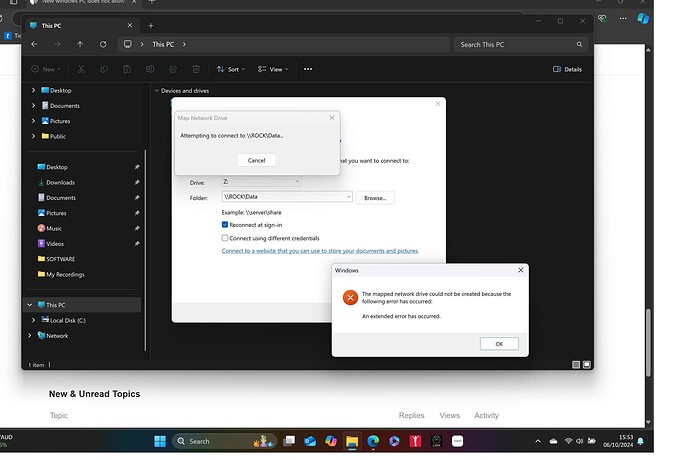I have a brand new Surface Pro and I have installed ROON. All is fine with that and I can control my music fine. I have tried to map a network drive to my ROCK data files, but nothing works. I have read some of the older post about network discovery and that is all done along with SMB 1. set in Windows features, but still no joy. I can see my other PC on the network but not ROCK. I am using Windows 11 home edition. Any help appreciated.
Hi @Billz ,
Thanks for reaching out. I am looking over your account diagnostics and it doesn’t look like your ROCK or Surface Pro have valid IPs at the moment. Are you by any chance using an IPv6 configuration on your network? Can you try to temporarily disable IPv6 if so and see if that helps?
Hi Noris, thanks for your reply. I have disabled IPv6 in my network adapter and rebooted my PC but still the same issue. I still have my old laptop and it can access the ROCK data via my network. I have tried to ensure that all the settings on the old laptop match those on my new PC but still can’t map ROCK to a network drive.
What actually happens when it doesn’t work? Can you not connect to the server or are you able to connect but unable to log in?
If you can connect but can’t login with the guest/guest account:
Unfortunately, there is some misinformation in this regard. SMB1 support in Windows is not actually necessary anymore. However, what might be necessary is allowing Window to use anonymous guest login. This is also often mentioned on the forum, did you set this up as well?
Hey @Billz,
@Suedkiez makes some good points above - if you could, please reproduce the issue, grab the date and time, share it here and then please use the directions found here and send over a set of Roon logs from the Windows machine to our File Uploader?
We’ll be on standby for your reply ![]()
Thanks for getting back to me. I have tried it with SMB1 on and off but I still get an error message. The error just says that Windows cannot access \ROCK.*
I can access ROCK via the web page but that does not give me access to my files. Without file access I am unable add music files to my storage.
I did look at the guest authorisation and added the key using regedit, but it made no difference.
- There are 2 backslashes before ROCK and these are visible when I type my reply but only one shows when I post the reply.
Hi, thanks for getting back to me. Not sure I can access the log files when I can’t see my ROCK device on the network. This is my issue, not being able to access ROCK on my network.
I have found this article which if I am reading it correctly, it is a ROON issue and not a Windows issue. Although it offers a workaround for Windows 11 Home it involves the Group Policy editor, which Windows Home does not have. So the article is no help. Here it is any way:
Microsoft offers workaround for SMB authentication failing in Windows 11 (xda-developers.com)
The backslash also acts as an escape character on the forum (to remove any special meaning from following characters), so you need to write three to see two \\
OK, then it has most likely nothing to do with ROCK and is somehow an issue in how Windows tries to access it
Before I comment on this one, what exactly is the Windows error when…
A screenshot of what you see would help
Screenshot attached. I have also tried using the credentials: Guest and Guest as the password with the same results.
Thanks. This error can be caused by different kinds of authentication failures, but if guest/guest doesn’t work it’s most likely due to the issue mentioned in the xda-developers link you posted earlier.
This is the same as what I had already asked about earlier:
This is not really a Roon issue. SMB allows for anonymous logins with guest/guest. Previously this worked when logging in from Windows and it still works from other operating systems.
Microsoft has decided that this is a bad thing and has turned this off by default over the years in more and more Windows versions, and it’s making it unnecessarily difficult to re-enable it. In my humble opinion this is a poor decision on Windows Home versions because it is generally perfectly safe on simple home networks. (Note that the only thing this changes is whether you are allowed to use guest/guest to log into an SMB share which is already configured to allow this. IMHO, if a share was configured in this way, it is silly on a home network not to allow clients to use it).
I’m not a Windows user at home and I am not sure if re-enabling it is really so difficult in recent Win 11 Home as the xda-developers article describes it. You definitely don’t need the Group Policy Editor because this only provides an alternate way of creating Windows registry entries, which you can create just as well with the Registry Editor.
As mentioned, this came up on the forum many times before, and in all cases I am aware of it could be made to work by adding the registry entry as described in the following article - refer to the „Use Registry Editor“ section:
Many thanks for your help, however, this has not helped. I have created the key in regedit (and double checked the spelling) and no joy. I have my old laptop, which can access ROCK data no problem. I have compared all network adapter settings on both and set the new PC to match but still getting an error saying \\Rock\Data cannot be accessed. Going to have to leave it for now as this has already taken up several hours of my time. I was considering a new Nucleus but now not so sure, if connecting to it with Windows is causing so many issues. Thanks again Suedkiez.
Did you reboot?
(I suppose that Roon Labs could probably improve this mess if they added credentials to the SMB share)
Yes, I did a reboot, but still the same issue. I agree, that Roon need to look into this issue. This is a brand new Surface Pro out the box and should not be so hard to connect to the Rock server.
Then I’m out of ideas, back to official support. Good luck ![]()
Thanks for your help, I appreciate it.
Hi Benjamin, I am still no further forward with this. Can you tell me how to send you the Roon logs please? I have read the directions but they assume you can access the files in Roon (which I can’t as I can’t get windows to find ROCK).
Hey @Billz,
A few things to consider:
- It looks like you have two instance of Roon Server running - one on your ROCK, but then you also have Roon Server installed and running on the new PC. Please stop Roon Server from running on the PC before anything else. You can do this from the windows task bar.
- Check your new windows firewall settings, and ensure that you have Roon listed as the proper firewall expeceptions - here’s more info:
Let me know if either help! ![]()
Hi Benjamin, thanks for getting back to me. I have closed the server running on my new PC. I am at a loss as to how this is even on my PC as I never installed the server, just the control app. I have also checked and Roon.exe is included as an allowed app in the Windows firewall. Still getting the same results and not able to see \\ROCk in windows explorer.
The Roon installation packages for Windows and MacOS install both Roon (the control app) and Roon Server as separate applications, and have done so since November 2023: