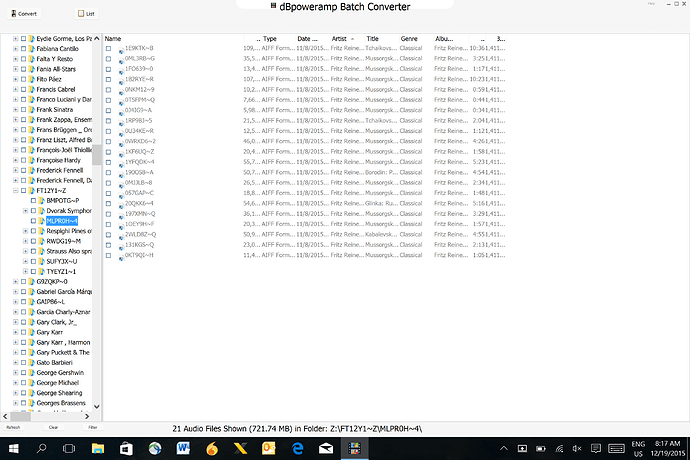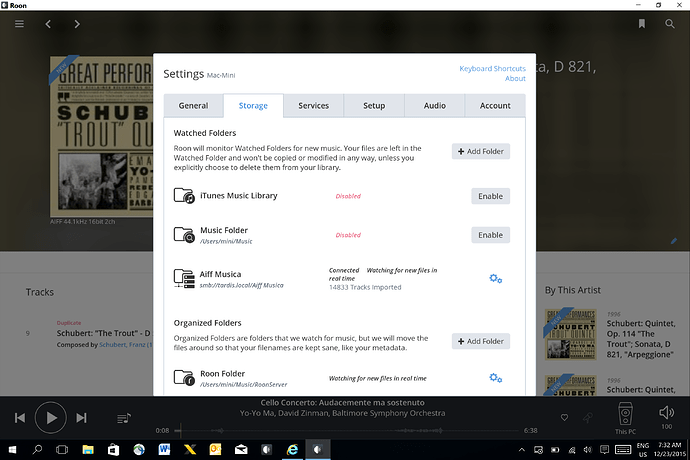Hello. While I was able to almost solve all the problems I have lately with Roon, there is still one that remains: the newly added albums are present in the list but when I try to play them the play cursor appears for a second, and the album does not play. How can I solve this? Thx
Hi Ricardo,
Can you provide some system details ? The support devs will then investigate further.
Roon server is loaded on a MacMini. I use a MAcBook Pro as a remote. The mini is hooked up to a PS Audio Direct Stream via USB. The library is loaded on a Lenovo NAS, which is linked thru RJ 45 and a switch. No problems with other softwares.
Btw, I forgot to tell you that while the cursor play disappears, there is a sign saying "playing xxx tracks"that lasts a couple of seconds before disappearing as well. Furthermore, if I uninstall and then reinstall both Roon and Roon server, the first “new” album that I try to play works; form then the problem reappears and even the album played originally does not play anymore.
Thanks Ricardo,
That is most odd. Let’s leave notifications for @mike and @vova. I’m pretty sure they will want to get some logs and sort out exactly what is happening.
Thanks Andybob for your answer. Regards, Ricardo
Hello again. I just opened Console to check the logs, but nothing appears there. These logs do not look to be related. Anyway, I copy them
11/30/15 19:01:27.721 com.apple.xpc.launchd[1]: (com.apple.imfoundation.IMRemoteURLConnectionAgent) The _DirtyJetsamMemoryLimit key is not available on this platform.
11/30/15 19:01:37.489 com.apple.xpc.launchd[1]: (com.apple.WebKit.Networking.DA991031-100F-4E0F-A665-81148C5AE5C1[26134]) Service exited with abnormal code: 1
11/30/15 19:01:38.052 com.apple.xpc.launchd[1]: (com.apple.imfoundation.IMRemoteURLConnectionAgent) The _DirtyJetsamMemoryLimit key is not available on this platform.
11/30/15 19:03:15.349 com.apple.xpc.launchd[1]: (com.apple.quicklook[26197]) Endpoint has been activated through legacy launch(3) APIs. Please switch to XPC or bootstrap_check_in(): com.apple.quicklook
11/30/15 19:03:16.220 com.apple.xpc.launchd[1]: (com.apple.imfoundation.IMRemoteURLConnectionAgent) The _DirtyJetsamMemoryLimit key is not available on this platform.
11/30/15 19:09:10.107 com.apple.xpc.launchd[1]: (com.apple.xpc.launchd.domain.pid.MediaLibraryService.26401) Path not allowed in target domain: type = pid, path = /Library/Frameworks/iTunesLibrary.framework/Versions/A/XPCServices/com.apple.iTunesLibraryService.xpc error = 147: The specified service did not ship in the requestor’s bundle, origin = /System/Library/Frameworks/MediaLibrary.framework/Versions/A/XPCServices/com.apple.MediaLibraryService.xpc
11/30/15 19:09:10.108 com.apple.xpc.launchd[1]: (com.apple.xpc.launchd.domain.pid.MediaLibraryService.26401) Path not allowed in target domain: type = pid, path = /Library/Frameworks/iTunesLibrary.framework/Versions/A/XPCServices/com.apple.iTunesLibraryService.xpc error = 147: The specified service did not ship in the requestor’s bundle, origin = /System/Library/Frameworks/MediaLibrary.framework/Versions/A/XPCServices/com.apple.MediaLibraryService.xpc
11/30/15 19:17:03.288 com.apple.xpc.launchd[1]: (com.apple.imfoundation.IMRemoteURLConnectionAgent) The _DirtyJetsamMemoryLimit key is not available on this platform.
11/30/15 19:17:29.333 com.apple.xpc.launchd[1]: (com.apple.WebKit.WebContent.A6AC5605-C653-44AC-A177-D626E4113793[26696]) Service exited with abnormal code: 1
11/30/15 19:21:03.419 com.apple.xpc.launchd[1]: (com.apple.WebKit.WebContent.26C6A0C0-5B7A-4A4C-8A0F-0121FBAF813D[26790]) Service exited with abnormal code: 1
Regards,
Ricardo
I know that everybody at Roon is very busy, but is there any answer or help to my problems ? Thanks, Ricardo
Hi @ridom,
Your logs were analyzed yesterday, was planning to follow up with you today – thanks for your patience.
We were able to see a number of issues in the logs, but they all point to the same underlying cause – Roon is frequently unable to communicate with your storage device in a stable and consistent way. This could be due an issue with how your storage is configured in Roon, how your storage device is configured, or a problem with your network.
Unfortunately, in any of those cases, some troubleshooting is going to be required to figure out where things are going wrong, and network troubleshooting can often be a bit tricky, but we can work through this together.
So, I was sure I had this information already, but I’m not seeing it right now, so why don’t we start with the basic details of your setup, as described here – in particular, it would be good to know about all the hardware involved in your network, how you have your NAS drive configured, and how you have your storage configured in Roon – if iTunes is involved, please let me know the version number there as well.
Feel free to post the details here or PM them to me, and we’ll figure out why Roon is having such a hard time staying connected and consistently ingesting these files. Thanks!
Hello again Mike, and thx for your answer. I will try to answer your question following the guidelines of your help page
-
what version of Roon you are running (Settings > About).
The last one available -
What operating system you are running (Windows 7; OSX 10.9; etc)
Mac OS Yosemite 10.10.5 in both the mac Mini (the server) and Mac book Pro (the remote) -
Basic information about the device you’re using (MacBook Pro 2011 w 4gb of RAM; HP Envy laptop w i7; etc).
Mac Mini late 2010 Intel core 2 Duo 2.4 Ghz, with a 256 gb SSD, 8gb of Memory and an Nvidia GFore 320M as a dedicated audio server, loaded with Roon Server.
As A emote I used my personal computer, a Mac Book Pro late 2013, 8 Gb Ram, 512 Gb SSD, Intel i7 2.3Ghz. -
Describe where your music is stored – this includes hard drive description and interface type (USB, Firewire, etc. If you are using a NAS or any other kind of network storage, be sure to include the information requested in the Network section below)
I use a NAS Lenovo Px4-300D with 4 Hard Drives, 2Tb each, hooked up to an active NEtgear switch, with an RJ 45. The mini is also connected thru RJ45m, and the DAC, a PS Audio DStream with bridge II, as well. The dad and the mini are also connected with a Wireworld platinum USB cable. -
Additional info
No ITunes involved. With this setup I never had a problem with any other audio software. I also have JRiver/Jremote thru ethernet; and Audirvana thru USB.
I hope that this info would help.
My best,
Ricardo
Hello again Mike
Several days passed since my last communication and, despite the great new version you launched, problems remain on my side. The repeating issue is the impossibility of Roon of playing some files, even when they are loaded and appear as available, with artwork and descriptions. However, when I hit play there is a sign saying “playing x tracks”; an instantaneous appearance of the play bar and an immediate disappearance of it.
I was trying to found out what’s happening and finally I discovered that the files that are unplayable were reorganized by some program (Roon?, other?); and all of those folders were labeled with a code instead of a name (album, artist, etc). I am now enclosing an example. Once I fix the order of tags with a program like dbpoweramp it becomes playable again.
However, the main problem is that not always those “coded” folders are in the first line; some are enclosed within a folder labeled under an artist name. So, for identifying them I will have to open every file in my collection of more than 1000 albums.
Is this the first time you heard something like this?
And if not, could you help me with some way of identifying the conflictive folders, besides going one by one or playing all my collection?
And btw, now I am using a surface book instead of the MacBook pro as a remote, together with the MacMini as the server and the PS Direct Stream as the DAC.
And congratulations for the new upgrade. I hope I will be able to enjoy it once I get finished with this folder nightmare that is lasting for more than 5 months now. Regards, Ricardo
These are some horrible corrupted file names…
While waiting for @mike to pitch in, could you tell us if you connect to your NAS through AFP of SMB and whether you are using a Watched or an Organised folder? (A screenshot of the Storage tab of the Settings panel would be a great help).