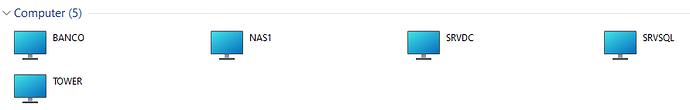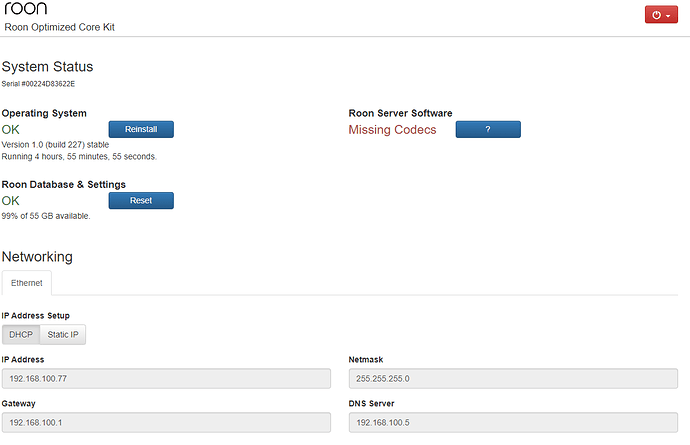Hi, I installed Roon Rock and everything went well. I reach the webserver at the PC address, I reach the server with the App, I have configured the folders for the acquisition of the music that is on my NAS and all works fine, but I cannot reach the “Data” folder to install the Codecs. I have enabled SMB 1.0 support, I have enabled guest access but to no avail. I try from a Win11 PC. What else can I do?
Map a network drive using ROCK’s IP address.
In this case \\192.168.0.208\data
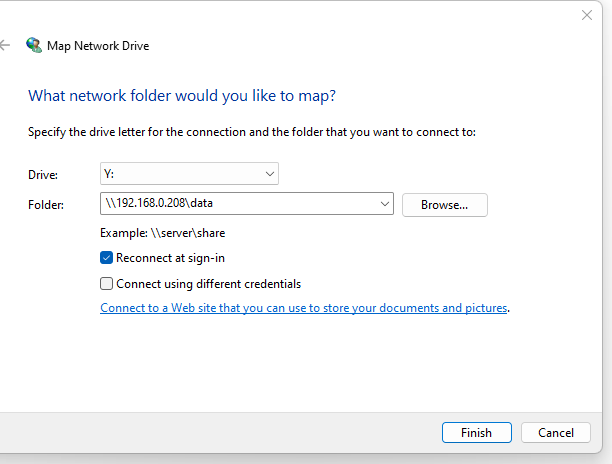
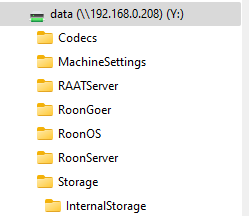
Maybe the same as here?
Please check your Windows installation.
Don’t work. “Not valid folder” message.
My Windows works fine I have a lot of shared folder on my network (4 server and 2 nas) and all works, only the \rock\data (or \192.168.100.77\data) don’t work
Rock is on Nuc. I have two windows machines and one Linux on the same network. The Linux and one of the windows machines see the folder, one windows machine not… I still do not know what makes the difference, same with you?
I have only Win PC the unique Linux is Roon Rock
Provide more information, so you and helpers have something to go forward with (note: you can insert screenshots here). As far as I’m aware of, there is no known general issue accessing Roon OS storage (besides the inability to access public/anonymous shares, but this is more a Windows issue then a Roon one). So this seems to be an issue specific to your setup.
Just an incomplete list of things you might want to look into:
- Does the ROCK machine show-up in in the Windows network environment (browser)?
- What’s your network (public vs. private vs. domain)?
- Error messages and event log entries (none shared so far)?
- Windows version (Home vs. Professional vs. other; N version)?
- Any third-party firewall/antivirus software installed?
- VPN in use?
- Domain controller in use?
No Rock machine in my network:
Private network. There is a domain but my PC is on workgroup
Error "Impossible to connect to \rock\data when I try to connect (My system is italian)
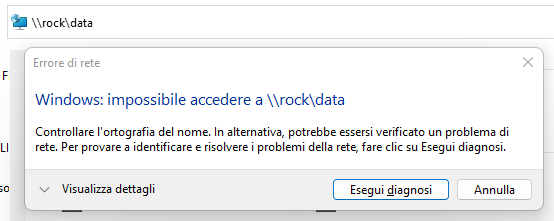
Same error when I try with IpAddress
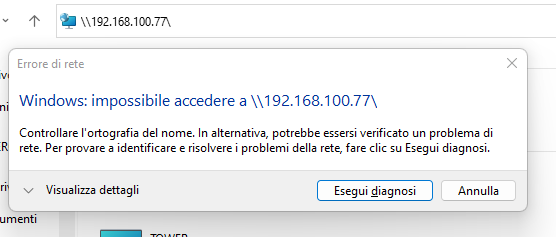
System Error 58 if I try with NET USE command
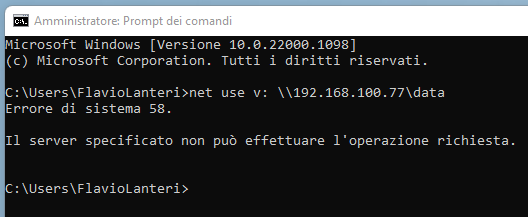
RoonCore Information
Windows 11 PRO 2H2
No third-party firewall/antivirus
No VPN
Yes I have a domain controller but my PC is out of the domain is on workgroup
Thank’s for any help
Possible issue with multicast packets from ROCK or the machine isn’t listed because it hasn’t joined the domain or workgroup.
ROCK is a simple OS, it can’t be configured to join a domain or workgroup.
It seems you can also look at more details (Visualizza dettagli) or perform diagnostics (Esegui diagnosi) to probably gain more insight about what your issue is. I still wonder if there is something shown in the event log.
For \\rock\data to work, name and service resolution via mDNS(-SD) needs to work. The machine would show-up in the Windows network environment if that would be the case. So back to what I wrote above.
For \\192.168.100.77\ I’m not sure if that is supposed to work without a share name specified.
![]()
The superimposed globe seems to indicate to me that Windows locates (or tries to locate) your ROCK machine in another (public?) network. Windows network share access might not be allowed beyond your current network (-type: public, private, domain, …).
My conclusion:
Your issue might be related to an (overly) complicated network setup that Roon OS is unable to cope with. Maybe you can get it working but you may have to dig deeper into the Windows network settings and options (maybe even the registry). Please consider seeking help on a dedicated Windows support forum.
I can’t really help any further as I’m unable to recreate anything as complicated as your setup seems to be (domain and domain controller yes but machine in workgroup). Maybe another user can come-up with further troubleshooting steps for you.
Update: ROCK/Nucleus (Roon OS to be more specific) may just not be the right match for your situation. You may have to install/use Windows or Linux on your NUC to have a chance to overcome your network challenge.
Thanks BlackJack for all the suggestions. I’m not exactly a newbie to Windows and networking, but I know very little about Linux and not at all the Roon Rock system. My network is so complex because my home is directly connected by cable with my office and with all the servers and PCs at work.
You tell me that Rock can be set to connect to a domain or to work on workgroup but where do I check and change this parameter? I’ll be looking for more Roon Rock technical documentation to try and fix.
Finally my Roon Rock installation was done on a PC that is not an Intel NUC has an Intel motherboard but it is not a real NUC so here too there could be a problem.
Thanks for everything.
Nope, I don’t tell you that. IIRC I wrote exactly the opposite thereof.
I also wrote that you “should consider seeking help on a dedicated Windows support forum.”
I believe that if your domain/workgroup administrator is not able (or willing) to whitelist the ROCK somehow in the Windows network or you can’t find a way to hack your Windows 11 PC to allow you access anyway, then you’re lost and …
And as you replied to this with:
@moderators, please move this thread to the Tinkering category of the forum where he belongs.
Solved!!!
With a PC that is on Domain all works.