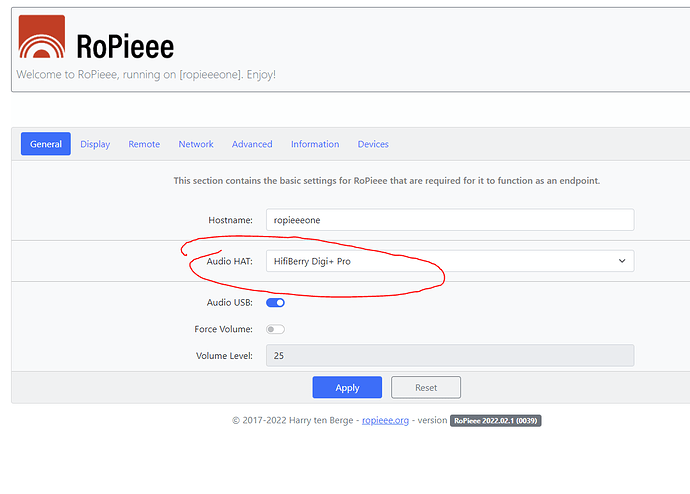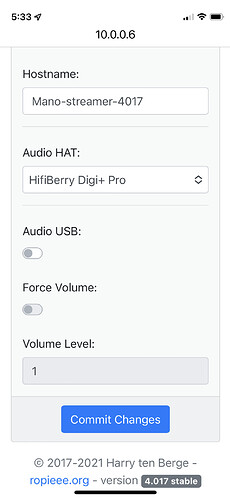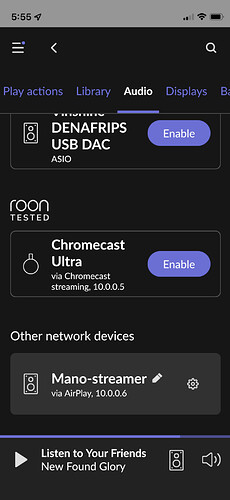I upgraded my Pi 2 with Digi + Pro to a Pi 3 and I can no longer see my device in Roon (RoPieeeXL v4.017).
There’s no silly questions  Yeah I did, I think the problem may be with the hat though. I can see that RoPieeeXL and Roon bridge are all installed correctly.
Yeah I did, I think the problem may be with the hat though. I can see that RoPieeeXL and Roon bridge are all installed correctly.
re-seat the hat? I know I have screwed that up once or twice…one pin set off
Seems to be the new Pi 3. I put the old Pi 2 back and it shows up as an audio device in Roon no problem at all. Pi 3 is compatible with RoPieeeXL 4.017. So must be some kind of hardware incompatibility. The hat has an gd audio output module which provides an I2S connection to my DAC. Either that or the new Pi is faulty in some way.
As I understand it the initial sd boot process downloads the appropriate OS for the hardware.
So you can’t just change the Pi hardware without re flashing and re setting up ropieee.
Yes, and now there are specific images for RPi3 and RPi4, so you need to start with the correct image, at least for regular RoPieee. It looks like RoPieeeXL is still only one image for them all. But yes I would re-flash and try again. Maybe use a new SD card if you do not want to write over your “working” install for the RPi2
Would anyone have an idea as to why I’m able to see my device when using SharePoint but not as a Roon bridge.
@spockfish Recently upgraded to Pi 3B+ from Pi 2B. I can now no longer find my audio device in Roon (RoPieeeXL v4.017). I’ve sent log
baf3b5828a7c8702.
@spockfish I’ve been on to support re the Pi, green LED is constantly flashing, according to them, it could represent a boot loader issue.
This has nothing to do with the bootloader: when RoPieee is up and running the green supposed to be constantly flashing.
What’s happening is that your audio device (the HAT) is not recognized (there’s an error), hence the device does not show up in Roon. The fact that it does show up via Airplay is that airplay is not smart enough to see there’s no audio device.
Few things you can do/try:
- make sure the HAT is properly attached
- pick another HAT
(and on a a side note: if you don’t need XL because you want Roon-only I suggest you use ‘plain’ RoPieee, not XL).
Thanks
I use HQPlayer but took it out of the equation while trouble shooting the no audio device problem.
Hi Harry,
I still can’t get my device to show up in Roon.
What was the error you found?
I’ve sent you feedback
fd1026502fe62ce0
Same error since last update …
USB doesnt work (RoPieee 2022.03 (0125))
That’s not a lot of information. Do you have more?
I upgrade my server to 918, Ropiee was ok, i upgrade Ropiee to 2022.03 (0125), Ropiee is not visible (but i can access to the webpage).
I reinstall Ropiee for testing, doesn’t works.
How can i help you more ? Feedback : 86431f5289688474
Maybe this issue ? Location of RoonBridge changed, but install script not adapted [regression]
Yep that’s your issue. Roon Bridge can not be installed. Hopefully @support fixes this asap.
Thanks
It works !
Thanks, you’re awesome 
It’s the same as last time, your HAT is not properly initialised.
Oct 13 02:24:06 ropieeexl kernel: wm8804 1-003b: Failed to read device ID: -121