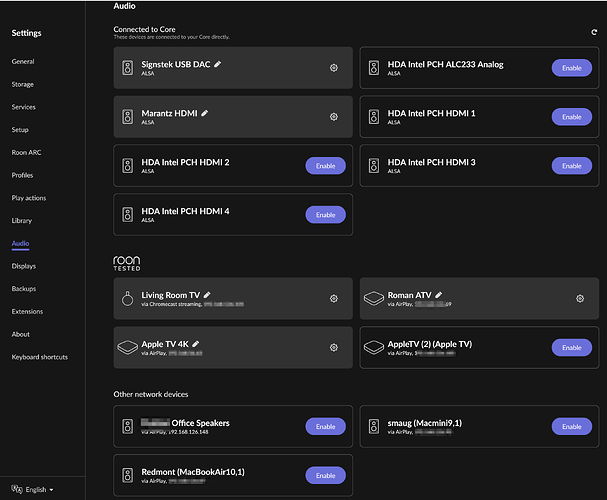Roon Core Machine
Core Machine (Operating system/System info/Roon build number)
Intel NUC8i7BEH running Roon ROCK Version 1.0 (build 259) production
Network Details (Including networking gear model/manufacturer and if on WiFi/Ethernet)
500/500 fiber → Firewalla Gold router → Ethernet Cable → Roon Core on ROCK on NUC
Audio Devices (Specify what device you’re using and its connection type - USB/HDMI/etc.)
All music content files are on a 8 TB WD external HDD attached to NUC
Networking Gear & Setup Details
No VPN. Other networking info as above.
Connected Audio Devices
Endpoints:
(1) Mac Studio M1 MacOS Ventura 13.5.2, running Roon app (Roon version 2.0 build 1311 production) as remote, via Roon Bridge (Version 1.8 (build 1125) stable.
(2) NUC → HDMI → Marantz AV7704.
Number of Tracks in Library
~30,000 tracks
Description of Issue
95% of my listening is (was) via Roon used as a Remote via Roon Bridge, playing to the System Ouput endpoint on a Mac Studio (Endpoint 1 listed above). Since July 28, I have been unable to see any System Ouput items on the Mac Studio (or for that matter on any Mac I own). I know it’s July 28 because that’s the last History entry I see that I know I played on the Mac Studio Roon app. I believe (but am not sure) that it was immediately after a Roon update that the System Output endpoint disappeared.
See screenshot: not a single local audio output visible on the Remote machine.
I have tried the solution given at:
but that did not fix the issue for me
And I have read as many of the similar posts that I could, but without any resolution:
https://community.roonlabs.com/t/system-output-missing-on-mac/131386/11
Roon plays fine from the NUC → HDMI → Marantz that it’s connected to. And on an iPhone and iPad, I can use the Roon Remote app to play to those devices themselves as endpoints. It’s just Macs apparently that are missing as endpoints.
Any help appreciated – TIA