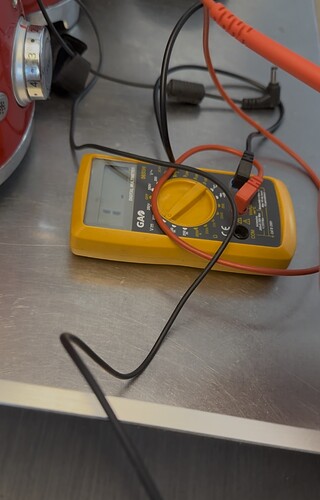Not much. You could try completely flush the CMOS memory - there may be a jumper on the motherboard inside the NUC to do this when the NUC is not connected to power. If not, you will have to disconnect the power, remove any button battery (often a 2032 type battery or similar) and then press the power button (so that the attempt to power with no power lead attached draws any remaining charge out of the board).
Not much. They are not designed to be serviced below board level. You may be able to salvage the memory and SSD (that you removed and posted images of earlier) but there is no guarantee that they have not also been damaged.
You could put the SSD into a cheap USB attached M.2 NVME enclosure and connect it to another computer to see if it is working to some degree - even if you can’t read the contents (the ext4 file system is not supported by default on Windows - i’m not sure about MACs).
There is no way to test whether or not the RAM is working other than to put it into a different system and see if it is recognised and working.
If you get another NUC or mini PC (there are active threads somewhere on the Roon forums about MOCK installations (ROCK on unsupported hardware), you may be able to put the SSD in to get a bootable system. However, you will almost certainly need to set the BIOS to use MBT (BIOS) boot rather than UEFI boot which is the modern default - assuming your 8th Gen NUC was put together before ROCK installs started supporting UEFI boot in November 2022 (see: RoonOS (Nucleus / ROCK) build 254 production is live!)
If you can get a new system to boot from the old SSD, it may not be correctly/optimallly configured so I would be inclined to use the system just to create a Roon Database backup (if you don’t have one already) and then re-install using UEFI boot.
Note: Many of the mini PC’s available these days use DDR5 memory whereas the memory from your NUC is DDR4 so it will not fit some of these more modern systems.
Note also. If you buy one of the systems used for MOCK installs, then they often have only one memory slot. Since the memory from your NUC8 is in two modules, you will only be able to use one of them at most, so you will only have 8GByte of memory (your NUC had 16GBytes). If you are in this positions and you need more than 8GByte of memory (huge library and database), then you will need to buy a new 16GByte SODIMM anyway.
Personally, memory and NVME SSD’s (of the capacity required for ROCK) are cheap these days so I would be inclined to just replace them anyway since, even if not dead, their lifetime and reliability may have been degraded by whatever event killed the NUC8.