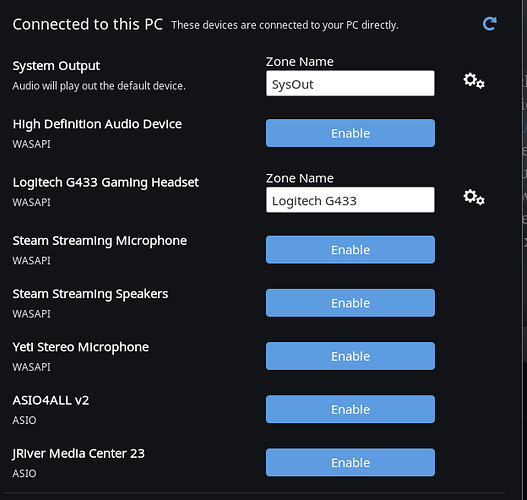@support I hope you can help; this problem is frustrating.
I’ve been away for 1.5 months, and I likely let Roon update when I returned. I now have a problem where I never had one before my return.
I’m running Roon 1.5, Build 334. Roon Core runs on a Mojo-modified headless Mac Mini running 10.13.6 with 4TB external HDD, USB out to a PS Audio Directstream DAC. Roon Server runs on any of a number of devices – iPads, iPhones, MacBook Pro, iMac27.
Previously I’ve never had a problem on startup – I’d power everything up, and start playing without an issue.
Now, every time that I plug in and re-start the system (frequent lightning here), when I start Roon Server it asks that I Select An Audio Zone. Previously, Roon always defaulted to my usual, last-played zone. Now this prompt happens on every startup, no matter which Roon Server app I’m using, as though Core just doesn’t keep track of my last-played zone or ‘default’ zone.
So, I choose that audio zone and select music from Roon. Everything looks good, but no sound comes out of the speakers, although everything appears to be okay. Roon shows my selected Audio Zone, the track playing, the scrubber and graphic display moving, etc. Just no sound.
To fix this problem, I turn off the power switch on the DAC, give it a few seconds, and restart. After that second boot of the DAC, I’m prompted by Roon to Select An Audio Zone (as before), I select a track or playlist, and this time I get sound. I’ve tried bringing components up in various combinations, but the result is still the same: Every time, I have to boot the DAC twice in order to get it recognized by Roon.
At least it works this way consistently, but it is a pain.
Nothing has changed in my hardware config, nor in the DAC’s firmware. The only difference between now and then is a likely update to Roon… I can’t recall if I updated Mac OS when I returned.
I have screen shots if that would be helpful.
Thanks,
Rob