Roon Core Machine
NUC gen 5 i3 16gb ram
Networking Gear & Setup Details
wifi and ethernet
Connected Audio Devices
Number of Tracks in Library
Description of Issue
I am trying to install ROCK onto my NUC and it won’t recognize the USB thumb drive
NUC gen 5 i3 16gb ram
wifi and ethernet
I am trying to install ROCK onto my NUC and it won’t recognize the USB thumb drive
There are a few possible reasons why your NUC is not recognizing the USB thumb drive with ROCK installed:
Also, make sure that all usb ports on the NUC are enabled in BIOS, and that you have flashed the install file using RUFUS or ETCHER, not just copied it onto the thumb drive. You also have to set boot from USB in Bios, or you will not be able to do the install.
I’m at a loss. I have tried to flash 3 different drives using Balena to get the ROCK image. The USB drives are recognized when inserted but after flashing they arent detected at all. I have no idea whats going on. Im using a i3 NUC.
Have you checked the formatting of the usb drives suggested?
I cant even detect the drive to format
But you say you the thumb drives are detected, if that’s the case then you can check how the drive has been formatted prior to copying (flashing) to the drive …(if you have access to another PC you can also use that) but if the drive hasn’t been formatted as FAT32 it won’t be detected by Rock.
I assume you are using another PC (Whatever OS ) to download and copy to the stick via Etcher , what is not being seen ?
The thumb drive should show up in Windows (Mac) and allow you to format as @Simon_Arnold3 suggests. If not the thumb drive is suspect.
Once you have burned the image only then should it go into the NUC . The NUC BIOS will need to point to the USB drive as the Boot Drive and all should just happen
Am I missing something ?
They won’t be recognised by windows afterwards this is perfectly normal it’s now a bootable usb device not a standard usb stick with exfat on it. It’s for booting the pc from. Just reboot then set your bios boot order to boot from usb first then restart and it will pick it up.
Thanks! Never knew this. After I use as a boot drive how do I restore back to be able to use it for file storage?
yes they will, just as any other drive - you may need to unplug & re-plug the drive though
(fyi, FAT32, exFAT & NTFS were created and supported by Microsoft)
Just plug it in to your PC and reformat it.
Sorry but no, it will not be recognised as a regular usb stick in explorer afterwards no matter how many times you unplug and plug it in. In disk management it shows up but you cannot use it like a regular usb stick afterwards until it it’s reformatted. And yes I know who created those disk formats.
what is the process to reformat?
I didn’t say that it will show in Windows Explorer, but it shows just fine in Windows Disk Manager:
It is a bit trickier to reformat it than I thought though, as the EFI partition is a System partition and Disk Manager can’t delete it.
this is one way to do it in Windows:
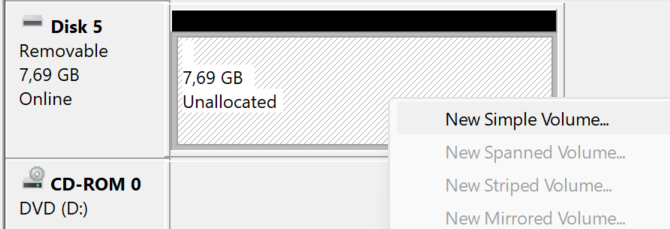
Reading the linked topic below I believe you have resolved the issue, is this correct?
Please confirm.
Yes, Thanks.