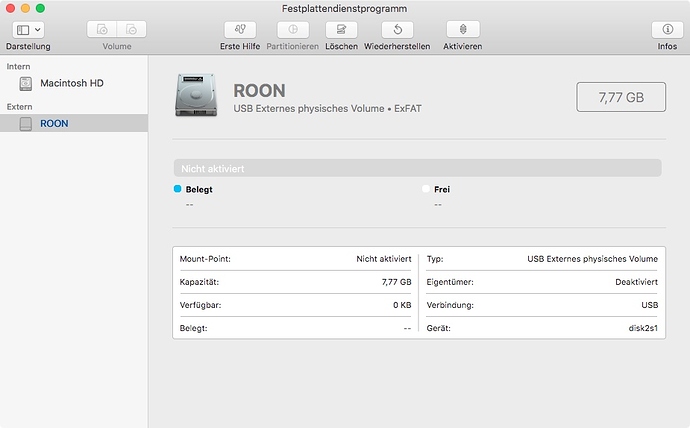Hi, I have a similar problem. I don‘t use automatic backup because the nucleus doesn‘t run any time. So I use manual backup only. For this I use an USB-Stick with 4 GB. The backups run a while till the system say it wasn‘t succsessful. The stick has free space. Only formate the stick will solve the problem until it doesn‘t work again. Has the stick not enough memory?
Mine is a 16gb stick so plenty of memory, and this problem has only occurred once. Maybe it’s just crappy modern technology with its flaky build and reliability. Who knows?
Hi @Peter_Krause,
Welcome to the forum. I’ve split your post so I can better assist you here.
What is the model/manufacturer of the USB stick you’re currently using? How is it formatted, are you using NTFS/exFAT/FAT32?
If you try using another USB stick to perform the backups, does the other USB drive work properly?
database backups are often not as small as you might like to think. especially if you have a few cycles on the disk. USB sticks are also very slow compared to a USB connected hard disk or solid-state drive
Hi Noris,
thanks for your quick reply.
The stick is a no name giveaway piece. It’s Fat32 formatted. At the time are 4 backups on it with 1.55 MB. With this one it doesn’t work once, after formatting it works at the time. I will see how long.
Currently I saved the 5th backup, it works few minutes (it’s really not quick) successful. Now the backup has 1.69 GB.
As another USB stick I’ll use an EAC with 8 GB.
Hi @Peter_Krause,
I would try using the other USB stick. Some of the generic no-name one’s have poor build quality, so it might not be the best place to save your Roon backups. I’d also try using exFAT format for USB drives that you’re attaching to a Nucleus.
Hi @noris,
thanks for your help. So I will use the other not no-name stick exFAT formatted. And we will see… 
Hi @noris again,
it was a short pleasure with the backup. After 2 backups with 1.81 GB it doesn’t work again  . It starts and while it runs it stops with the error mode “backup failed”. A reason for this is not displayed.
. It starts and while it runs it stops with the error mode “backup failed”. A reason for this is not displayed. 
Hi @Peter_Krause,
Can you let me know the exact local time + date this behavior next occurs? I can try to enable diagnostics mode on your end and see if there’s an error message displayed in the logs.
Hi @noris,
is this what you mean? Date is 22.04.2020 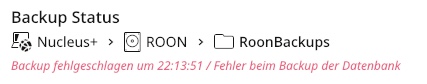
Hi @Peter_Krause,
Yes, that is the info I was looking for  . I have activated diagnostics mode for your Nucleus and what this action does is automatically upload a log set to our servers for analysis. I can confirm that the logs have been received and I requested QA to take a look at the error trace.
. I have activated diagnostics mode for your Nucleus and what this action does is automatically upload a log set to our servers for analysis. I can confirm that the logs have been received and I requested QA to take a look at the error trace.
Hi @noris,
thanks for the quick response and action. So I’m curious what the log-file shows.
Hello @Peter_Krause,
I appreciate your patience until QA has had a chance to review the logs.
According to the logs, it looks like there’s an issue with the memory allocation on the 4GB USB stick.
Are you able to fill up the 4GB flash drive with other contents (such as a movie or music files for example)?
What was the outcome of the 8GB flash drive? Did the backups properly save there?
Hello @noris,
the picture of the backup failure was the result of the third backup on the EAC 8 GB stick xFat formatted. There are two successful backups with 1.81 GB on it. After these two backups it will not work repeatedly.
Hi @Peter_Krause,
According to the logs, we saw a backup failure for a 4GB drive. Can you confirm you are able to fill both of the drives up to max capacity with some other kind of files, like movies or music?
Hi @noris,
it’s interesting. I put out the stick of the nucleus, put it in my MacBook and it was not showed in the finder. Only with the hard disk utility, it shows the following:
What do you make of it?
Hi @Peter_Krause,
It looks like the drive might be corrupted or have an issue with it’s file system. I would try using another drive for the backups or performing a full reformat of the drive to see if that helps.
Usb drives can be very unreliable.
Hi @noris,
yes that’s my thought too. A full reformat will be help. But I have done it with this stick. After reformatting, I could do two backups and then it failed. So I will try it again…
But the Problem with this is I can’t reformat the stick (also the 4 GB stick not). Both are not recognized by the MacBook. Are they completely corrupted??
Hi @noris,
on a windows PC both sticks could reformatted. Now my Mac can they recognize again. The first update on the nucleus with the 8 GB stick was successful. For control how often it will be works I will ripp CD’s and take an update after each CD.