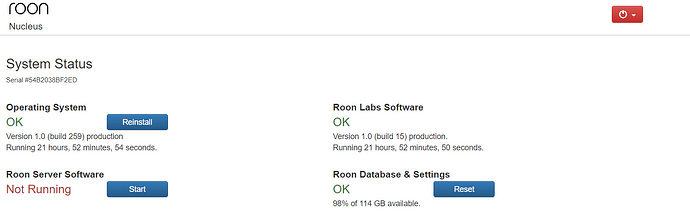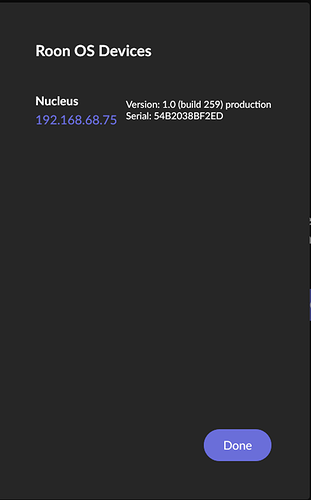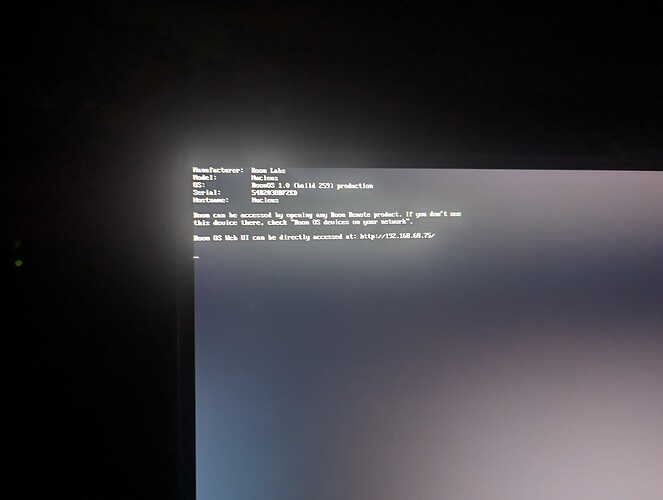I have a similar problem. Stopped working mid-song. Nucleus OS is OK but will not start Roon Server Software after reboot, power cycle, and software power off. The system works using Windows PC for Server Software. Fixed IP address for Nucleus and Roon sees it. Not sure how to troubleshoot from here.
No VPNs.
Nucleus connected via TPLink switch and output to network (two switches in the path). This should not be the issue since Roon sees the Nucleus and Nucleus OS is working. The Nucleus is at a fixed IP address and again, is known to Roon.
I need help getting Nucleus Roon Server Software to start. Have tried multiple times after reboot, power cycle etc. . Any help appreciated.
[Edit]
Have you tried using the ReInstall Button?
I agree , lets see what the rest looks like . The first picture looks fine
The second picture shows the Web Admin page with the server Not Running but ready to start what happens if you click on the START button?
It looks “networky” eg is the server and end point on the same subnet, what is the IP address of the end point ?
I apologize but I added my comment to the first submission when it appears I have a slightly different issue. In my case, Roon sees the Nucleus but is unable to start the Roon Server Software.
I have rebooted a few dozen times, and have clicked the Start Roon Server Sofware button even more times. I have reinstalled the OS. I have also power cycled the Nucleus and the Windows PC controller. I have tested by running the Core on the Windows 11 PC and it works fine. There have been no network changes - the Nucleus is a fixed IP address via my TP Deco that is directly connected to the Internet. Everything is on the same subnet etc. It worked flawlessly for two years and suddenly stopped mid-song.
The images below show that Roon sees the Nucleus including the I.P. Address but is unable to start the Roon Server Server software.
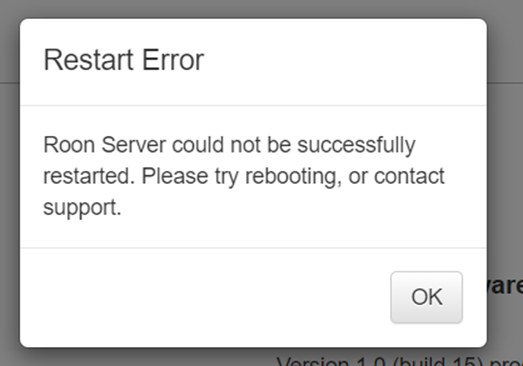
You asked for the IP of the End Point. It is a Cambridge CXN, IP = 192.168.68.69 Again, using Windows 11 PC as Core, it sees that endpoint fine and music plays. I will add that my Android controller (Pixel 7) also is unable to control the system and shows the same messages as above.
Hi @Craig_Berdie,
I’ve split off your replies into its own thread for better tracking. If you could please create your own support thread in the future, especially concerning Nucleus-based issues that would be helpful for our team. ![]()
As a next step, could you please plug the Nucleus into a monitor via HDMI and share a screenshot of what you see? Keep it connected to your network during this process.
Thanks!
I’ll try to figure out how to do that, but it will be a challenge. The Nucleus is in a small network center area away from any monitor. If I move the nucleus, it will change the physical network (not logical). Also, not sure how I would take a screen shot since the HDMI connection will not be connected to any OS. Maybe I’m being dense…
Maybe you ban move the monitor to the Nucleus. For the screenshot: make a photo with the phone ![]()
Ok, here’s the photo. Doesn’t look like it adds much to me but hopefully it does to you. Working from an old, slow laptop I dug out. I just added Roon to so I can try things and still get images from the monitor. (better yet It does have an HDMI input so I will use it at the monitor from here on).
I agree but @benjamin wanted it so there it is ![]()
Unfortunately, it says there is no network issue here.
That has been my understanding all along. So, why can I not return to Nucleus as the Roon Server? It just spontaneously quit.
While I am now running Windows11 as the Roon Server so I can listen to music, I would prefer using the Nucleus as I did for two years. and made no changes. Again, it just quit.
Perhaps I am doing something wrong in my attempts to restore the Nucleus as the server, but I have followed system prompts to no avail. Roon sees the Nucleus but provides me no option to choose it as the Roon Server. When I try to configure the device, both before and after enabling the Windows Roon server, it does not restart the Roon Server Software. I’m really looking for guidance on the next steps.
shows the nucleus starts OK that’s all so the box itself is sound, first diagnostic I guess
If your Roon is currently connecting to the Roon Server on your Windows 11 PC, then go into Roon’s ![]() > General screen and click the Disconnect button to disconnect the Roon client from the server. Then you should get a screen showing you the currently running Roon Servers on your network. Choose the Nucleus and away you go…
> General screen and click the Disconnect button to disconnect the Roon client from the server. Then you should get a screen showing you the currently running Roon Servers on your network. Choose the Nucleus and away you go…
Sure, but we’ve seen that in screenshots further up, I thought
@Craig_Berdie
In your nucleus the Roon server software lives on a M.2 SSD, together with the Roon database.
So, to rule out M.2 SSD failure, you can try the following:
- Navigate to your Nucleus’ Database Location
- Find the folder that says “RoonServer”
- Rename the “RoonServer” folder to “RoonServer_old”
- Restart the RoonServer in the WebUI to generate a new Database
- On the Roon Remotes, press “Use another Core” and connect to the new database.
Do not restore a backup, just try the fresh database.
@Axel_Lesch - I think his Nucleus is operational; he just needs to connect to it. See my post above. But if that doesn’t work, then he can follow your suggestions.
Doesn’t that mean going back to where he’s already been and where it didn’t work?
It’s not entirely clear to me - so let’s wait for his reaction to our suggestions…