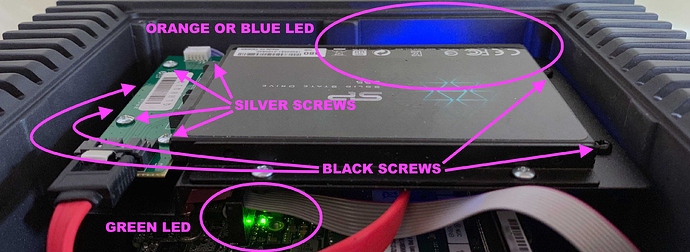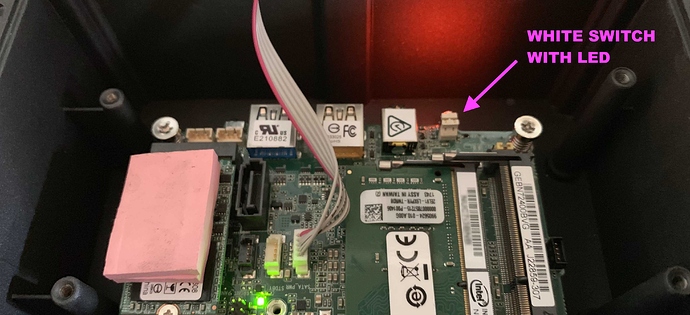Not sure if this is related to what you guys are doing, but my Nuclues+ is completely dead now. The power won’t come on and the lights on the ethernet cable to not light up. I’ve been through some of your articles related to this and I’ve tried unplugging for 15 minutes, pressing the power switch for 30 seconds, etc. etc. It is completely dead. Given that you have diagnostics enabled from your end, do you see anything? Thanks.
Hello @Eugene_Choung,
This is not related to anything we are doing right now and diagnostics mode would not cause such behavior, all that diagnostics mode does is upload a set of logs to our servers.
The latest diagnostics were from the USB attempt, I don’t see anything else that came in since.
Have you tried a different outlet yet? Does the power button glow at all when you press it? Has anything changed recently on your Nucleus, have you tried using a different power supply or was there an electrical surge in your area?
Yes, I have tried several different outlets with no luck. In each case, the power light does not come on at all. Also, as mentioned, the ethernet light also does not flicker as before. Nothing has changed recently to my Nucleus, except for the diagnostic that you have set up on your end (although I can’t see how that would have affect anything).
It has been connected to my PS Audio Stellar Power Plant 3, so it would not have been subject to any electrical surges or outages. Every other component connected to my PSA is working fine. Also, the Nucleus was working fine before, so this is a new problem. Thanks.
Hi @Eugene_Choung,
Thanks for confirming that info, I have split the thread into a new post so we can take a closer look at this specific issue.
We next have to take a look at the internals of the Nucleus to check to see if there is a power issue. The next steps are a bit involved but will help us clarify where the issue lies. Please perform the following:
- Unplug everything from the Nucleus and lay out a soft cloth on a flat surface.
- Place the Nucleus upside down on the cloth. Try to avoid scratching it.
- Unscrew the back panel and set it aside carefully. Try to avoid scratching it.
- Plug in the power supply to the Nucleus and turn it on by hitting the power switch.
- Make note if the green LED is on and share a picture of this LED:
Note: You can upload images to this site by using these instructions
Please see attached photo. As you can see, the green light is on, but there is no blue or orange LED. Please let me know what this means and what my options are for next steps. Thanks.
Hi @Eugene_Choung,
Thanks for sharing that picture, seeing the green LED is a good first step. We will next need to confirm how it behaves when the power is manually triggered.
There is a LED on a little white pushbutton switch on the end of the motherboard. This LED will be orange or blue or not lit up. You can not see this LED directly if the internal hard drive tray is installed.
To see it directly, you will need to unscrew the 4 silver screws holding on the SATA board and the 4 black screws that hold on the HDD tray. See image above for annotations. Once you take out the tray, it will look like this:
If this “switch LED” is not on, try to push the LED with your finger. You will feel a click as the button presses in. Please record a video of the action(s) that occur when you press this LED switch.
I have done as instructed. The green light remains on, but the LED is unlit and pressing the button manually does not do anything (it stays unlit). I tried to upload a video of this, but it seems the upload feature here only accepts jpg, jpeg, png and gif’s (not movies).
Hi @Eugene_Choung,
I understand your frustration, but unfortunately we do not offer phone support. When we resolve issues on Community, it ensures that our entire team has access to the discussion and can weigh in as needed. This means that not only can our support team contribute, but so can our QA team, developers, and senior staff.
Can you please upload a video to Dropbox / Google Drive / Send.firefox.com and provide a link? I would like to get this video reviewed by the technical team. If you don’t have any of these services, you can also upload the video to our diagnostics servers by using the following instructions:
Please navigate to https://dev.roonlabs.com/up/
The username and password are as follows:
alpha
alpha
Once the video is uploaded please let me know the name of the file and we can take a look and proceed. Thanks again for your patience through this process, it is greatly appreciated.
It has been uploaded to your dev.roonlabs.com/up/ site. File name is IMG_1123.m4v.
Hi @Eugene_Choung,
Thanks for sending that video over, I can confirm we received it properly and I have passed it on to the technical team for further review. While we wait to hear back from them, I’m hoping we can gather some additional information surrounding this Nucleus:
-
Where was this Nucleus purchased from? Was it via an online source or a dealer?
-
If it was purchased from a dealer, can you please provide the name and contact that your purchased it from?
-
If it was purchased from a dealer, are you located in the same country as the dealership?
-
Do you still have your original Nucleus purchase receipt?
-
Can you take a picture of the serial number located on the bottom of the Nucleus and send this to me?
I just posted all this information (including replies to your questions and scanned receipts), but then subsequently deleted the post (since my post showed all my private information from the scanned receipt). Let me know if you are able to see this deleted post. Otherwise, please let me know how I can get all this information to you in a way that it is not public to the world.
Hi @Eugene_Choung,
This thread is actually unlisted (meaning only people who have the direct link can access it and it is not visible to the general public), but yes, I was able to retrieve the information before you deleted it and have attached it to your case notes.
Note: You can also private message information on this site by clicking my name and pressing “Message” for sensitive info.
Thanks again for sending that over, I will be sure to let you know once your case has been reviewed by the technical team and once again thanks for all the troubleshooting you have performed thus far.
Great, thanks. Please let me know what next steps are.
Hi, do you have any progress on this?
I am traveling starting tomorrow and will be gone for a few weeks. Thus I only have tomorrow to do further diagnostics. Also, if I have to return this, I will have to do so tomorrow - otherwise,I may be outride of my return window by the time I return.
Thanks.
Hello @Eugene_Choung,
I appreciate your patience while I had a chance to discuss your case further with the technical team, and apologies for this process.
I understand that it is frustrating not to have a piece of equipment work as expected even if it was recently purchased. We are looking into the specific failure mode of this Nucleus and trying to verify all the aspects as to provide a proper diagnosis and solution to it.
I understand that you are reluctant to troubleshoot this further and I wanted to present to you a few options as to how we can proceed here.
Option 1: If you wish to see this to the end there is one more step before coming we can make a confident diagnosis.
-
There is a grey cable that goes from the Nucleus power switch to the motherboard.
-
You will want to unplug this cable from the motherboard and try the above steps again of pressing the white LED.
-
If the Nucleus’ white LED starts illuminating, it would provide further insight into the specific failure category that it is in.
Option 2: You can connect to the dealer (Music Direct) and ask them to take a closer look at this Nucleus themselves and perform the above test.
You would need to discuss directly with Music Direct as to the follow-up process while the unit is being serviced, and will have to discuss shipping options with them directly.
Option 3: You can send the unit to our office in New York, United States and we can take a look at the unit ourselves.
If this turns out to be an issue with the motherboard itself and was not caused by the power conditioner or another factor we can repair it and send it back.
If you do send it to us and we deem that this issue is due to an external factor not covered by our warranty, you will incur an additional fee for any replacement parts.
Do note, that if you decide to go with this option, we don’t cover the shipping cost for sending the unit to us. If we determine this is a warranty issue, we will ship the unit back to you at our expense, otherwise there will be a shipping charge for sending the unit back to you.
In my opinion, we should proceed with option 1, but if you don’t feel comfortable with performing this process and wish to move on to one of the other options just let me know and we can proceed accordingly. Thank you.
I have gone ahead with your option 1 and conducted the final diagnostic. I removed the grey cable from the motherboard that connects the power switch. Again, the green light went on when I plugged the unit in, but there was no light from the LED. I pressed the white LED several times and nothing happened.
As mentioned, I will be out of town starting tomorrow evening, so we are running out of time before I am gone for three weeks. Please let me know what else you need me to do, as time has now become of the essence. Thanks.
Hello @Eugene_Choung,
Thanks for giving the cable removal a try and sorry to hear it hasn’t helped.
Our warranty is two years, and we can certainly continue troubleshooting once you are back from your travels.
Thanks!
OK, that’s fine. I’ll be back on the 27th, but can you let me know what next steps will be?
Hello @Eugene_Choung,
The Nucleus unit will most likely have to be sent to us as a warranty claim. If the unit has a manufacturing defect, we will cover the repair under warranty. If the damaged was caused by user error, then there will be a charge for labor and parts. Please let us know when you are back in town and we can discuss the specifics further, thanks!