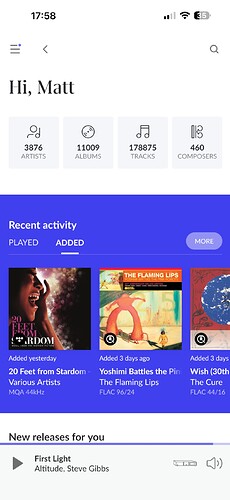HI @Matt_Crayton,
Thank you for writing. I would ask that you edit your initial post and complete the template in its entirety so we can have a complete picture of your setup.
I see all kinds of network errors in the diagnostics. These errors relate to identifying albums, connecting to Tidal, and connecting to your zones.
My first instinct in reading your initial post was a network-related issue and as our friend, @ged_hickman1 mentioned, he did too!
Forgive me but here come the questions followed by general suggestions.
Is this happening only with your Naim?
Is this happening with any specific grouped zone? If so, does the issue occur with ungrouped zones?
Does this happen if you use a computer or mobile device to play Roon on the system output?
Is your Nucleus connected to your network via a switch or a wired connection to a wireless mesh node?
Of the zones you’re having this issue with, how are they connected to the network?
Does this happen with DSP enabled? If so, can you turn it off and test it again?
Here is the template
Roon Core Machine
Include your operating system and machine info (Model, CPU, RAM).
Networking Gear & Setup Details
Your networking gear (model of routers/switches/etc), connection types (Wifi/Ethernet), and any firewalls, antivirus, or VPN software.
Connected Audio Devices
Specify what devices you’re using and their connection types, like USB/HDMI/Chromecast, etc.
Number of Tracks in Library
Tell us how large your music library is, eg. “30,000 tracks”.
Description of Issue
Tell us about the problem you’re having in as much detail as possible. Screenshots are always appreciated!