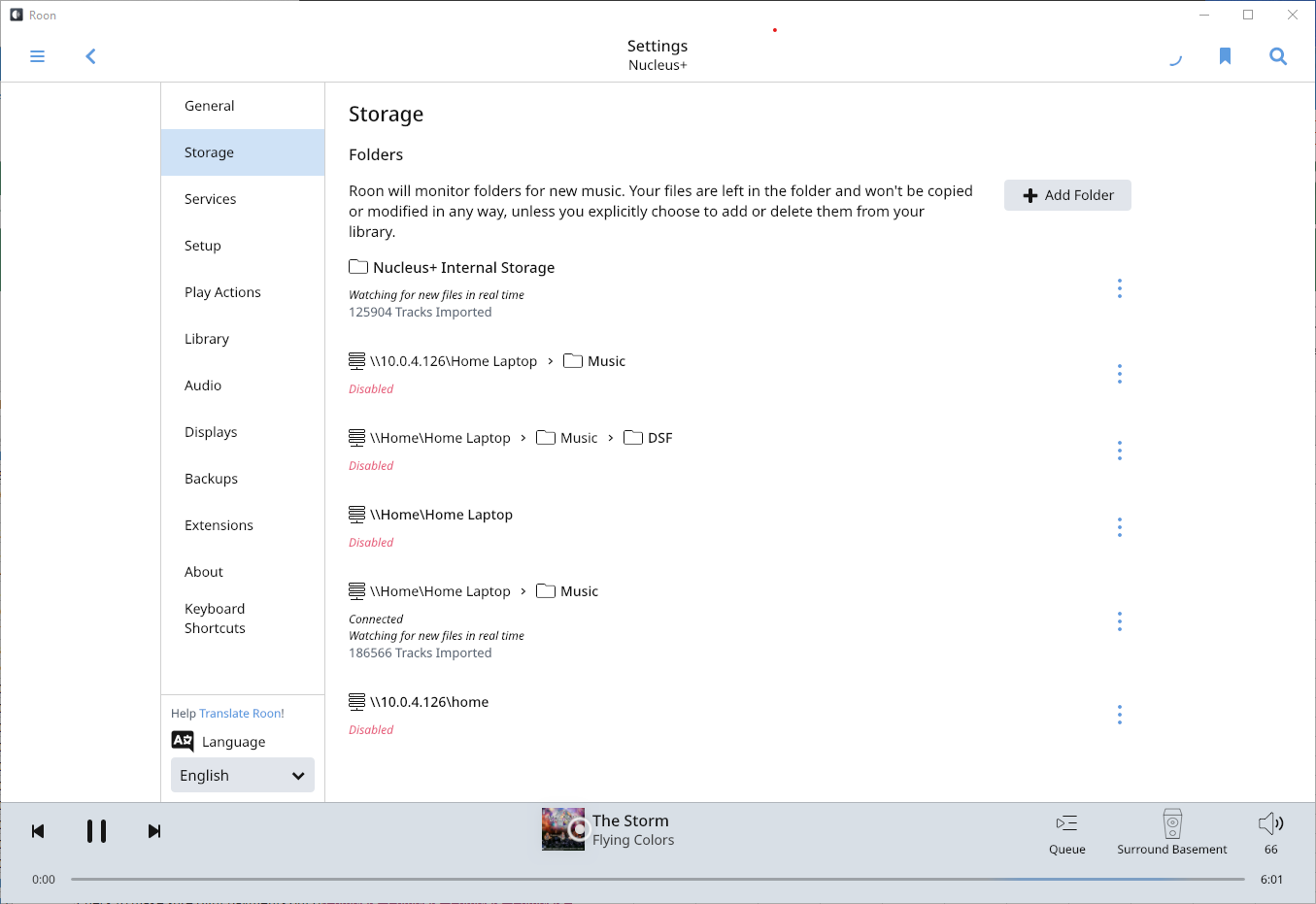I lose connection to my Nucleus + several times a day. The music just stops playing usually during a transition between songs. The only way to recover is to hard reboot the Nucleus +. I have tried rebooting the Synology router/wifi but Roon does not come back until the Nucleus + is rebooted. The setup is as follows: Nucleus + connected to Synology RT2600ac wifi router with ethernet and with B&W Formation endpoints as well as several Sonos. The media all resides on a Synology DS1815+ NAS which is connected by ethernet to the Synology router. The Nucleus + is also connected through HDMI to a Yamaha receiver to play multichannel. Based on reading other posts I had thought it may be related to the number of songs. I moved some of the music outside of the folders Roon scans to reduce it to 187,000 songs but the issue is still occurring although less frequently. Can you provide some advice to help resolve this. I am open to adding additional RAM if you think that will help.
No. When I try to access on my iPad, iMac or Dell laptop it just shows the waiting symbol or connection lost. I can only access the Web admin once I reboot the Nucleus +.
Hi Jack!
Routers can act like smart switches which can cause issues. I always have an unmanaged switch connected to the router and then connect everything else to the unmanaged switch.
Roon’s Networking Best Practices FAQ mentions:
Synology 1600
We recommend enabling “IGMP Proxying” and/or “IGMP Snooping”
You might see if the 2600 has those options and try enabling them to see if it corrects the issue.
Hi @Jack_Hunt,
Were you able to find any of the IGMP settings that Daniel recommended above? Did that help if so?
I made the changes and have ordered a switch to deploy between the Nucleus + and the router. Hopefully that will help. I will keep you posted.
Hi Dylan,
It has been a few weeks during which I installed a Netgear unmanaged network switch. This helped reduce the number of disconnects from several times a day to once a day. I then ordered and installed an SSD drive in the Nucleus + to see if the issue was between my Nucleus and my NAS. I have copied over most of the key files and have disconnected the NAS and added the Nucleus SSD drive to Roon as the only storage folder to monitor.
I had hoped this would resolve the issue but I just had the Nucleus + disconnect and the music stopped playing. I have been playing for several hours prior to this with the Nucleus + connected by HDMI to my Yamaha receiver. So there is no network in play and the disconnect still occurred. I had loaded the Roon onto a webpage when I started listening and it showed that Roon had been up for 4 days. When the disconnect occurred the web page could no longer load. On my laptop the Roon app shows:
Lost Connection! Trying to Reconnect…
Normally it hangs until I reboot the Nucleus + but I will leave it until I hear back from you. Please let me know if you have other suggestions. The Nucleus + was very stable accessing the NAS for over a year before the issues started to occur. I am wondering if this is a hardware issue with the Nucleus +.
Hi @Jack_Hunt,
Apologies for the delay due to the holidays! The next time this happens, before restarting the Nucleus, please use the directions found here and send us over a set of logs using a shared Dropbox link and we’ll take a look. Thanks!
Hi Dylan, I can try this but typically I can not access the Nucleus + once it has an issue until I hard reboot it. Is there a way to capture the logs remotely so I can send you a copy of this.
Thanks,
Jack
Hi Jack, I don’t own a Nucleus, but run my Roon Core on Ubuntu Server where I and others have experienced quite similar disconnects. These in the end seemed to be caused by DHCP calls getting in the way of Roon Server, making it crash. I have no way of knowing for sure your problem is the same, but one thing you could try, if you haven’t already, is to configure your Nucleus with a static IP address and have that network address then reserved on your Synology Router. Doing this on my Ubuntu Server made the problem go away.
Thanks, Andreas. At this point I am open to try anything. I will set this up to see if it helps.
Hi @Jack_Hunt,
Even if you can’t access the Nucleus via Roon, you should still be able to access it via File Explorer / Finder. If not, the logs are saved even over reboots, so after a reboot you could access the logs and send them over and it would have the info we need.
Hi Dylan,
So I tried Andreas’ suggestion and set up a reserved IP for the Nucleus + on the Synology router. That really helped so when it hangs it is usually for a relatively short time. I captured the times over the past week as follows:
| - roon disconnects | |||||
|---|---|---|---|---|---|
| Sunday | 10:30am | 10 min | |||
| 12:00 noon | 5 min | ||||
| Monday | 1:20pm | 20 min | Between songs | ||
| 2:07pm | 2 min | Between songs | |||
| 2:20pm | 2 min | Between songs | |||
| Thursday | 1:00pm | 10 min | Between songs | Nucleus SSD | |
| 1:29pm | 1 min | Between songs | NAS | ||
| 1:38pm | 13 min | Between songs | Nucleus SSD | ||
| 1:55pm | 20 sec | Between songs | Nucleus SSD | ||
| Friday | 10.51 am | 1 min | Between songs | Nucleus SSD | |
| 11:19am | 20 sec | Between songs | Nucleus SSD | ||
| 11:25am | 2 hours 40 min | Between songs | Nucleus SSD |
It always seems to occur between songs during Roon radio. I started checking where the storage file was located that Roon was attempting to play but it was almost always on the SSD card in the Nucleus +. These all happened when playing from the Nucleus + directly to the Yamaha receiver over HDMI. So there is no network between the Nucleus + and the receiver. There was a very lengthy disconnect this afternoon so I captured the logs.
Any help is appreciated. It is better but there is still something going on.
Thanks,
Jack
Thanks for the detailed report, @Jack_Hunt!
Looking in the logs, I’m seeing a lot more storage activity than usual — Basically Roon is communicating with one of your storage locations over any over again, it looks like the connection might not be as stable as it should be.
Can you share a screenshot of Settings > Storage to start so we can see what connections you have in place here?
Hi Dylan,
I only have two storage connections active: the NAS that I originally have been using for a couple of years and the new SSD card that I installed inside the Nucleus +. I have uploaded a screenshot to dropbox:
Hi @Jack_Hunt,
Just to confirm, are you only planning on using the internal storage moving forward? If so, we might try completely removing some of these extra paths completely and see if that helps.
Are the files on Home Laptop > Music the same as on Internal Storage?
I am still using the NAS as for some reason some of the tracks that I copied to the SSD card are not showing up in Roon. I can see they are there but if I search Roon I only see the tracks on the NAS. I tried re-uploading and replacing the existing files of some albums but it did not correct the issue. I did try changing the filename and that worked. Unfortunately there is no easy way to identify the tracks missing on the SSD. Not sure if you have seen this before but for that reason I re-enabled the NAS.
I can remove the other ones that are disabled if you think that would help.
I should add that although the SSD is a copy of the files on the NAS, Roon is showing 125,904 tracks on the SSD and 184,921 on the NAS. So there are approx 60K tracks on the SSD that Roon is not picking up.
I also removed another 300,000 tracks to a different folder a few months back when I though the issue may be caused by too many tracks. I haven’t connected these to Roon and won’t until we sort out the current problems.
Hi Dylan,
I wanted to provide an update. I took your suggestion and deleted all of the disabled storage links and it definitely made a difference. I didn’t realize that the disabled links could cause an issue. Since that I have run Roon 8 hours a day on my Yamaha connected directly over HDMI from the Nucleus +. The number of times it hangs has reduced significantly to only a couple a day. The times are as follows:
| Wednesday, Jan 20 | 2:15pm | 10 min | Between songs | Nucleus SSD | |
|---|---|---|---|---|---|
| 2:57pm | 2 min | Between songs | Nucleus SSD | ||
| Thursday, Jan 21 | 1:27pm | 6 min | Between songs on same album | NAS | |
| Friday, Jan 22 | 3:23 PM | 16 min | Between songs | NAS |
I have uploaded the logs on the attached link:
Can you have a look at the logs to see if you can see what is causing the issue. Also, let me know if you have any thoughts about the songs not showing up in Roon that I copied onto the SSD drive in the Nucleus +.
Thanks,
Jack
Thanks for the update, @Jack_Hunt, and apologies for the delay.
Though not actively being used, Roon still tries to maintain a link to the disabled storage locations. Removing them completely means Roon won’t try to connect, so that can definitely help in situations where there are connection problems with the storage location.
Regarding the recent stops, we’ll review the logs and follow up soon! Thanks!