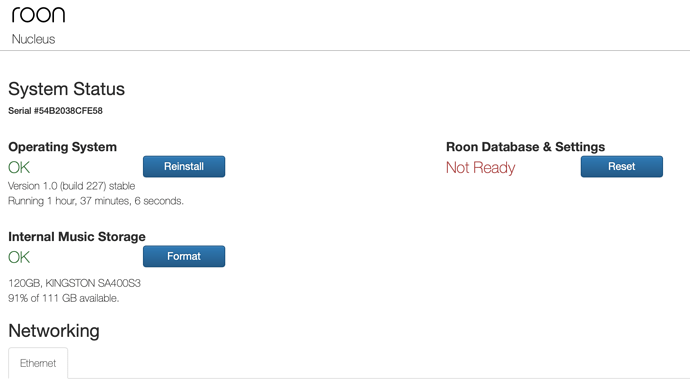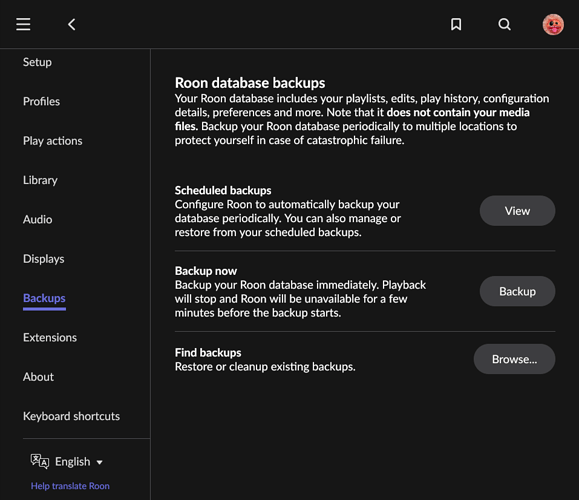Returning the Nucleus or the iPad? I’ve had the Nucleus for a couple of years. The iPad is fairly new but I was having the same problem with my last one.
It sounds like the nucleus is about to go bad.
Wow! I guess I need to keep an eye on its IP adress to see if it changes on its own?
I would keep an eye on it. It shouldn’t change very often.
If it does, you will need to update the Roon application.
Now that I know what a subnet means, I can confirm that all my remotes have the same 192.168.86.*** subnet and only the last three digits (***) of the IP address are different from one another. If the Nucleus is going bad, would its IP address change?
It really shouldn’t unless…
I guess it’s conceivable that it could be losing connection ( due to HW failure?) and when it reconnects the router sees it as a completely new unit and assigns a new IP address.
I have had this happen to myself on two occasions but only after major firmware updates.
Thanks! So I think you’re saying that this is more likely to happen when there’s a software update and that’s when I may need to input the IP address again?
What’s more concerning than the networking in all this, is the nucleus admin portal shows Roon Database & Settings not ready. I’ve seen this a few times with users whose nucleus’ ssd is failing.
Oh, you mean like this?
Does this mean that I need a new SSD? If so, will this solve my connection problems?
I honestly do not know. I do not trust it though.
Were you able to make a backup?
“Not Ready” needs to be fixed.
Do you still have warranty for the Nucleus?
I’m not sure if it’s still under warranty or not. I’ll have to check to see exactly when I bought it.
If I remove the SSD (that I installed), would that take care of my problem?
I’ve had an external backup SSD plugged into the USB port all along, so thing the music that I’ve downloaded is backed up.
I think we are referring to the Nucleus own internal SSD which contains the actual Roon OS, not your external music drive SSD.
What happens if you press reset where it says database not ready?
I am glad the music is backed up. I am concerned about your Roon stats and configuration.
Settings →
Backups →
Backup Now.
This will then ask where to put it.
I recommend not on the Nucleus.
If something happens, you can restore.
I have mine backup daily as I have issues.
Others probably do it less frequently.
Oh, I thought we were talking about the SSD that I installed when I bought it. 
Maybe I’m not being clear. I have two SSDs installed, one inside the unit for my downloads and a second one plugged into the USB port for everything else.
No that is clear. That is the music part. you have that handled.
The other half is the configuration of Roon itself.
If the Nucleus device blows up, you still have the music. But what of play history or any edits you’ve made or rating etc?
That is what you are being recommended to back up.
You are free to deposit that config backup on the external drive.
I’ve always thought that that part of it was backed up on the external SSD. Maybe I’m wrong.  I thought all of that was backed up automatically.
I thought all of that was backed up automatically.
I think that is incorrect. There is the Music which you backup to the external drive. I assume manually?
Then there is the Roon database. This is generated when you add an album/artist or play a track. It is what is refreshed when you reboot the Roon core as well.
This is not automatically backed up. You need to do it manually.