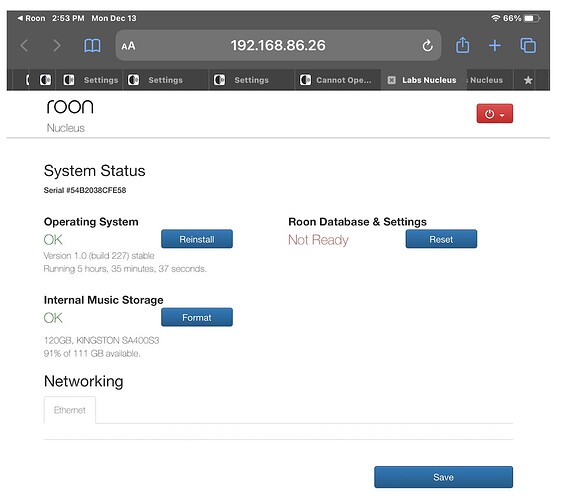The Roon Database requires a manual or scheduled back up. The music library (your music files) would need to be backed up separately. Roon Database backups should not be stored on the Roon Core drive.
Ah, gotcha Paul, I have that setup under Scheduled Backups but I need to hit the Backup Now button as soon as I can. Is that what you’re saying?
Thanks for the link, I’ll spend some time reading it. 
If it is scheduled already then you’re good.
Enjoy the music.
Let your neighbors know I say hi. 
Thanks so much for all the time and effort you’ve put into walking me through all of this Paul, I really appreciate it!
You’re welcome. Most here are exceptionally helpful. I’m just paying it forward.
No. We’re talking about yet another SSD - the m.2 boot SSD that came with the Nucleus - it does not contain any music.
If you can power down the Nucleus and open it up, take a photo of the m.2 boot SSD inside, so that you can see the brand, model and capacity of it. Especially check whether it’s a Transcend.
You also need to find out the date of purchase of your Nucleus.
Hi Peter and thanks for all the help you give to the folks on this forum.
I contacted Wes in Customer Support and he put me in touch with Kevin who is walking me through what I need to do to hopefully get my Nucleus up and running again. I’ll post the results here when we’re finished.
Thanks again!
Well, my music is back. 
I’ve been dealing with Kevin, a Roon Tech through emails. He provided me with a list of things to do to fix the problem of my Nucleus losing the connection to my router.
This is what he had me do:
-
Make a Backup
-
Open the Nucleus Web Administration Interface
-
Under Operating System, click the Reinstall button
-
After the reinstall is complete, reboot Nucleus from the web admin interface
After going through these steps, my connection is now rock-solid and it’s actually working better than it has for quite some time.
A BIG thank you to Wes for putting me in touch Kevin of the Tech team so quickly after I reported my connection problem. I wasn’t expecting to be back in business so quickly.
I almost forgot to mention the others who were so helpful to me with this issue: @MamaTried , @AceRimmer , @BCBC and @wklie ! 
Just glad you have your music back and from the sound of it better performance than ever.
Enjoy!

Well, I’m back to square one. Everything was working great for a few days then my music quit in the middle of a song. I’ve tried reinstalling the operating system on my Nucleus, deleting the Roon app from my iPad and reinstalling it and I still can’t get the Nucleus to receive the signal from my router. I opened the router app and it shows that the Nucleus is offline. I don’t know what else to try.
I’m at my wits end and have now started using my Mac as my core device. I have a lifetime subscription and can use it with their device. 
Did the Roon database become Not Ready again?
The m.2 boot SSD needs to be replaced.
Thanks Peter. Is that something I should attempt myself, or is it better left to the professionals at Roon?
FYI, I purchased the Nucleus in November of '19.
I would confer with Roon to see how they wish you to proceed.
I’m pretty sure you can remove and replace it yourself if need be though.
The hardest part will probably be getting access to the part to replace.
Leave it to the professionals - because a replacement SSD requires the Nucleus software to be installed on it.
Sounds good, Geoff.
How should I proceed from here?
I’m flagging @support for you - they should take it from here. Actually, I’m a little surprised that they haven’t made an appearance in this thread already - it’s nine days old. Their support queue must be getting longer than anyone would like to see…
Thanks Geoff, with your help, hopefully they’ll respond soon.