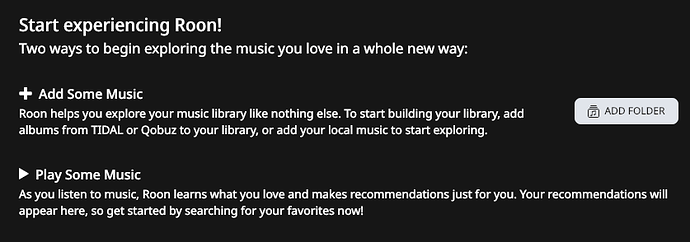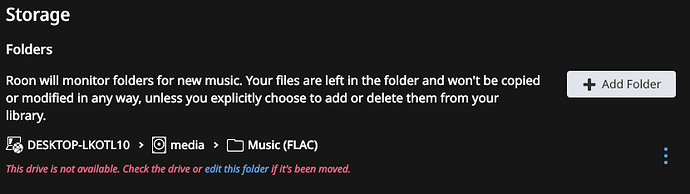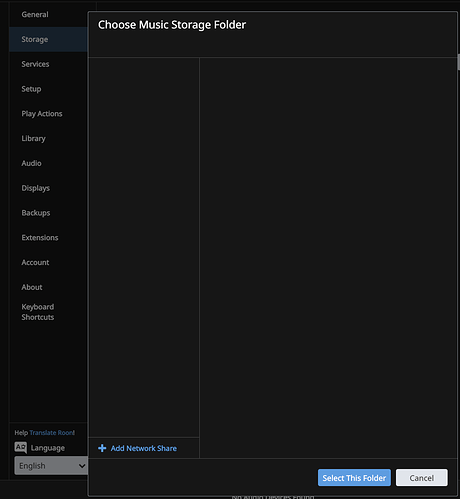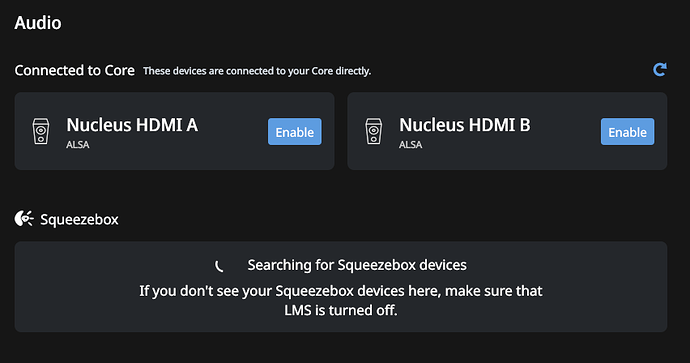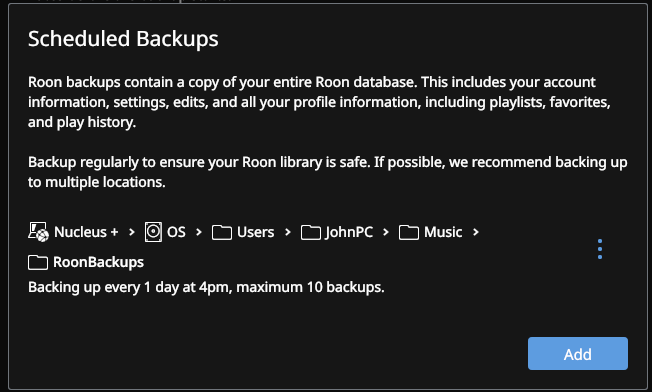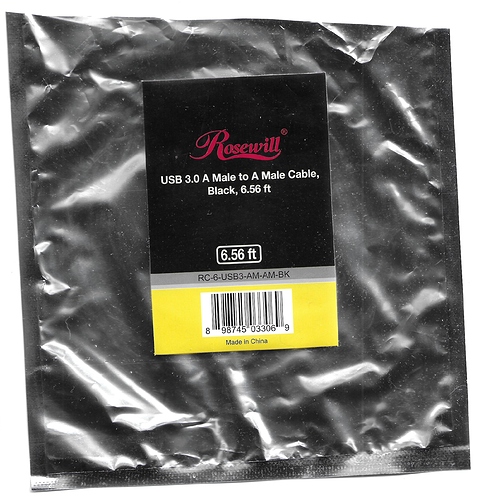Core Machine (Operating system/System info/Roon build number)
Nucleus +
Network Details (Including networking gear model/manufacturer and if on WiFi/Ethernet)
Ethernet connection from Netgear router R7800 to Nucleus +
Usb 3 cable connection from Netgear ReadyNAS Pro 4 to Nucleus +
Audio Devices (Specify what device you’re using and its connection type - USB/HDMI/etc.)
Squeezebox Duet (Squeezebox is enabled in settings)
Description Of Issue
After updating the Nucleus + firmware, performing a successful restored backup and keeping the same folder location for my local music files used with the original desktop computer core, the following issues were discovered before and after restarting the Roon app on my desktop computer as the controller for now:
1 ) Local music is not being displayed. Only qobuz and Tidal appear in the Overview section.
2 ) Storage settings indicate the local music folder, located on NAS drive, is not available.
3 ) Attempts to browse to the local music folder by editing or adding a folder presents an empty box to select from.
4 ) Squeezebox LMS does not start up when opening the Roon app even though the setup settings indicate Squeezebox is enabled. Thus it is not being detected when using the manage audio devices feature.
5) Changed the name of the desktop roon database folder as instructed. However, not sure where to tell it to save backups in the future.
Any assistance you can provide concerning these issues is sincerely appreciated. Supporting pics to follow: