It depends - is my totally unauthoritative answer. I don’t honestly know. Best to wait for the experts in Support to arrive.
Geoff -
Address is http://10.88.111.30/
I agree that it’s weird. Also my page doesn’t show the “Roon Server Software” tab at all.
Guess it’s waiting for tech support now.
Thanks so much for your help. Much appreciated.
Hello @Michael_Melling ,
Apologies for the trouble here!
We’ve tried to activate diagnostics mode for your Nucleus, and what this should have done is automatically upload a log set, but unfortunately, it doesn’t look like this log set is coming through.
Can you please use these instructions to access your Nucleus RoonServer logs and send us a manual set for review? If you have any issues accessing or sending the logs to us, just let us know and we can clarify.
Also, can you please provide a detailed overview of your network setup and how the Nucleus is connected in this setup? Is it connected via Ethernet directly to the router? What is the router model/manufacturer?
Please let us know the above when possible, thank you!
Hi Noris,
I followed the instructions using our iMac. There is no RoonServer folder, there is only a RoonOS folder and a Storage folder. What should I do?
Nucleus is connected directly to a Netgear powered ethernet switch, which is connected directly to AirTies Model Air4920 router, which is connected directly to the ethernet wall port from our provider. Network is working fine for everything else, and Roon was working fine for the first three weeks that I owned the Nucleus.
Thank you for your help,
Michael
Noris -
Please respond. You’ve sent me an e-mail telling me to do the same thing, which doesn’t work because the folder doesn’t exist.
M.
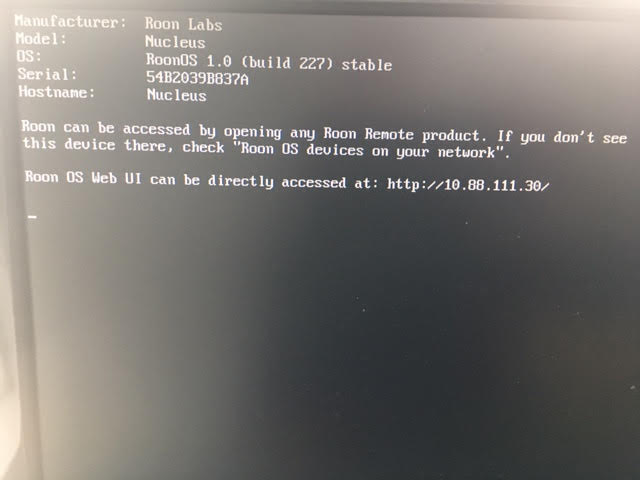
I am seeing this exact issue. I am using a nu7i5, I believe it is.
When I connect to the Samba share it only show roonos under data directory.
It appears something has erased the entire file structure that is supposed to be there…
Pls advise…
Todd -
They have diagnosed the issue as a problem with the SSD. They’re sending a new one for me to install. I will post whether this works.
M.
Thanks.
Well it turned out my ssd was fubar as well. It had all the partitions but one wouldn’t mount.
Also I tried to format it, delete partitions, etc. it would fail.
Drive was only about a year old.
Smart data looked ok. It had a temp issue, so maybe that was it.
Hello. I am having the exact same issues. After trying to reboot my network will no longer recognize the nucleus. How can I get some assistance? #support
I suggest you (1) contact Noris, above; and (2) contact the dealer who sold you the unit.
This approach got me a replacement unit.
Good luck!
Michael.
Thank you. I will try that. I bought it directly from Roon.
This topic was automatically closed 36 hours after the last reply. New replies are no longer allowed.