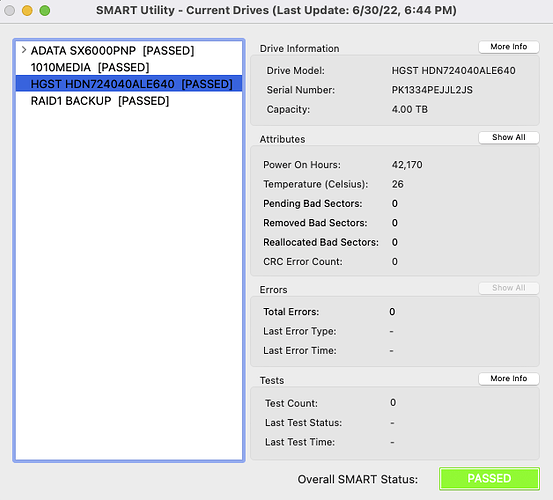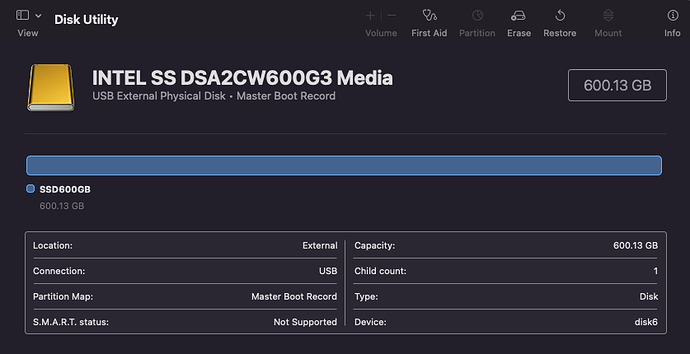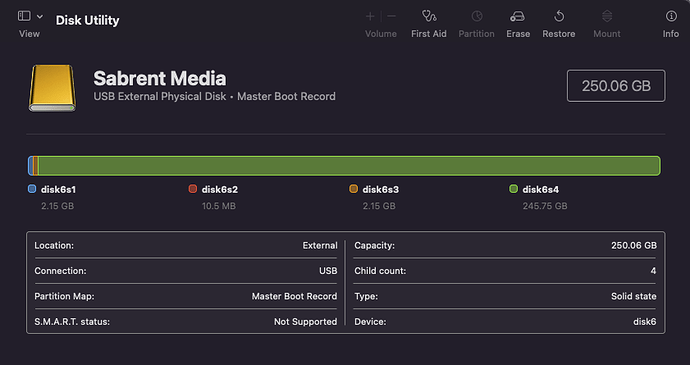Roon Core Machine
Nucleus+ rev B
Networking Gear & Setup Details
Simple network with 6th gen Apple AirPort Extreme router.
Direct wired ethernet connection from router to Roon Nucleus+ and a direct wired ethernet connection from router to my Apple Mac Pro.
Connected Audio Devices
Lumin U1 streamer, with Roon Ready feature enabled, direct wired ethernet connection to the router and a AES/EBU digital audio out cabled to a Lampizator Baltic 3 DAC.
Number of Tracks in Library
Zero currently because my hard drive died and I don’t yet have a replacement to restore my music from my backup (thank goodness I have a non-Roon backup of all my music files).
Description of Issue
This week my roon nucleus+ went missing on my network. The Roon app on my computer cannot find my Roon core. And there is NO presences of the nucleus+ showing up on my network, as verified by the handy “IP Scanner Pro” app I use for such occasions.
So next I cabled up a monitor to my nucleus+'s HDMI port A and cabled up a usb keyboard to one of the nucleus+'s USB ports. However, the monitor showed nothing, even after a few presses of the shift key on the keyboard to ensure the nucleus+ was “awake”.
So I then decided to power cycle the nucleus+ by briefly pressing the power button. The nucleus+ then powered off.
Once powered off I waited a few moments before powering it on again.
After briefly pressing & releasing the power button the Nucleus+ started booting up. And during boot two different messages posted to the monitor I had connected.
The first of these messages said…
Press <CTRL + P> to Enter MEBX setup menu
Port 0 : INTEL SSDSA2CW600G3
S.M.A.R.T Status Bad, Backup and Replace.
Press F1 to Resume . . .
However, this message didn’t persist on the screen but only stayed there for a few moments and then another message appeared on the monitor saying…
The following are warnings that were detected during this boot.
These can be viewed in setup on the Event Log Page.
WARNING : A problem with the hard drive has been detected.
Like the first message, this message also did NOT persists, but only lasted for a few moments.
After this I’m not sure what the nucleus+ was doing because it never posted anything else to the screen and it also never showed up on the network. Even after I waited over an hour, still nothing on the display and nothing on the screen.
I next decided to power off the nucleus again by briefly pressing the power button.
After it was powered off, again, I setup my phone camera to record the screen output of the next boot. Once my camera was in place I started recording and then briefly pressed the power button. The nucleus+ powered on, started booting and posted the same message to the screen in the same order and then the screen went blank again while the nucleus+ stayed on. Then the computer monitor eventually went to sleep and no keystrokes would “wake it up”.
Next I decided to again power off the nucleus+ by briefly pressing the power button (the only method I had this whole time to power off the nucleus+ since it couldn’t be found on the network, which mean the web ui wasn’t available, and the roon app couldn’t ever find it).
After the nucleus+ was off, I disconnected the power, and removed the 2.5 inch Intel SATA SSD drive used for media (the drive that was bad according to the above mentioned error messages).
After removing the bad SSD and knowing the Nucleus+ could still boot and function without a media drive I power up the nucleus+ and waited to see what would happen. This time NOTHING ever posted to the HDMI connected monitor and the nucleus+ is still NOT seen on the network.
This is the current state of things and I don’t know what to do next. …any help would be greatly appreciated. THANKS!