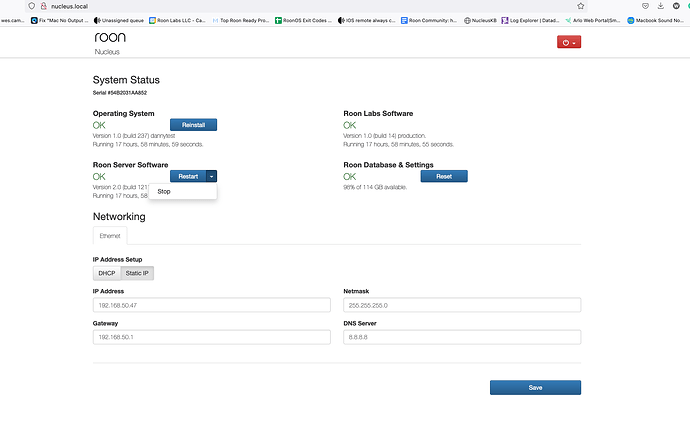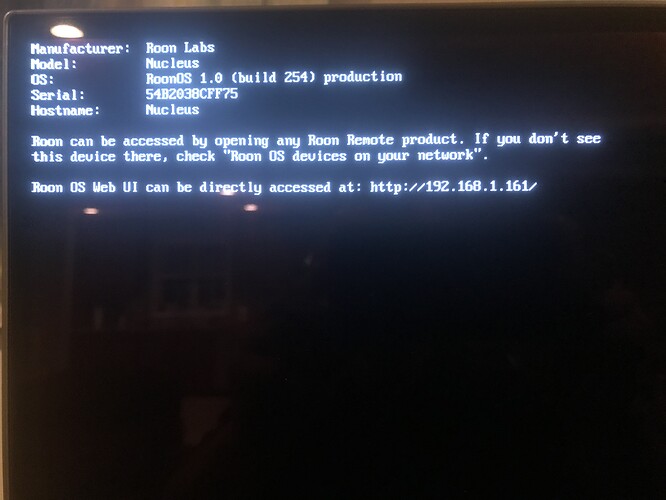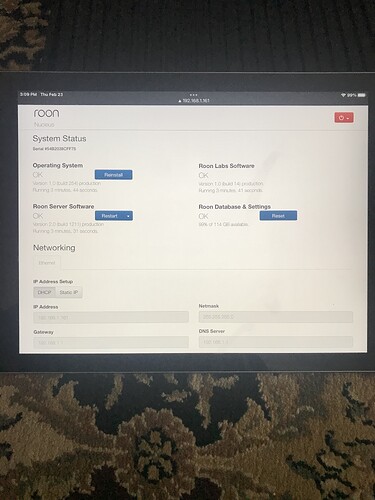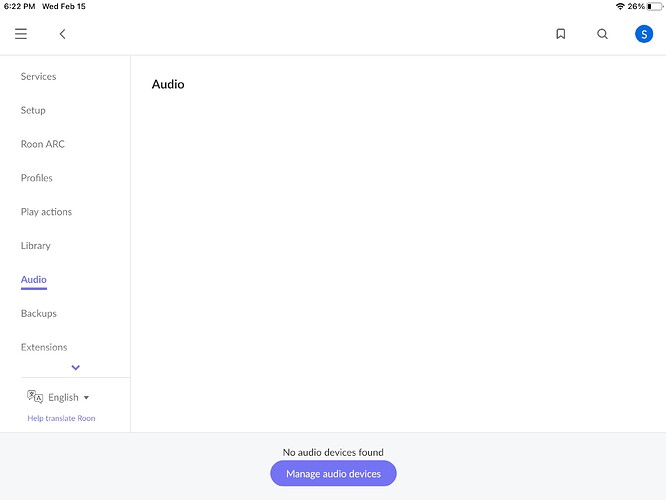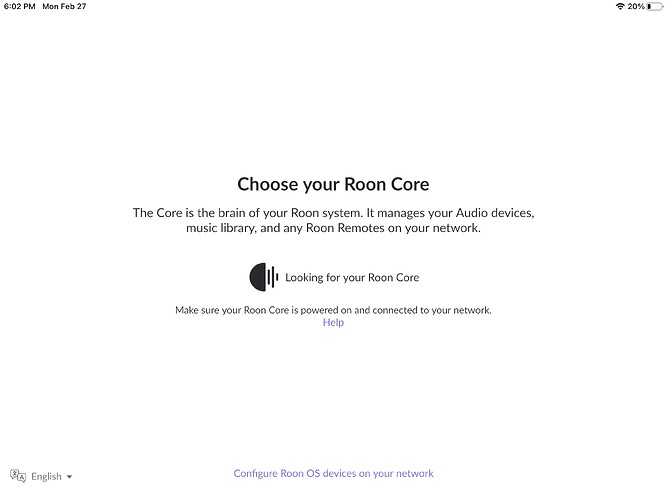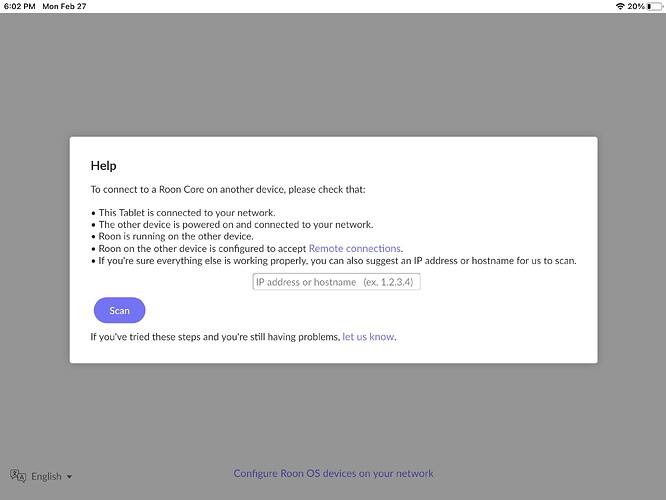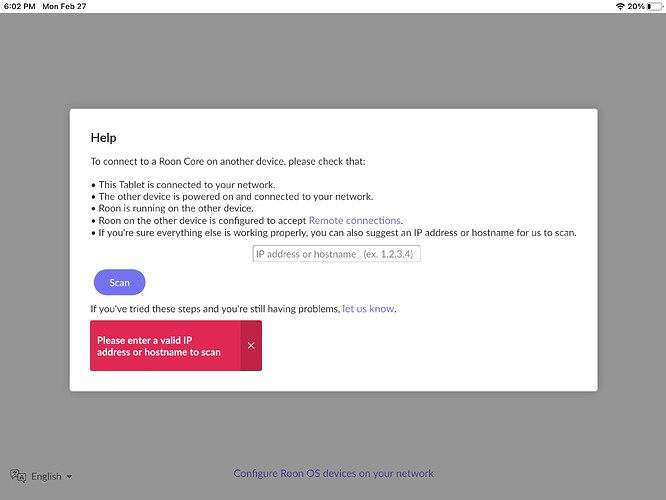Wes I give up. I can’t find anyone who knows any of the terms you gave me, can’t find them, example, Roons database, RAAT serve etc. is there another approach to a solution? If the ssd is fried am I going through these hoops for nothing? I’ve been without this streamer for a month please help.
Don’t let things overwhelm you. We can’t do what needs to be done remotely, unfortunately, but I will give you some solid steps.
Since I can see your diagnostics info, you might try this:
It looks like you might have an MS Surface running Windows 11.
From that device, type 192.168.1.73 into a web browser. You’ll see the Nucleus WebUI. Click the down arrow next to the restart button and click stop:
Again from that device, press the Windows key + R to bring up the “run” box.
Type \\192.168.1.73\ and press enter. Once there you may be prompted for a username and password. Just provide guest for the username and don’t enter a password. This will get you into the Nucleus and help you find the area you need to be in.
- Find the folder that says “RAATServer”
- Rename the “RAATServer” folder to “RAATServer_old”
- Restart the RoonServer in the WebUI to generate a new RAATServer
This may be the problem, I don’t have windows. All my stuff is Mac, tablet, iPhone and the laptop. Could this be the issue?
Hey @Salvatore_Rosselli,
My apologies for the confusion. It appears as though I had a different user account up when I replied here. These are the perils of having too many browser tabs open!
Device confusion aside, the option to reboot the Nucleus is still there. Just open a web browser and type 192.168.1.161 or nucleus.local to get to the web interface. This works when your core is online but right now, it’s not reporting to Roon. Can you verify that it is turned on and connected to your LAN?
Thanks,
Wes
I tried rebooting by pressing the button you suggested and now all I get is a white screen. I’m going to try and send you a screenshot so you can see and identify a solution. Right now it seems I can’t open roon at all.
Well, the Nucleus is definitely offline. Regarding your previous comment below:
We wanted to avoid this as a result of a lack of definitive evidence. We didn’t see this as the problem in the diagnostics but your new situation means it might be the case. Before we explore all the options I ask that you try one last thing. Connect a monitor to the Nucleus via HDMI and let me know what screens you see. You can take photos and reply with them here if you’d like. If the SSD or any other hardware have failed we can explore service options.
Thanks,
Wes
Ok let me try that. Also I scheduled sometime with the dealers tech guy, in case I couldn’t get to the bottom of it. I’ll reply as soon as I know. Thanks.
It might be possible for us to have this completely pinned down before they get back to you.
Looking forward to your results.
Wes
This is what I got when I connected the nucleus to my TV via an HDMI.
That looks good. Paste the following into a web browser, and hit the enter key (or click on the link.)
I did that already and it gets me in to the reboot button, but it never reboots, it just goes into a white screen with something moving, indicating it’s working on it, but never comes on.
Please share a screenshot of this screen before pressing anything.
Use this guide to post the image here.
Above are the screenshots top one is where the IP address takes me and all white one is nucleus trying to reboot which of course never does.
Please navigate to Roon > Settings > General, and share a screenshot.
Furthermore, is there some reason for using different devices to take an image of the Nucleus web interface and Roon > Settings > Audio?
If we never renamed the RAAT folder we still need to and you can do this from any computer.
- Create a Backup of your current Roon Database
- Stop RoonServer from running in Nucleus’s WebUI
- Navigate to your Roon’s Database Location
- Find the folder that says “RAATServer”
- Rename the “RAATServer” folder to “RAATServer_old”
- Restart the RoonServer in the WebUI to generate a new RAATServer
I finally brought the nucleus to the dealer, where there’s a real sharp tech guy, he went through it and came up with the same thing. It can’t be fixed. Now I realize it’s out of warranty by three months, but I think it should last longer than two years and three months.
What did he say was wrong with it? If it cannot be fixed, he must know why.
He did as you instructed and it changed nothing. If you have further questions you can EMail him directly at [redacted] he will answer your questions.
Concerning the ongoing saga of my Roon problem. I borrowed an Innuos mini to stream with my Roon software, I still can’t stream. I logged off my nucleus which I felt was the issue and tried to log into the mini and I get this.
First screenshot is what i see first but since there’s no option for streaming device I press help. Which brings me to the second screen and since all of the the items are a yes , I enter the IP address which brings me back to the third screen. What’s wrong now?