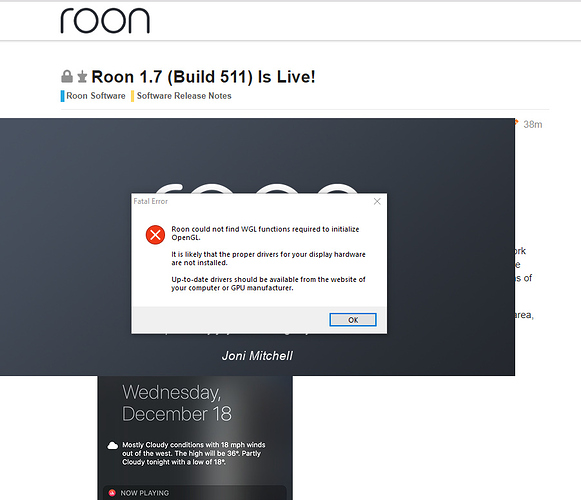I’m still getting an error eventhough the current build is supposed to not block Roon from loading (done over Remote Desktop). Win10 / Remote desktop
Roon is not blocking loading due to lack of Open GL 3 support, however if the underlying graphics driver does not support functions that Roon utilises it will exception.
As per advice in your May 17th topic … try VNC rather than Windows RDP.
Hi @Frans,
If you click ok on the error message, does Roon load as expected? From our release notes:
- OpenGL 3.0 warning replaces hard check ( if you see a warning about OpenGL compatibility Roon may run into display issues or stability problems, and these may occur immediately or at some point in the future )
Hi @Frans,
You might need to enable GPU rendering in the group policy for Roon to work properly over your RDP setup, please see this article for instructions. Does this help?
Tried this - it won’t work. Others with GeForce cards have noted this same issue with OpenGL 3. Clicking on the error message will stop the loading. It works when I use RemotePC or TeamViewer. My workaround for RDP is an Administrator Batch file that first disables the remote session and then loads Roon, but I need to reconnect RDP afterwards.
Hi @Frans,
Sorry to hear the suggestion didn’t work for you. If you want us to take a closer look, can you send me a copy of your Roon logs from the affected PC by using these instructions? I can’t promise I’ll be able to get any feedback quickly due to the holiday season, so it’s up to you.
If this workaround works as expected you may want to use this for the time being.
This topic was automatically closed 365 days after the last reply. New replies are no longer allowed.