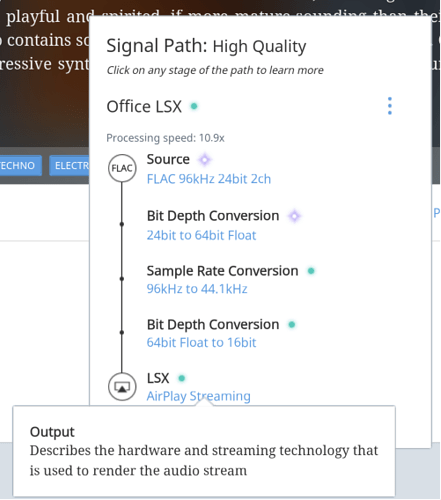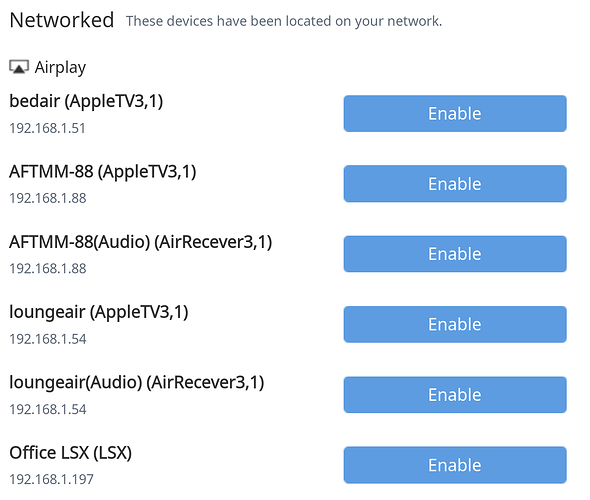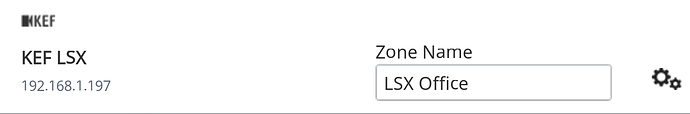I am streaming 24/96 flac to my new Kef LSX and for some reason it is converting to 16/44 and showing as AirPlay Streaming. Is this expected and if not how do I set it so it streams in its native format? I have a pair of LS50Ws and this doesn’t happen with them!
I fixed this by enabling the real LSX in the Roon app rather than the one under Airplay. Doh!
Hi. Please could you show another pic with the signal path for this. I don’t understand how you enabled the real LSX. I have another LSX with a KEF logo but when I enable this is it won’t play as it refuses to switch the audio input to Roon.
Many thanks.
Sure:
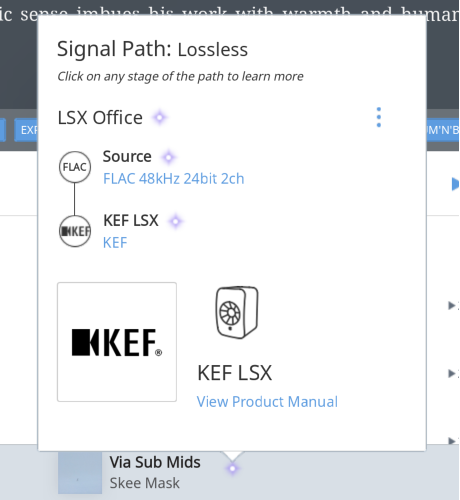
Many thanks. I can only get your first signal path picture. Perhaps it is because I am using the Roon app through an iMac?
Maybe I have tried again…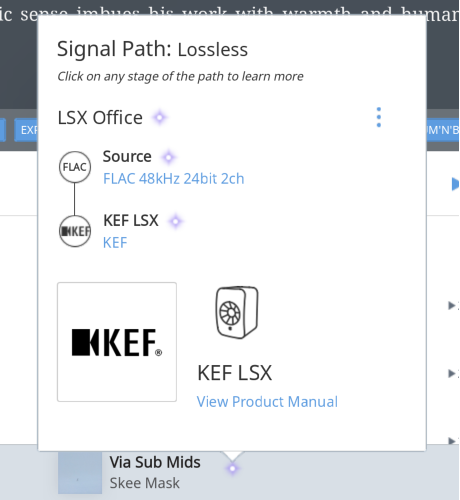
No I meant the signal path in your first picture is what I get. I cannot get the signal path in your second pic.
Ah right - sorry though you meant could see the picture! I disabled the LSX showing under Airplay. Then I enabled the one under Kef:
I was able to do this on my iphone.
My two LSX options have different IP addresses (Airplay LSX 192.168.0.19 and KEF logo LSX 192.168.0.35) so when I try to enable the LSX option with the KEF logo (bottom option) it refuses to switch the audio input to Roon. Unsure it if is because I am going through an iMac or I need to sort out the IP addresses.
That’s odd that they have different IP addresses - they should be the same!
Is it worth maybe doing a Factory reset on them to see if that fixes the problem?
Will do! Thanks.
Unfortunately this didn’t work.
This topic was automatically closed 36 hours after the last reply. New replies are no longer allowed.