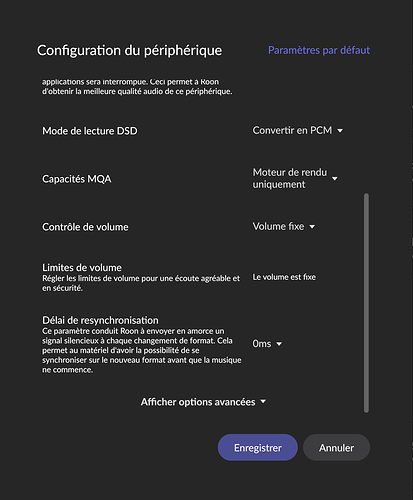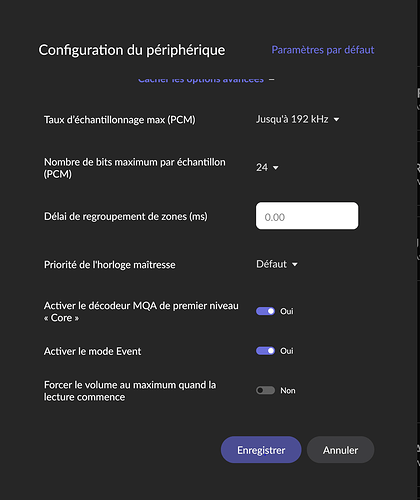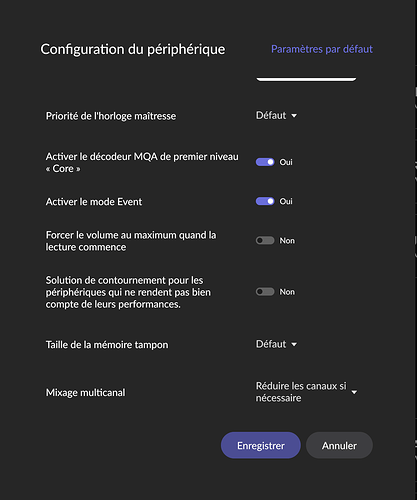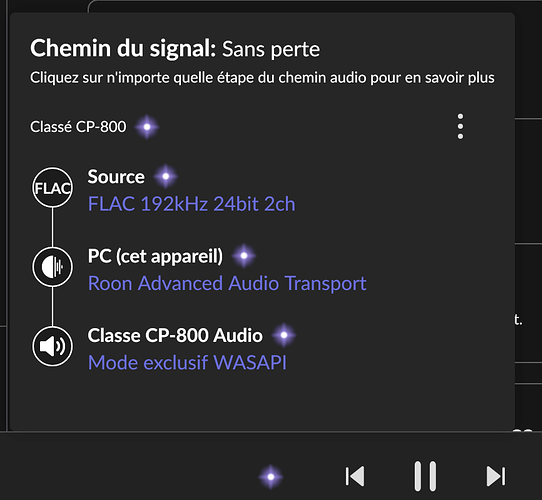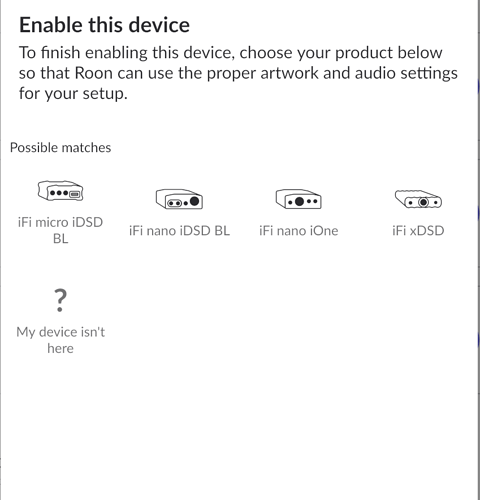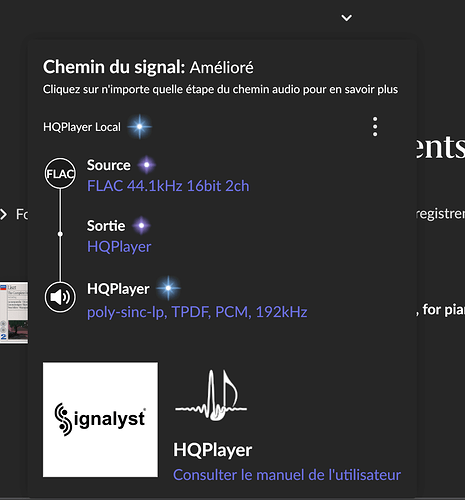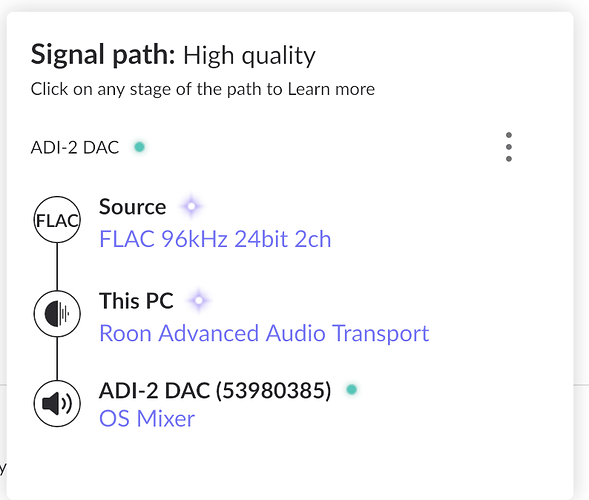Here is another setup that works well: Surface Book3 + Roon + Classé CP-800 → no noise
The problem persists, it doesn’t change anything.
The only way I can combine Surface Book 3 and iFi is by using JRiver with DLNA.
Also, I can specify that the parasitic noises seem to be linked to a particular frequency: high piano, female voice choir, violin
I guess it’s not WASAPI then. It’s strange the noise depends on the contents. There should be no processing by Windows when the device is used in exclusive mode. The only suspect left is the iFi driver. On Surface it shows as “iFi micro iDSD BL” while on Dell is “iFi (by AMR) HD+ USB Audio”.
Yes but no matter if I use the iFi driver or not, the problem persists. The same goes for the choices between iFi micro iDSD, iFi xDSD, etc. I’ve tried them all and it doesn’t change a thing.
Just one more question;
On your Dell it seems you have installed a special driver from iFi, but this is not apparent on the SB3. Am i understanding correctly?
Are these PC’s on the same operating system?
Sorry for the confusion. iFi provides a driver for the iDSD micro Signature model. I did some tests with and without the driver installed. This is what explains the difference in the pictures. Either way, the result is always the same. Everything works fine on Dell PC but not with Surface book 3 with or without de iFi driver.
I also did tests with all possible product matches that Roon offers. Regardless of the match chosen, the problem persists with Surface book 3 and iFi combined.
My two computers are Windows 10.
Hello,
I did another test today, I would like to know if this reveals anything for you?
I installed the trial version of HQPlayer on Surface Book 3. Here are the results:
Surface Book 3 + HQPlayer + iFi → no popcorn noise
Surface Book 3 + Roon + HQPlayer + iFi → popcorn noise
Latest news:
Believing that the problem might be iFi iDSD Signature, I bought RME ADI-2 DAC. No change, I still have the pops noise.
Last tests:
SB3 + Roon + ADI-2 → pops noise
SB3 + JRiver + ADI-2 → no pops noise
SB3 + HQPlayer + ADI-2 → no pops noise
SB3 + Audirvana + ADI-2 → no pops noise
For me, there is probably a problem with Roon running on SB3. I would like to know if this problem can be fixed or not?
It sounds like your surface pro is an issue with Roon for some reason. I have surface laptop no such issues with any DAC and I have the RME. No issues on my work mac book Pro either. Hopefully @support can give you some advice.
Yes, Roon and SB3 together is the problem but since SB3 works well with JRiver, HQPlayer, Audirvana, Windows Player, etc, the problem is not SB3 but rather Roon.
Hello @Luc_St-Pierre,
Thank you very much for making us part of your troubleshooting and testing. I cannot thank you enough for your dedication and effort.
I believe our technical team would be best suited to assess the details you’ve shared, see if they need any more information and help with any insights they might have.
Please, sit tight. And thank you for already having engaged on community to find a solution 
P.S. Thanks @Simon_Arnold3 for tagging support 
Hello @Luc_St-Pierre ,
Thank you for your patience here and for the testing you have done so far, it does sound like the issue is with the SB3 + Roon + Any DAC.
Can you please confirm if a full reinstall of Roon on the PC has the same issue? You can use these instructions to do this:
- Create a Backup of your current database
- Exit out of Roon
- Navigate to your Roon Database Location
- Find the folder that says “Roon” and “RAATServer”
- Rename the “Roon” folder to “Roon_old” and “RAATServer” to “RAATServer_old”
- Reinstall the Roon App from our Downloads Page to generate a new Roon folder
- Verify if the issue persists on the fresh database before restoring the backup
Two other good tests here would be to confirm if the issue occurs with Exclusive mode turned off and if it occurs through System Output → DAC, if you are still seeing it after the fresh database, please confirm this as well, thanks!
Thank you. I did exactly what you asked and the problem still persists in exclusive or non-exclusive mode. I spent 3 weeks trying all settings and failed to eliminate the problem. I have been using Audirvana for 4 days and the sound is excellent without any noise. Same thing with JRiver.
Hi @Luc_St-Pierre ,
Is there any way you can make a short recording of what this popping noise sounds like, upload to Dropbox/Youtube, and post a link here? Thanks!
ok, I will try to do something
Hi @Luc_St-Pierre ,
Thanks for sending the file over, I have requested some additional feedback from our hardware team regarding your case, once I have their take on this, I will let you know, thanks!
Thank you. I am now using Audirvana which I have no problem with. As I am satisfied with this software, I may not come back with Roon. Now, I have two licenses for 1 year of Roon and Audirvana. If you ever find the solution to my problem and need help testing, I’m available.