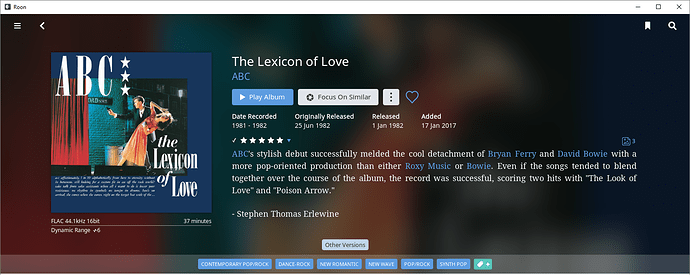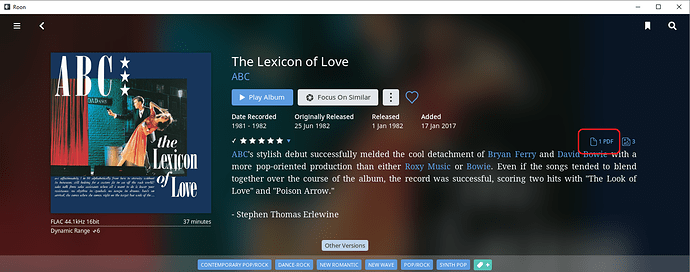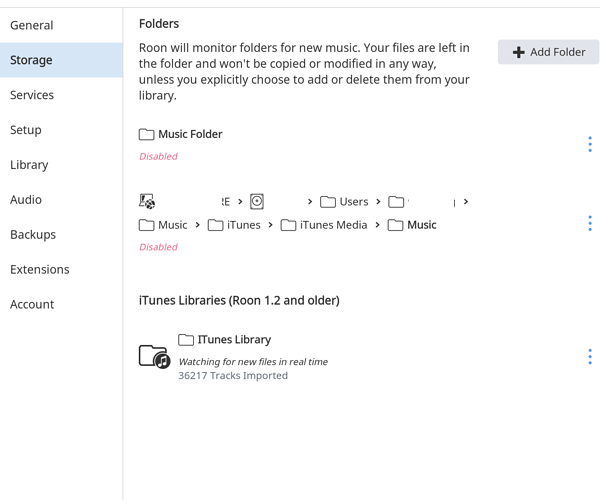I really enjoy the new version a lot. Presently I am just searching for the “folder content browsing of pics and pdf files” function that was mentioned somewhere. Is it there and if so, where?
In album view, if there’s content in the folder it’ll show as icons to the right of the artwork, right next to the * ratings
In the Album browser, use the Focus Inspector to select all the albums that have PDFs. Then, when you select an album, you’ll see the PDF icon light up, probably along with the image gallery icon.
I have only 26 albums with PDF files, but wow! The ones I have seen look great and are so easy to read unlike CD booklets.
Even my friend Amanda Pearcy has an Album in this section.
http://i.imgur.com/V3AKr0M.png
Fantastic. Chris
Some basic information here: https://kb.roonlabs.com/Gallery
But let us know if you have more questions!
Does this refer only to PDFs and liner notes residing in your data bank? I tried to add a PDF to the folder of an album, but nothing shows up in album view.
I don’t know where mine came from, it’s nothing I have consciously done.
Did you try rescanning the Album?
#Evan
#Geoff
#Mike
I point Roon to my iTunes folder. As a test I added a PDF to the folder
Artist
Album
list of tracks 1 to n and the PDF
Then I let Roon re-scan the album, but nothing showed up. I must have done something wrong.
In Focus Inspector I chose to select albums with PDFs, but ditto… nothing.
@WKW - where are your library Folders held? On a NAS, or on local storage?
I ask, because on my Core system, my library Folders are held on locally-attached storage, and PDFs show up automatically. Here’s an example, this particular album has no PDF, only some JPEGs for extra gallery art. The PDF icon doesn’t show:
Now I drop a PDF into the folder, and within a second or so, the PDF icon shows up (no manual rescan of the album required):
Deleting the PDF, and the icon disappears again within a second or so.
Something is amiss with your setup. Could you describe it in more detail? Thanks.
My classical iTunes Media > Music folders are on the HDD of the machine where also the core resides.
I have now a roonServer running as core on my principal machine and use Roon as a remote either from my laptop or the same machine as recommended by RoonLabs.
There really must be some little problem in my setup.
Where do you get the PDF lies from?
In this particular case, for the test, I just grabbed an example PDF that I happened to have. These days, some online downloadable albums come with the booklets already scanned into PDF files; otherwise it’s a DIY job for CDs that you rip yourself…
That’s a shed load of work that won’t happen soon lol
This would be a great service if they were commercially released with an option to just download from Roon as you play.
Wild dreams, I know…lol
I have PDFs from many of my Qobuz downloads and would really appreciate if I could see them in Roon when I play an album.
So do I, and I do see them. There’s clearly something different about your setup. Paging @support …
PS - I’ve changed the title to reflect the issue that you are reporting and moved this to the “Support” category, so that it’s in the right place in the forum.
Thanks Geoff. Very helpful.
@WKW Can you tell us a little more about your Storage configuration?
A screenshot of the Storage tab of Settings would help, along with the information listed here.
Thanks!
Roon 1.3 (build 196)
OS 10.11.6
iMac late 2015 with 3TB Fusion Drive,
Approx 3,000+ albums
36,000+ tracks
For a trial I added a PDF to each of two Music>Artist>Album>Tracks+PDF folders. None of the two PDFs show up in the ‘collective’ album view nor in the single album view.
I see that there is a storage option right above the iTunes Libraries storage. If I change to that one for a trial, I am afraid that Roon Server will again scan my entire library, meaning more than 24 hours of activity. Or wouldn’t it?
The storage config:
I have my pdf and jpg files in a folder “Info + Art” inside the folder with the flac music files. I can not see the pdf files. The pdf files are visible if they are in the same folder as the flac files. Is there a way to get roon to display pdf files that are in another folder which is located inside the folder with the flac files?