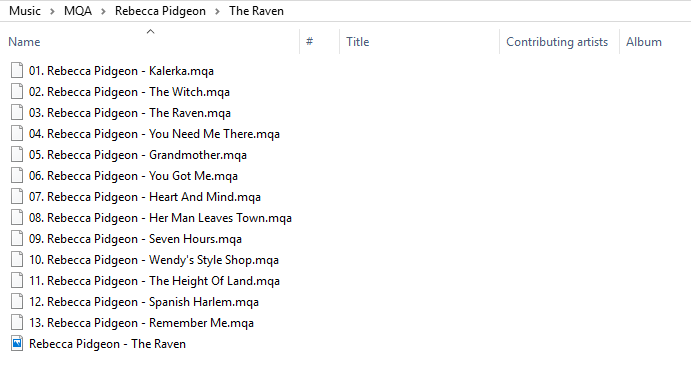According to an article I read, Audirvana need to rename the file name to mqa.flac, because Audirvana need file name to recognize mqa. But roon check all files the moment you add to your library, so roon will decode if your file is true mqa. Even without ‘mqa’ on the name.
@Flashman Michael,
When I tried earlier I was renaming in the watched folder. I deleted the Rebecca Pidgeon / The Raven folders from my watched folder, cleaned up my database and then copied everything back in with all the .flac files renamed as .mqa but no joy. Roon does not show that I have any album by the artist Rebecca Pidgeon.
My core is watching the Music folder and here is what is in my The Raven folder:
Headed out for a late dinner … Thanks for your help.
Tim
@Flashman
Only ‘mqa’ won’t work. You need to change the name to ‘mqa.flac’.
If you are using roon, original file name should be fine.
Btw, you should use the app provided by MQA official.
MQA TAG RENAMING APPLICATION
@KENKEN are all the mqa tracks working for you now?
@soundserge Yes. All the tracks work except the problem I posted on the top.
Btw. All the tracks work fine by Audirvana plus. No clicking noise at all.
I see. I thought using the MQA tagging application on the files fixed your problems. Never mind.
That app is good for Audrivana and others.
You don’t need to do anything if you are using roon.
Afaik MQA files do not need a .mqa extension to work properly.
.flac extension is perfectly functional.
It would be interesting to know if the tracks are MQA encoded or not. Some albums on Tidal to have a mix of formats across the tracks. This especially true of special editions with bonus tracks.
I would be quite surprised if such an important release like this wasn’t fully encoded.
Indeed. I have two of these MQA-encoded CDs on order also. I will post my experience when I get them.
Have you tried changing the “resync delay” in Roon’s audio “Device Setup”? I recall Pre Box S2 users noting their DAC would make a clicking sound when switching from MQA to non-MQA. I think Roon checks for the format in every track and if you have no resync delay your DAC may be catching enough time of “non-MQA” playback to switch.
@anon97951896 Tim, I was mistaken. The extension should have been “.mqa.flac” not the other way around. Anyway, good luck!
@KENKEN Yes, you are correct. I should have known but it’s been a long time since I ripped an MQA-encoded CD (I only have one). Now I recall that it was inserting “.mqa” before “flac” was the trick!
Yes. I realized that and I tried that too.
Not working at all …
Hello @KENKEN,
I wanted to touch base with some good news, which is that our technical team has been able to reproduce this behavior and we’ve opened up a bug report with our developers.
While I can’t say for certain when this behavior will be fixed, getting things reproduced in-house is a critical first step, and I will keep this thread up to date as the team passes along feedback and work begins to get this resolved. Thanks again for the report!
– Noris
Thank you very much.
I’m really happy to hear that.
Roon team is the best!!
Thank you both for your assistance.
Roon now recognizes both of my ripped MQA CD’s as MQA. While I’m 99+% sure that I tried renaming the tracks from .flac to .mqa.flac manually with no luck running the MQA TAG Renaming app against my original .flac files produced .mqa.flac files that are recognized by Roon as having MQA content. No idea if it does anything else besides rename the files.
Thanks again … Tim
@anon97951896 Glad all worked out for you, Tim!
I can confirm this behavior while playing files ripped from that same CD played from Sonictransporter to Meridian 818v3. Same tracks.
I also just ripped the Roxy Music - Avalon MQA CD. After running the MQA tag converter, all tracks play as MQA 352.8Khz, except for 1 and 7.
to all,
I thought version 1.6 has solved this problem.
But it didn’t… Seems like we still need to wait…
I have 4 MQA CD, and all the rips play at MQA quality on my Onkyo amp using the Onkyo app. But when using Roon to play on my KEF LS50W the 1st track on all 4 albums plays in CD quality!
Should have added that I use dbpoweramp to rip all my CD.
I did try the MQA Tag program, it created a new set of files which all work fine on my Onkyo using the Onkyo app, but not on my LS50W via Roon