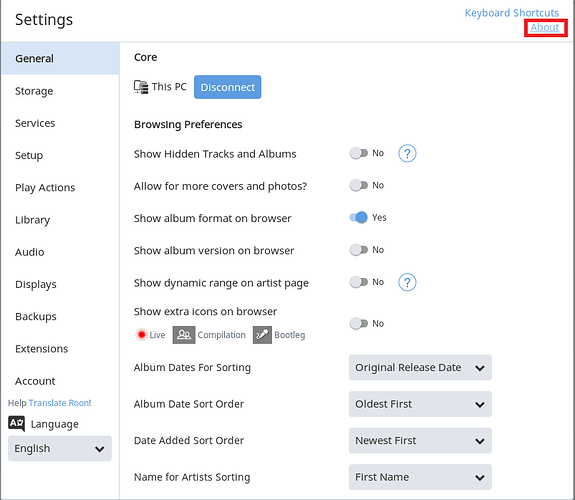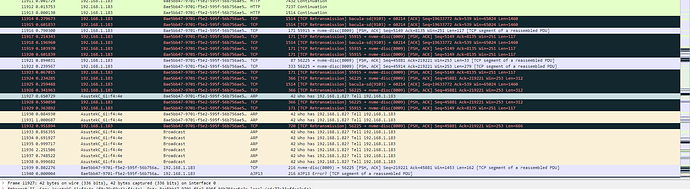I am playing Tidal using Roon (1.4) on iPad (12.1.1) to core Innuous Zenith SE (1.5) output to Aesthetix DAC. I’m wondering if this problem started since this last update recently, not sure, but it is a new problem within 1 month or so after over a year of this set-up. Playing 64/16. Approximately 2000 tracks total.
I mostly listen to playlists that were generated on Tidal. Anytime from 1minute to 60 or more the song simply stops and I find it in pause mode, tap the play arrow and it re-starts. There is no error message. We have cable internet and a Netgear 95 router both of which are working 100% for all other applications.
On rare occasions Roon and Zenith seem to lose connection and it resolves with turning Zenith off and back on. I don’t think this is related to the pause issue but I thought I’d mention it. Like I said, it is very rare whereas the pausing problem is constant, I haven’t been able to listen without it happening for the last month or so.
I saw other posts but got lost in the techno-talk of what sounded like more complicated set-ups than mine. I’m not super tech savvy, just like to listen to music 
Thanks
Ken